Today, we’re covering USB-C vs USB-3: what’s the difference?
More importantly, how does that difference impact you, the end user, and what do you need to know about USB ports moving forward? Let’s not waste time and dive right into it!
You can also skip around with the Table of Contents, should you please.
TABLE OF CONTENTS
A Brief on USB
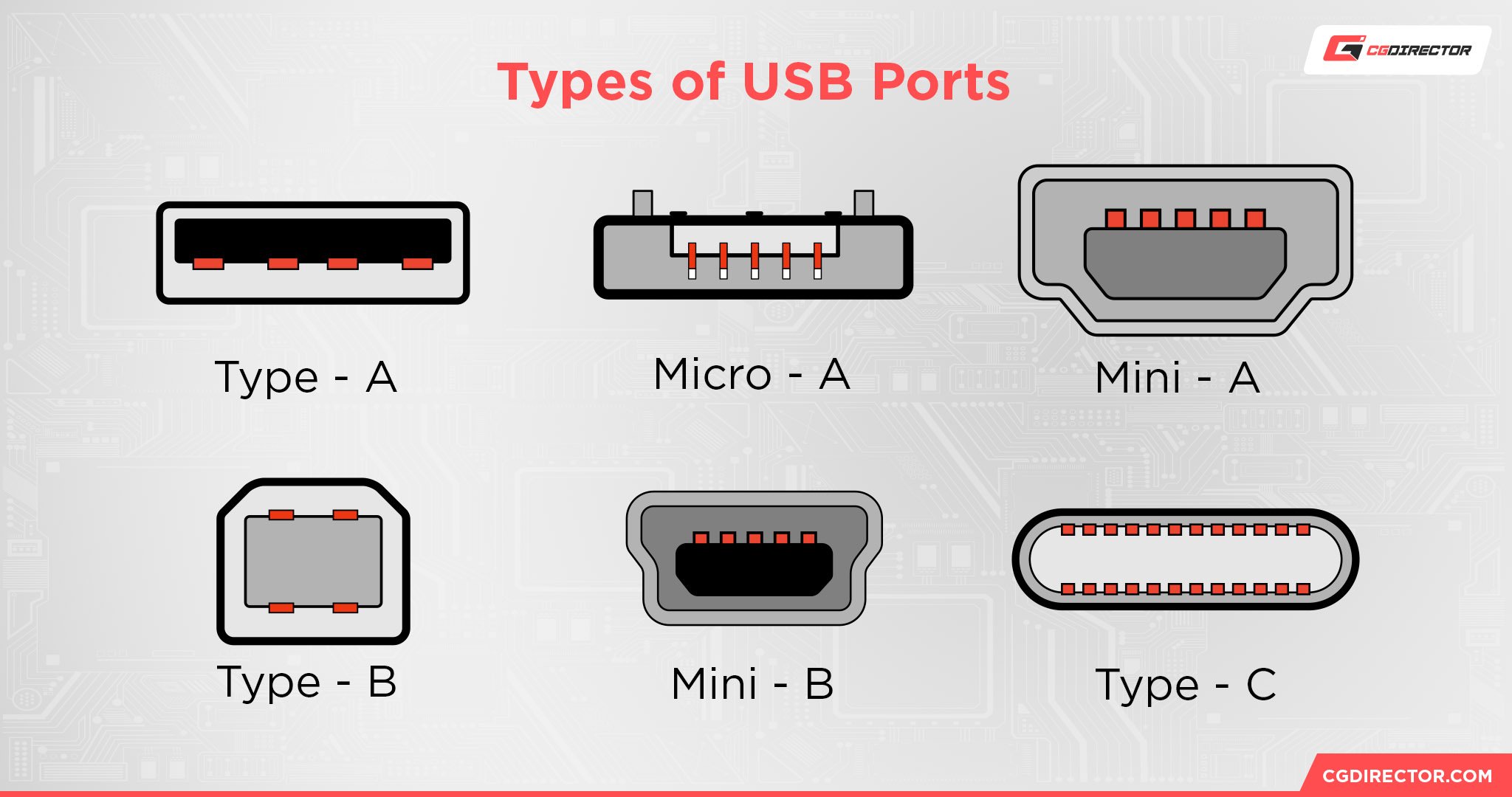
USB ports come in a variety of shapes and form factors, or “Types”.
The “standard” USB port is a Type-A USB port.
Many different types of USB ports exist, but Type-A and the varieties of Mini and Micro USB have been the most commonly-known and adopted until the emergence of Type-C.
USB-C vs USB 3: What’s The Difference?
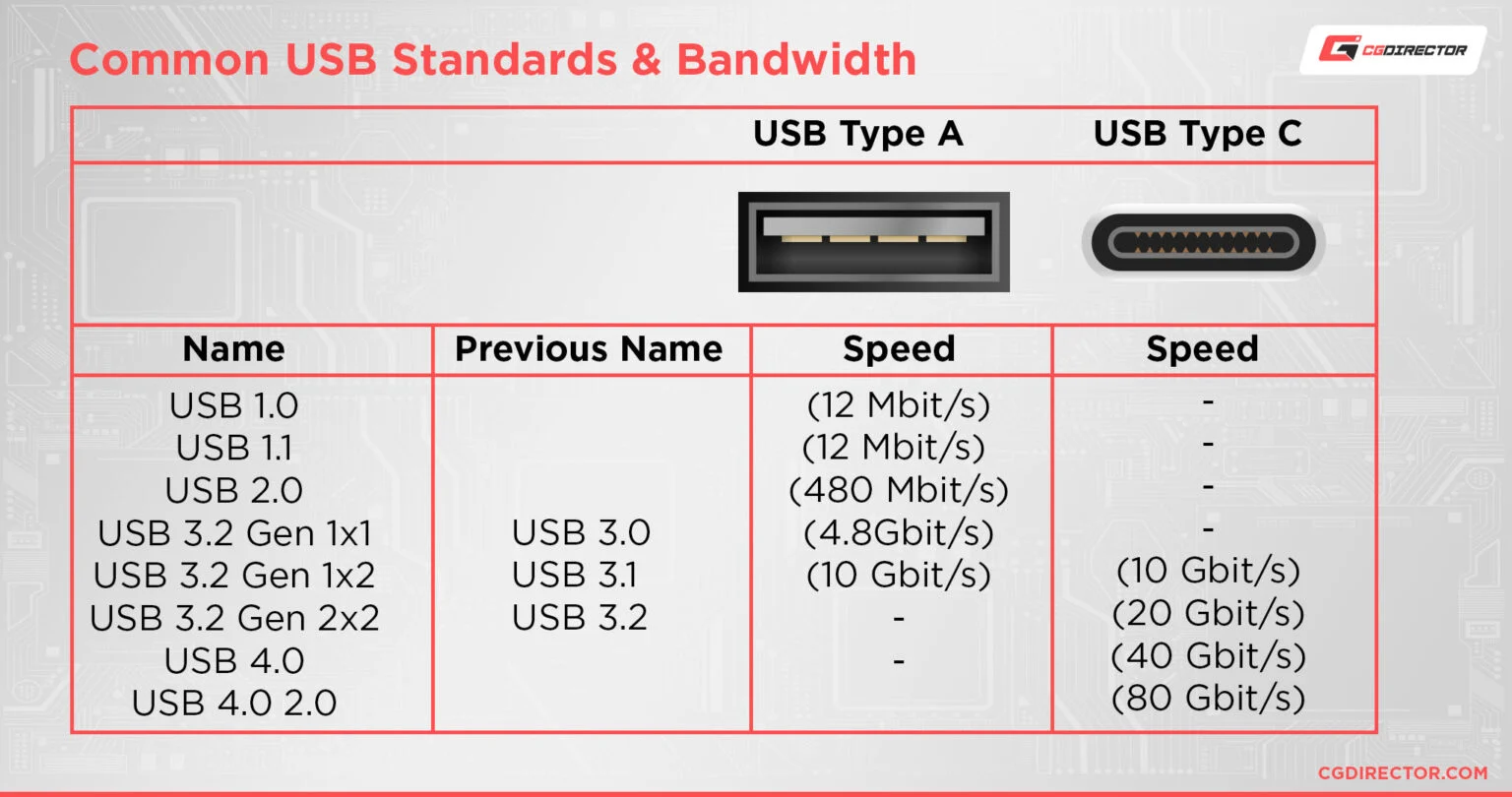
So, what is the difference between USB-C and USB 3?
Simple: Type-C is a USB port type, and USB 3 is a USB generation.
USB Type-C is the newest USB port type (or shape, as can be seen in the image above), but has actually been around since the days of USB 2. Once USB 3 hit, though, USB Type-C became a much more widely accepted standard, especially used for charging mobile devices.
USB-C can be plugged in both ways,supports the fastest USB generations (3.2 Gen1x2, 3.2 Gen2x2 [10Gbit/s]), is smaller and is currently in development to support USB gen 4.0 (2.0), which will allow for considerably higher transfer speeds (up to 80Gbit/s).
USB-A on the other hand will forever take three tries to plug in, isn’t being actively developed anymore, meaning it likely won’t be granted any speed “upgrades” in the future. It supports slower USB generations (1.0, 2.0, 3.0, resp. 3.2 Gen 1×2[4.8Gbit/s max]), which is sufficient for many devices like peripherals, but insufficient for devices like external storage drives that need fast transfer speeds.
USB naming conventions and name changes are a true headscratcher and it’s no surprise consumers are confused. USB 3.0, 3.1, and 3.2, for example have been renamed to USB 3.2 Gen 1×1, USB 3.2 Gen 1×2, USB 3.2 Gen 2×2, supposedly to clear up confusion… which certainly backfired. With the upcoming USB 4.0 2.0, confusion seems to persist. It’s best to consult the above image/table to consult the transfer speeds.
FAQ
What is USB Type-C Used For?
USB Type-C is most commonly seen with modern smart devices, usually as a charging cable.
Type-C ports usually support USB 3.0 or faster as well, making them a common choice to use with external docking stations, SSDs, and the such.
Also, besides advancements in speed and such, the biggest improvement brought to Type-C is actually the symmetric form factor. Because of this symmetry, you can insert it in any direction, unlike the asymmetrical ports used by all other USB connectors.
Is Apple Switching To USB-C?
Albeit reluctantly, yes.
Apple devices are slowly being forced off of proprietary chargers, with USB-C even being available to iPhone 15.
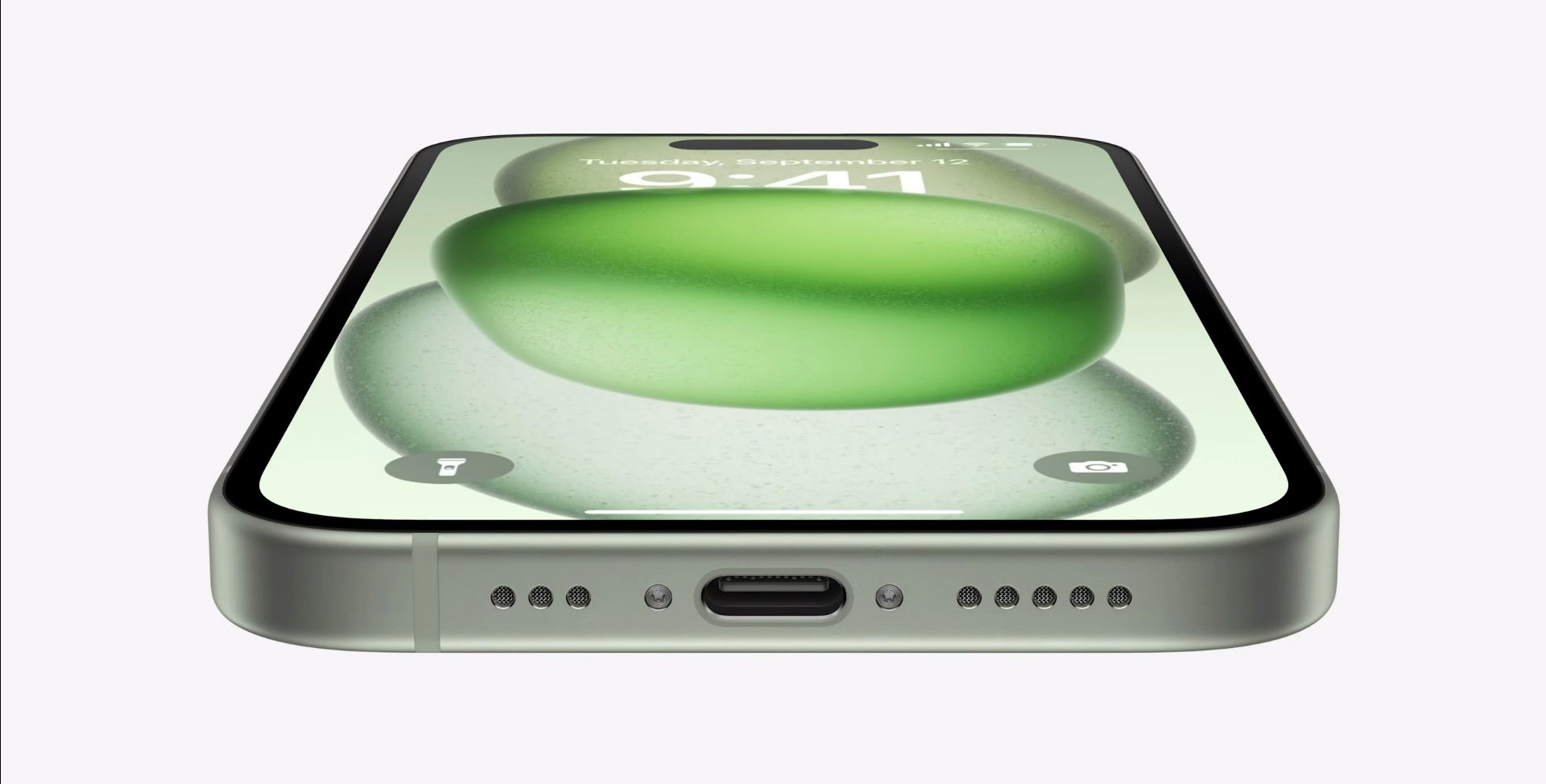
Source: Apple
Many other Apple devices already support USB-C charging as well.
Is USB4 The Same As USB-C?
No.
USB4 is a newer version of the USB standard and also standardizes Type-C as the main port form factor of choice instead of Type-A.
I’ve written more about USB4 and other standards in my All USB Ports Explained Guide, should you want to learn more about the variations of USB.
Over to You
And that’s all, for now!
This is definitely one of our shorter articles, but that’s just because this article is one of our more straightforward questions.
Despite Type-C surging in prominence alongside USB 3, the two actually aren’t the same, and Type-C will continue to see use in USB 4, Thunderbolt 3, and other standards.
Any other questions about USB standards or PC hardware? Ask them in the comments section below, and I’ll be happy to help you.
Alternatively, you can try the CGDirector Forum for long-form discussions with the rest of the Team and Community of Experts and Enthusiasts.
Until then or until next time, happy computing! And remember: USB 3.X naming is an unending nightmare.
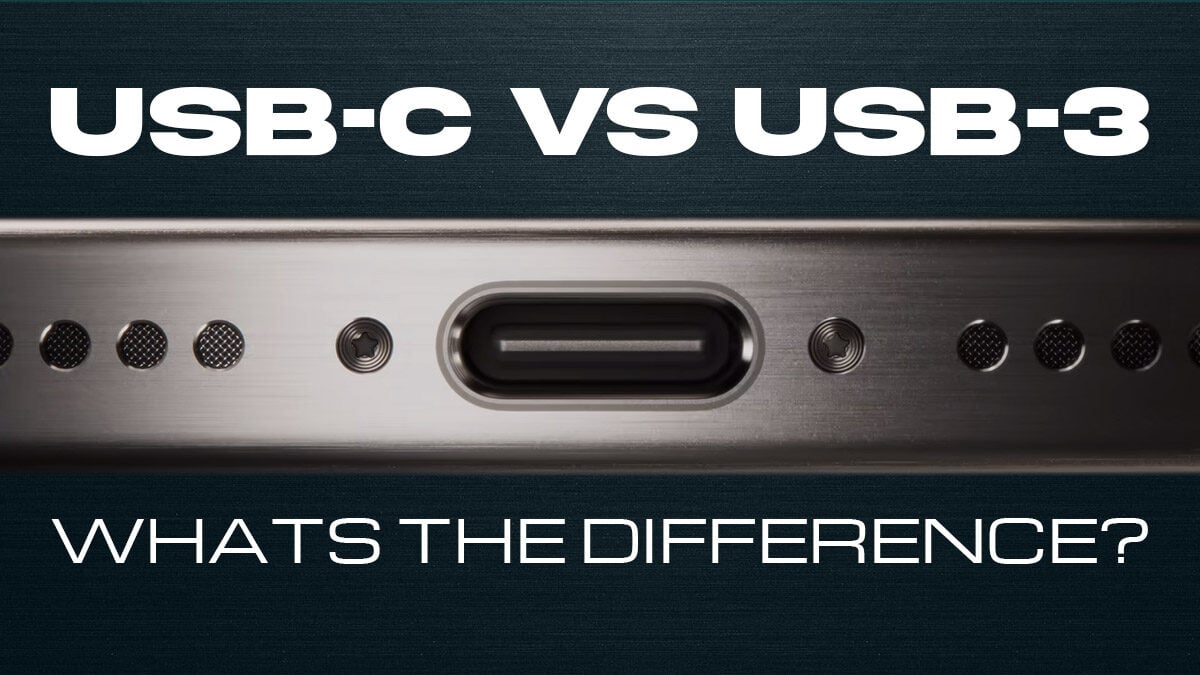



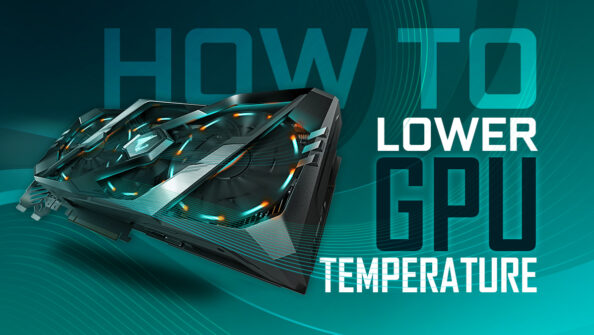

0 Comments