TABLE OF CONTENTS
I think it’s safe to say that modern PC monitors are having a mini-renaissance with how fast the technology is evolving with groundbreaking new additions that improve upon last year’s model in pretty much every conceivable way— perhaps aside from the price.

Source: Dell
So when you’re easily dropping a grand plus on these technological marvels, it makes you wonder; is a PC the only thing you can use your new monitor with? What else can they possibly do?
Or did you just spend a ton of money to lock yourself into a single platform?
The short answer is, no, you didn’t just lock yourself into a single platform. Let me explain.
Can You Use a Monitor Without a PC?
Yes! There are plenty of devices that you can use with your monitor aside from a PC.
From consoles to streaming devices, and even cable TV! The gist of it is, pretty much anything you can do with a TV, you can do with a monitor.

However, if you want to use your monitor without any such device, you’ll sadly be disappointed.
Most monitors worth talking about do not support “smart functionality”, they also don’t have in-built tv receivers or Wifi / Lan capabilities.
This means they simply display whatever content is sent to them through the display cable by an external device, but they don’t have a mini-computer inside them that can get content from some source like Netflix, YouTube, Plex, etc., by itself.
This can be a common misunderstanding because most modern TVs do have this functionality—they come with a variety of pre-installed applications that allow you to use the TV without any other external device.

Source: LG – LG TV Entertainment System
So you might think those high-end monitors would support that functionality as well, but they sadly don’t. They’re made for a different purpose.
You can think of it like this, TVs are generally more akin to a reliable consumer car. Something that allows you to do pretty much anything you want and is pretty damn good at it—it’d be kitted out with lots of comfort-enhancing features, but it won’t be winning any races.
Whereas a monitor is more of a fast exotic car, something that’s made for a very specific purpose, but beyond that purpose, the benefit of using it diminishes—you wouldn’t use an F1 car for a road trip.
So TVs are mostly made for sitting back and enjoying cinematic content or playing less reactive games, but a monitor is made for more active uses such as high-octane gaming or creative & visually demanding work requiring precise color reproduction such as 3D/2D art, color correcting, editing, graphic design etc.
What Can You Use With Your Monitor?
Just saying that you can use your monitor with anything you can use with your TV doesn’t really give you much information to go off of.
So here’s a short list of potential device types you might want to use with your monitor aside from PCs!
Streaming Devices (Chromecast, NVIDIA Shield)

Source: Google and NVIDIA
From their inception, streaming devices such as Google Chromecast and NVIDIA Shield have gotten exceptionally popular, and it makes sense.
They’re dead easy to set up and use, they’re relatively affordable, they can stream pretty much any type of video content you might want, they can very easily stream from one device to another, and some of them can even stream games!
Streaming devices are the simplest way to upgrade your “dumb” TV or monitor into a simple computer that can provide you with a breadth of entertainment.
Mini-PCs (Raspberry Pi, Intel NUC)

Source: Raspberry Pi and Intel
Mini-PCs are basically the same thing as a normal PC, just in a much more compact package. They’re the more involved alternative to streaming devices.
Generally, mini-PCs offer you a lot more options when it comes to the hardware side of things when compared to simple streaming devices.
Do you want to spend a bit more money to get a processor that’s strong enough to encode/decode your high-quality 4K videos from your Plex server?
Do you want to have more onboard storage to be able to store your own streaming material?
Do you want to be able to play some games on the actual device instead of streaming them?
In these cases, a mini-PC might be what you’re looking for.
They can do almost everything a simpler streaming device can do and more! But keep in mind that the freedom that they offer is a double-edged sword.
If you’re not technically inclined enough to fiddle with the mini-PC to get it up and running, then perhaps a simpler streaming solution would be better for you.
Consoles

Source: Microsoft and Sony
Modern consoles and monitors are a match made in heaven.
With how much graphical fidelity a modern console can push, it becomes extremely important that you have a device actually capable of viewing those graphics in full.
And considering that most monitors are tailor-made for such situations, I’m sure you can see why they’re a good match.
This is especially true if you plan on playing high-octane games that require split-second reaction times.
Modern TVs have gotten exceptionally good at screen response times and refresh rates, but unless you’re ready to drop some serious money on one, a monitor generally offers those same benefits for far cheaper.
Beyond games, most consoles these days pull double duty as great streaming devices as well.
If you want to have a relatively minimalist and simple setup that allows you to stream any type of video content you want and pwn noobs in games at the same time, you can’t go wrong with a console!
Cable TV

Source: Mediasonic
You read that right! You can watch cable TV on your brand-spanking new monitor and all you need to do that is a simple and cheap media converter!
I’m sure most of us here remember the good old days of just kicking back and putting on something to watch on the telly, hoping there’s something interesting on. But that has now mostly been supplanted by video streaming services.
Still, you can hearken back to the old days with a simple media converter like this one. Simply connect your coaxial TV cable to the converter and then attach the converter to your TV or monitor with an HDMI cable.
FAQ
Can You Play Games on a Gaming Monitor Without a PC?
No. Monitors—regardless of whether they’re for gaming or not—are created for a very specific purpose, displaying content.
To play a game, the monitor would need to actually process the game, but monitors just don’t have the hardware to do that.
That’s why you need a PC. The PC processes the game and sends the image data to the monitor, and the monitor simply shows that.
Can You Connect a Monitor to a Laptop Without a PC?
Yes! A laptop is a PC, and most laptops have a display out port, so you can very easily connect your laptop to a monitor.

Source: Dell
If your laptop doesn’t have a display out port, you might still be able to send a display signal to your monitor if you have a USB-C or Thunderbolt port.
You will need a USB to Display Port/HDMI converter, but thankfully, they aren’t that expensive.
Can You Connect Your Phone to Your Monitor?
It depends. That’s a surprisingly involved question to answer.
Most lower-end smartphones generally do not support connecting straight to a monitor with a cable through a USB converter.
However, there are certain modern phones that do support that—especially offerings from Samsung and Apple.
Because I can’t list the specifics of how to do that with every possible phone here, I suggest that you search how to connect your specific phone to a monitor instead. Or you can post a question in our forum and we’ll help you out!
Over to You
Have any other questions about PCs? Feel free to ask us in the comments or our forum!
![Can You Use A Monitor Without A PC? [You can!] Can You Use A Monitor Without A PC? [You can!]](https://www.cgdirector.com/wp-content/uploads/media/2022/10/Can-You-Use-a-Monitor-Without-a-PC-Twitter-1200x675.jpg)

![How To Enable/Set Your Monitor To 144 Hz [Updated] How To Enable/Set Your Monitor To 144 Hz [Updated]](https://www.cgdirector.com/wp-content/uploads/media/2023/12/How-To-EnableSet-Monitor-To-144-Hz-Twitter-copy-594x335.jpg)
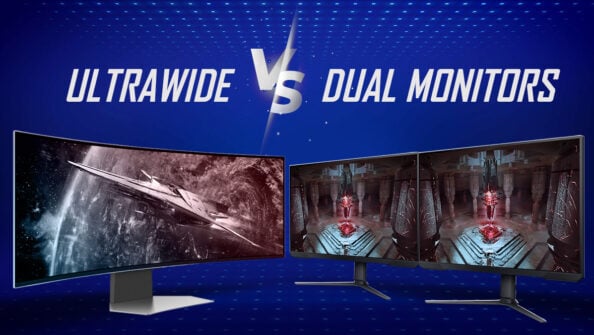
![The Monitor Guide to Refresh Rates and Response Times [Updated] The Monitor Guide to Refresh Rates and Response Times [Updated]](https://www.cgdirector.com/wp-content/uploads/media/2020/05/TheGuideToRefreshRates-Facebook_1200x675-594x335.jpg)

1 comment
5 April, 2023
Hi Alex, thank you for your article. A little confused in that recently i purchased a Samsung monitor and another brand wireless keyboard for work and the idea was it was going to look clean without so many wires but in order for me to collect data, and have more functionality I would need a PC. How do I go by looking for a good PC that isn’t so expensive but worth the money?