Today, we’ll be answering questions and other commonly-asked head-scratchers about CPU package temperature, including when you should be alarmed by the reading and what you can do to reduce it.
But before the extras, let’s establish the basics and answer the titular question.
TABLE OF CONTENTS
Alternatively, you can use the Table of Contents above and completely subvert the intended reading order of this article. I’m sure none of you would do that, though 😉
A Brief on CPU Thermals
So, electronic devices necessarily exhaust heat by consuming electricity that produces friction. The CPU inside your PC also needs to exhaust heat, but can’t really do so sufficiently unless you have a CPU cooler attached.
With a CPU cooler, all the heat from your CPU passes through your IHS (Internal Heat Spreader) and a layer of thermal paste into the coldplate.
From there it will feed into the heatsink fins and be dissipated, or circulated throughout the loop and cooled in the radiator if you’re using a liquid cooler.
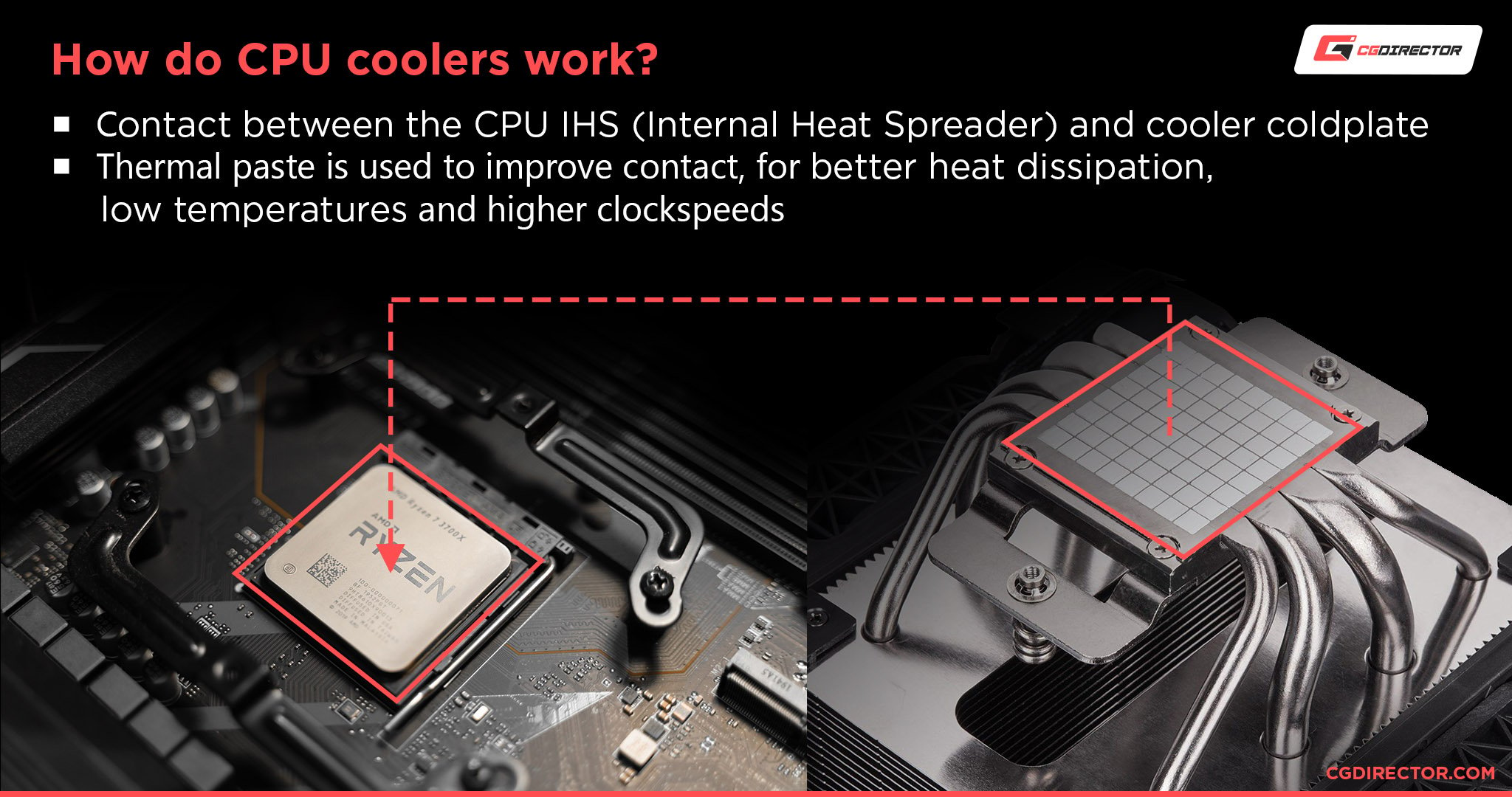
Basically, CPU cooling is about spreading and dissipating heat from the CPU as fast as possible in order to keep temperatures low, throttling to a minimum, and, therefore, performance high.
Temperature throttling occurs when your CPU cooler isn’t powerful enough to dissipate the heat your CPU is generating, meaning it would theoretically keep on heating up more and more until it fails (gets too hot). Throttling gradually reduces your CPU’s core frequencies so your heat output becomes lower or equal to what your cooler is capable of dissipating.
To make all of these automatic adjustments in real-time, the CPU has built-in sensors that are constantly monitoring various areas inside of your CPU.
Which brings us to: What is CPU package temperature?
What Is CPU Package Temperature and Is It Important?
As HWInfo’s Author states, “CPU package temperature is a 256-millisecond average of the hottest temperature recorded by all of the CPU’s sensors“.
It should almost always be the highest temperature reading on your CPU. You may see this reading in any number of contexts, but it’s most popular as a HWInfo metric.
I’ve embedded a screenshot of my own CPU package temperature highlighted below:
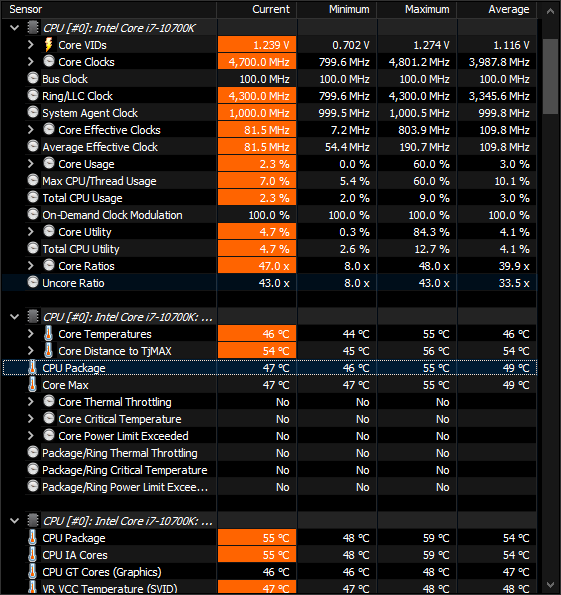
CPU package temperature may be pretty important (and definitely a good metric to eye for general cooling performance), but it isn’t the only one that matters.
Checking per-core temperatures makes it much easier to identify a problem like improperly-applied thermal paste, or lower-quality cores that don’t boost well, for example, since some cores will naturally get much hotter than others in that scenario.
FAQ
What CPU Package Temp Is Too High?
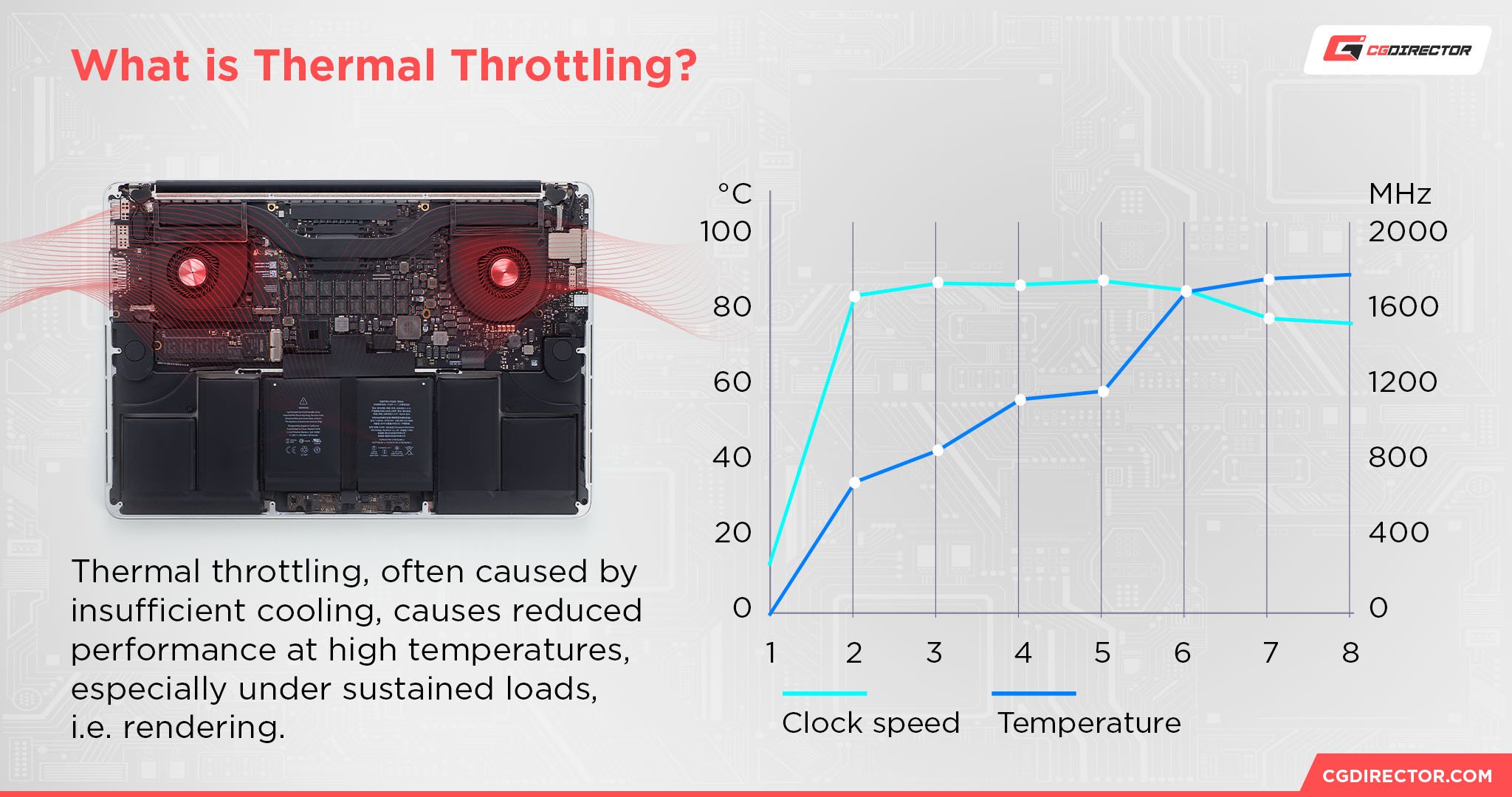
As with CPU temperatures in general, it’s understood that you want to try and keep your CPU below ~90-95 degrees Celsius (range depending on CPU) whenever possible.
Whenever your CPU hits that hot zone, it will be forced to thermal throttle, which refers to a processor reducing its performance in hopes of reducing temperatures and preventing overheating or crashing.
What Is The Average CPU Package Temperature at Idle?
Your average CPU package temperature at idle may vary a bit depending on your cooling setup, CPU, and so on. However, idle temperatures generally shouldn’t exceed ~50 degrees Celsius.
High idle temperatures (especially pushing into ranges expected during actual use, like 70-80 degrees) can be a sign you need a thermal paste replacement or there are deeper system cooling issues at play.
How Do I Reduce CPU Package Temperature?
In order to reduce your CPU package temperature, you need to start taking steps to reduce your system temperatures in general.
Fortunately for you, I’ve already written a fairly detailed Thermal Throttling Guide, wherein I include a detailed list of methods to prevent thermal throttling! Including all of that advice here would be out of the scale of this article, but I’ve linked to it above in case you need help cooling down your CPU temperatures.
Over to You
And that’s all, at least for now!
I hope this article helped clarify what CPU package temperature is and how important it is as a metric for gauging the health of your PC.
Your other temperature readings matter too, but your package temperature is easily one of the most important ones to refer to when monitoring your CPU performance.
Have any other questions about CPU temperatures or PC hardware? Comment down below so me or another member of the CGDirector Team can come to your assistance! We’ll be happy to help.
Alternatively, you can interact with a wider community of Experts and Enthusiasts in long-form discussions on our Forum, if you prefer that environment.
Until then or until next time, happy computing! And remember: you should try and replace your desktop CPU thermal paste once every two years, at least. If you’ve found yourself here without doing that…well, there you go.
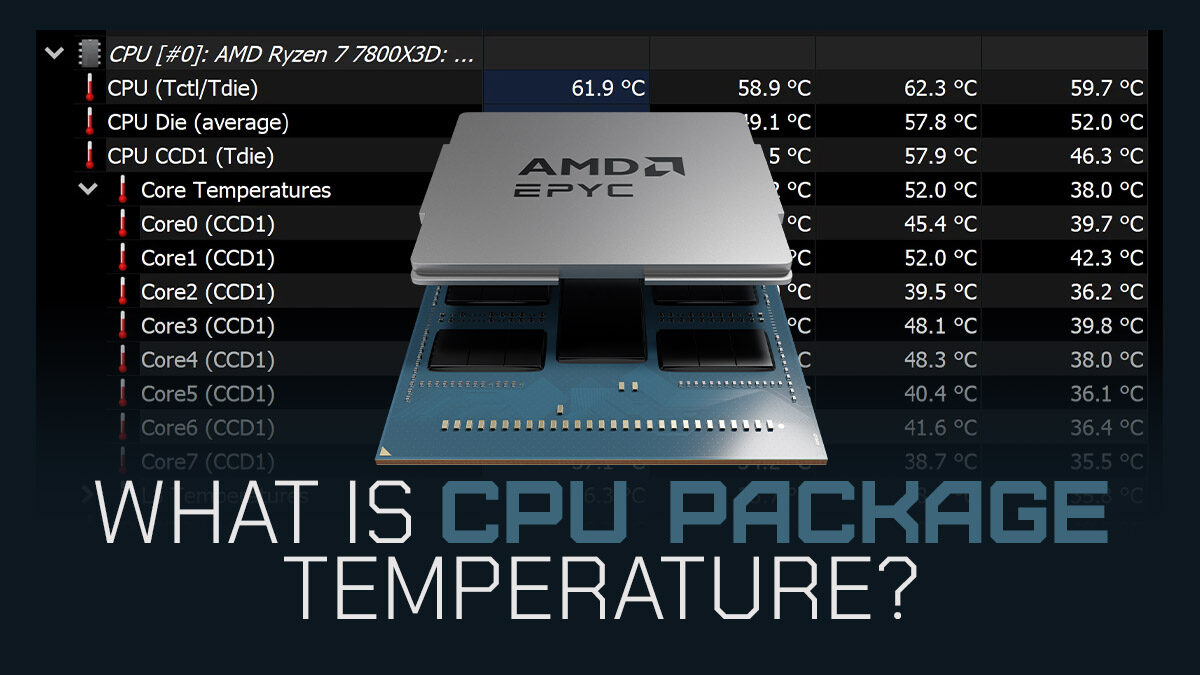
![How to Get a CPU Cooler off of a CPU [Un-stick Glued-On Cooler] How to Get a CPU Cooler off of a CPU [Un-stick Glued-On Cooler]](https://www.cgdirector.com/wp-content/uploads/media/2024/03/How-to-get-CPU-Cooler-off-CPU-Twitter-copy-594x335.jpg)
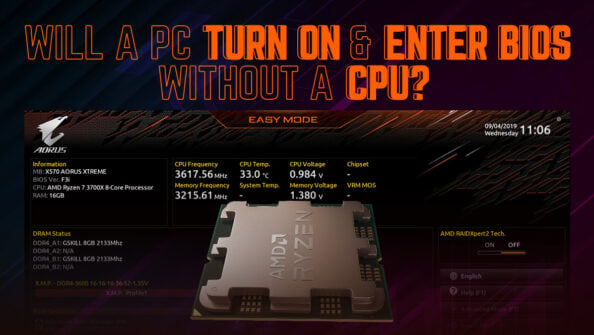
![“Best” PC Bottleneck Calculators [CPU/GPU]: Do they even work? “Best” PC Bottleneck Calculators [CPU/GPU]: Do they even work?](https://www.cgdirector.com/wp-content/uploads/media/2024/01/Best-PC-Bottleneck-Calculators-CPUGPU-Explained-Twitter-594x335.jpg)
![Best CPU for Video Encoding [2024 Update] Best CPU for Video Encoding [2024 Update]](https://www.cgdirector.com/wp-content/uploads/media/2022/02/Best-CPU-For-Video-Encoding-Twitter-594x335.jpg)

0 Comments