Today, we’re breaking down Wi-Fi vs Internet! What’s the difference between these two often-conflated terms and what do those differences mean for you?
How do these technologies even work? I’ll be giving you the definitive beginner’s guide to Wi-Fi vs Internet in this article, so let’s get into it!
TABLE OF CONTENTS
Wi-Fi vs Internet: What’s The Difference?
So, there’s no way around it: to start off this article, I kinda just have to tell you the answer right away.
I’ll explain in more detail afterward, of course, but I need to skip straight to establishing that Wi-Fi and Internet aren’t the same thing.
Rather, Wi-Fi (Wireless-Fidelity) is a method of accessing the Internet or local networks wirelessly. People conflate the two since Wi-Fi is the most comfortable and accessible method of accessing the Internet (without an Ethernet cable), but it’s important to understand that distinction.
Now, let’s use this opportunity to break down the basics of the Internet and Wi-Fi a little further, before wrapping up with answers to the most commonly-asked related questions I saw researching this article.
How The Internet Works
From the high level, data centers and fiber optic cables make up most of the underlying architecture of The Internet. Specifically, data centers owned by both web companies and Internet Service Providers, or ISPs, collectively contain almost all of the information that comprises “the Internet”.
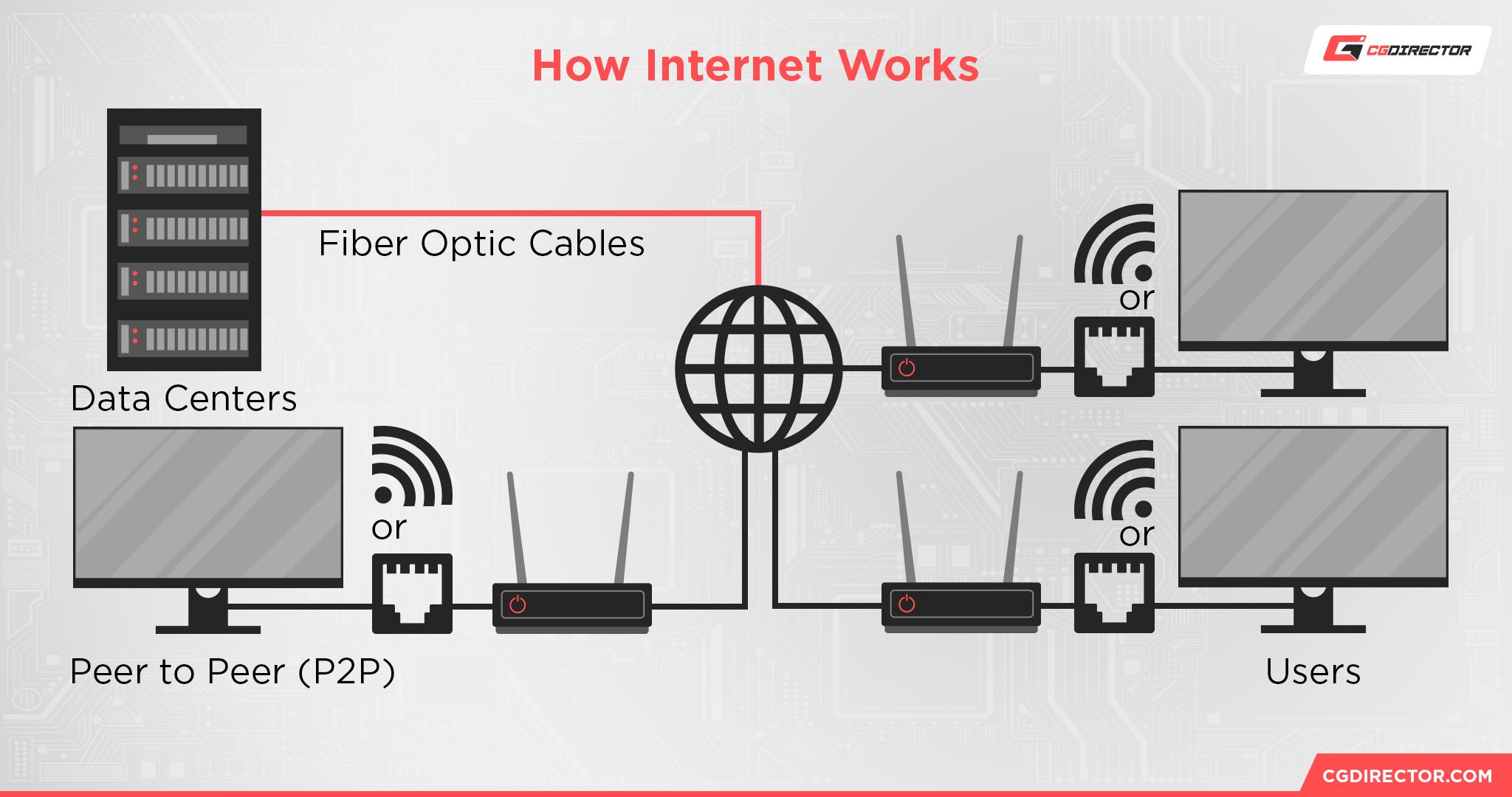
However, plenty of information is sent over the Internet or other telecommunications networking and stored Peer-To–Peer (P2P) instead of being kept in a server or data center indefinitely.
The Internet isn’t a sum of the data stored on it, but rather the underlying communications infrastructure that allows PCs, smartphones, and a variety of other devices to communicate from around the globe.
Whenever you’re using Wi-Fi to get online, you’re simply joining the larger network that is The Internet.
Individual applications and websites are hosted on different servers, but nearly every device on the Internet, servers included, can be found with the correct IP address.
To ensure that users don’t have to remember numerical IP addresses, Domain Name Servers (DNS) exist that point plain text URLs like “google.com” to the appropriate web page.
DNS servers are managed by ISPs by default, but you can actually change your DNS server for increased speed or privacy if you so desire.
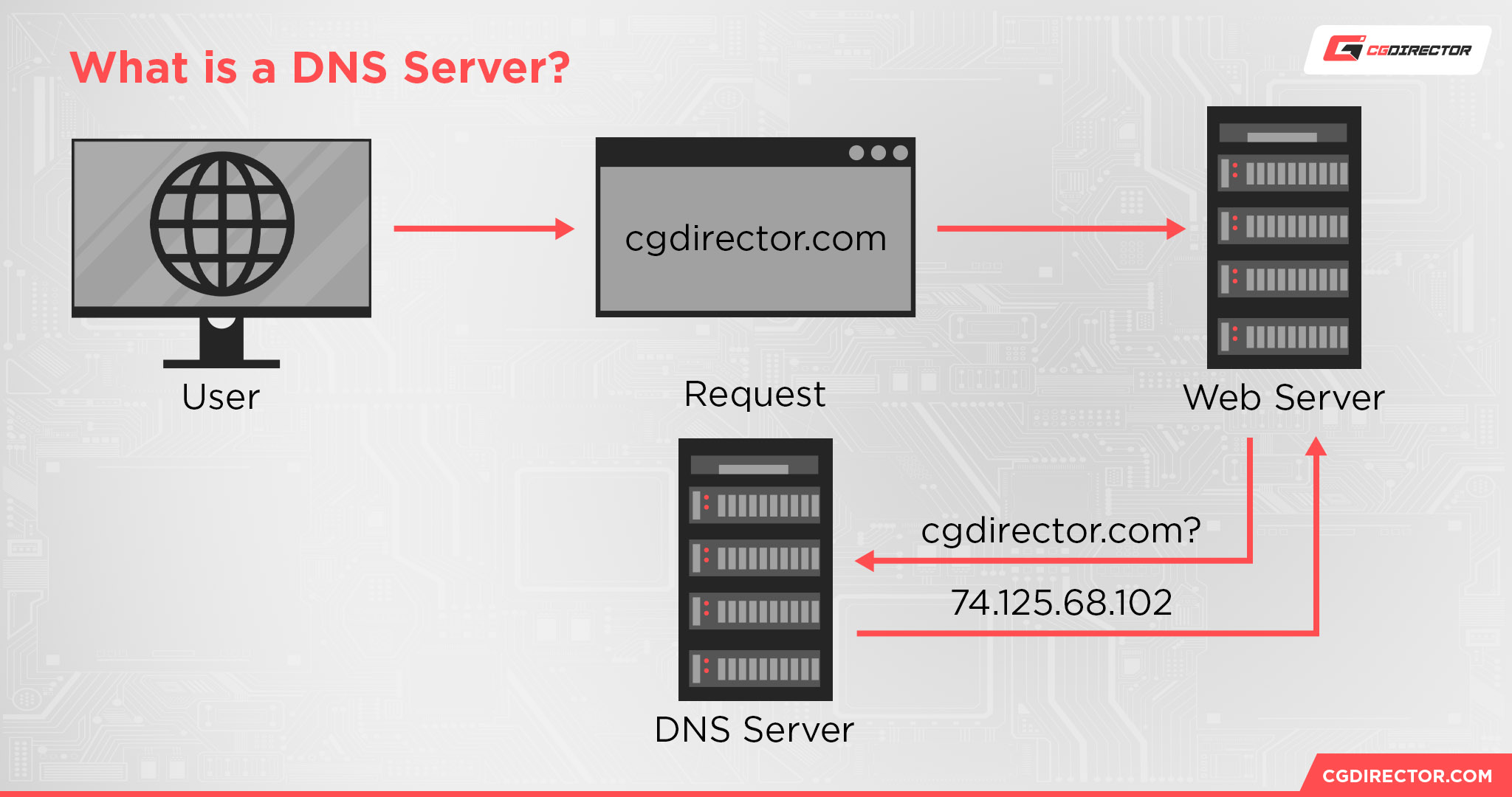
Source: itrelease
As their name implies, Internet Service Providers are for making the Internet accessible to consumers.
However, The Internet has its roots in the US Government’s “ARPANET”, and ISPs generally also demand funding from the government before building out infrastructure that will actually reach consumers. They build it most of the time, but they didn’t technically make it.
Also, ISPs are infamous for making exclusivity deals with city or state governments for exclusive dominance of one particular market. This can make the pricing and quality of Internet access poor in many areas, particularly poorer rural areas where these deals are common.
How Wi-Fi Works
Wi-Fi refers to a technology that allows for wireless communication between (usually) Internet-enabled devices. While Wi-Fi started primarily as a PC technology, it also spread to PDAs, smart devices, gaming consoles, and eventually even IoT (Internet of Things) devices.
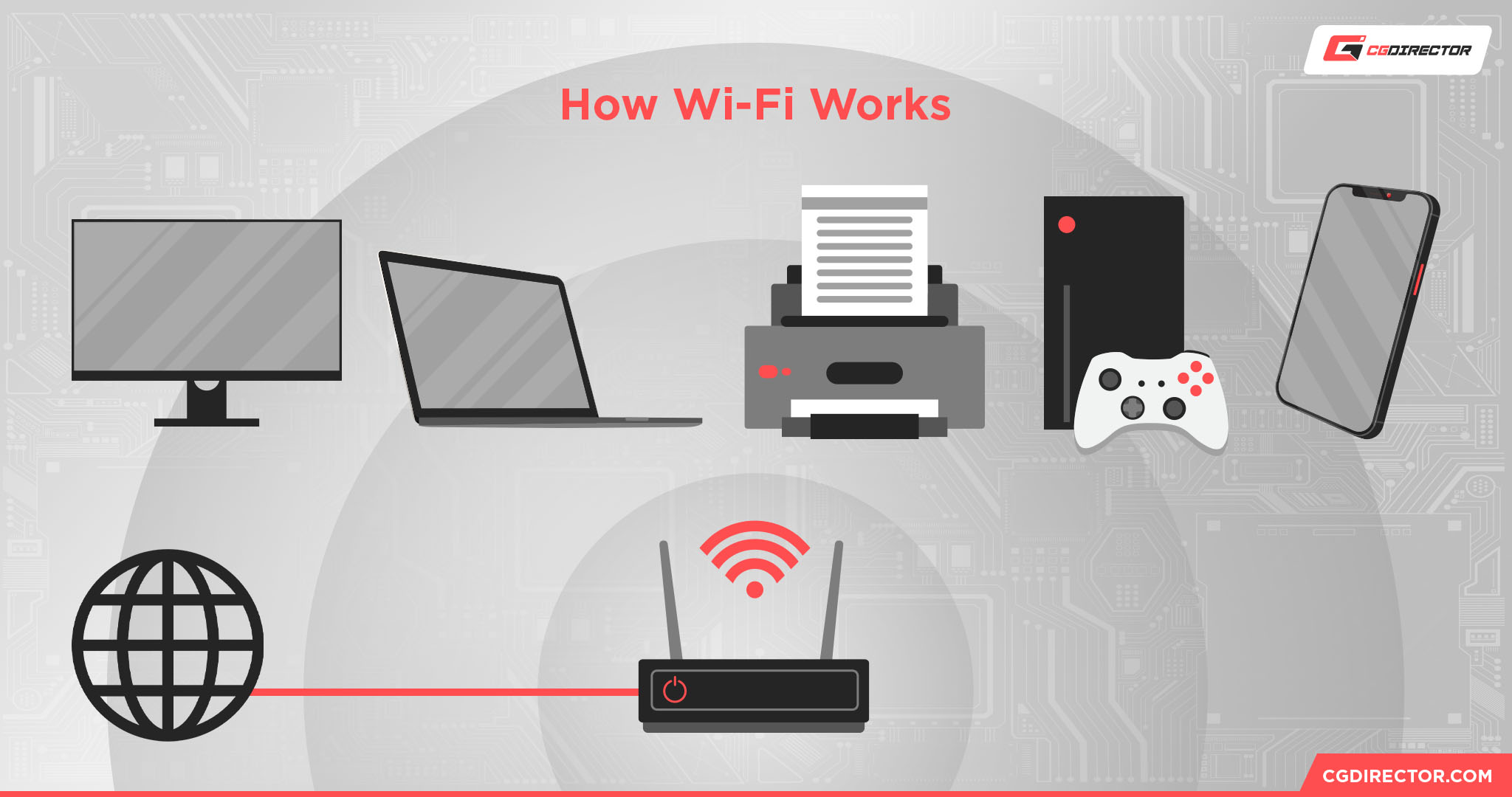
Wi-Fi is also sometimes used for communication between peripherals and a host device instead of Internet or local network access, though this is less common.
Over time, there have been many Wi-Fi generations and corresponding improvements to speed, latency, and bandwidth permitted on wireless networks.
Currently, the latest Wi-Fi generation is Wi-Fi 6E (launched in 2020), but Wi-Fi 7 is set to launch in 2024 with support for all past Wi-Fi frequency bands intact.
Wi-Fi requires specific bands on the wireless communication spectrum to function properly.
These bands are 2.4 GHz (legacy), 5 GHz, and 6 GHz. 5 and 6 GHz are exclusive to the newest Wi-Fi routers and devices, but offer significant improvements to speed and latency in exchange for a drop-off in range.
Additionally, while Wi-Fi 6 is known for kicking off the adoption of 6 GHz Wi-Fi, Wi-Fi 7 will not be introducing 7 GHz Wi-Fi or anything like that.
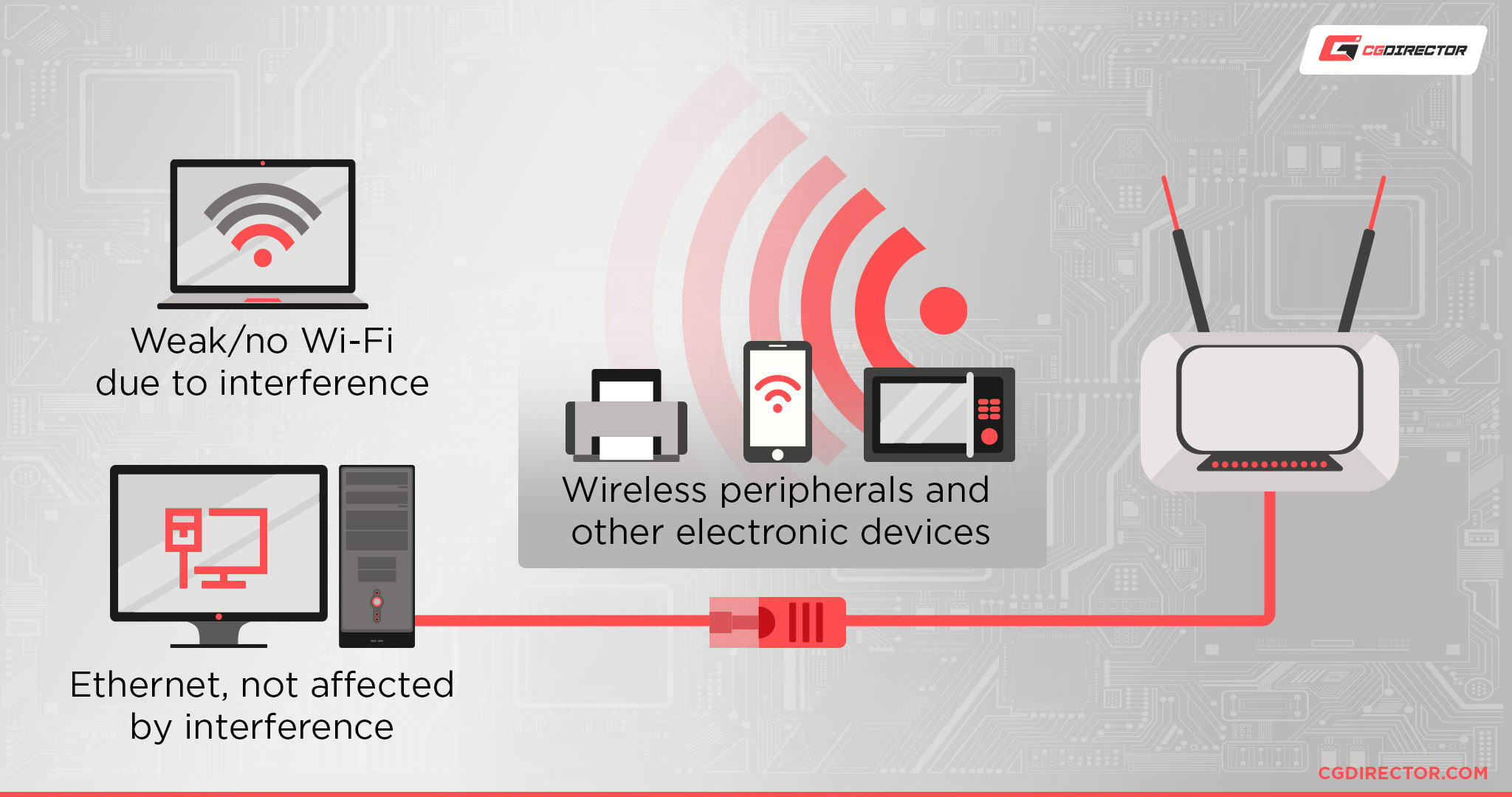
Also, I would be remiss to go through this entire article without taking a moment to discuss the downsides of Wi-Fi.
While Wi-Fi is a magnificent piece of modern technology, it isn’t always the best way to get connected to the Internet, especially if you’re running a lot of high-intensity workloads.
This applies especially to live streamers, video content creators, and other users who frequently need to make large file uploads to the Internet, since a Wi-Fi connection will naturally be slower than a wired one.
Latency-sensitive applications also tend to suffer on Wi-Fi, particularly under heavy network utilization or when in an area with many other devices causing interference on the same W-Fi channel.
A Wi-Fi channel is a selectable frequency in your router settings that allows you to choose your particular spot on the spectrum in your area. The problem is, other people can be on the same Wi-Fi channel and cause interference, particularly in densely-populated areas.
Conclusion
Comparing Wi-Fi with the Internet is like comparing a car’s door to a car. You certainly use the door to access the car, but the door isn’t the car even though it’s part of the car.
Because most internet access nowadays is through wireless means, for ease of use, Wi-Fi is often equated with the Internet. You can access the internet through e.g. copper or fibre-optic cables, too, though, which in fact is most often faster increases stability and reduces latency.
FAQ
Can You Have Wi-Fi Without Internet?
Yes!
Wi-Fi can be used perfectly fine in a local network for media streaming or file transfer purposes as long as all the devices used are connected to the same router.
However, you obviously won’t have access to the Internet with this router unless you buy a plan from the appropriate Internet Service Provider in your area.
How Do I Get Wi-Fi Without an Internet Service Provider?
To get Wi-Fi networking without Internet access without an Internet Service Provider, you’ll just need to buy a router and cables/adapters of your own instead of renting equipment from your ISP. This sounds like a niche use case, but you can absolutely do this.
To get Wi-Fi networking with Internet access without an ISP…well, outside of public free Wi-Fi, you may be out of luck.
If you’re willing to disregard the technicalities of “Internet Service Provider”, though, you could look into mobile Wi-Fi hotspots that access the Internet using a phone company’s 4G/5G/etc wireless network.
Many companies sell these devices and prepaid network time with no contract attached, so I highly recommend considering them if you want Wi-Fi while traveling or taking a break from big ISP contracts. The r/NoContract subreddit should actually be a good resource for this, if you’re interested!
Over to You
And that’s all, for now!
I hope this article on Wi-Fi vs Internet helped clarify the difference between these two fundamental telecommunications technologies.
The Internet serves as an invaluable backbone for international communication and commerce, not to mention easy access to entertainment and educational resources.
Wi-Fi is just one of the most popular ways to get onto that Internet, to the point it supersedes it in the vocabulary of the less tech-savvy.
Do you have any other questions about The Internet or PC hardware? Do you think I should go into more nitty-gritty details about wireless transfer technologies or Internet protocols sometime?
Let me and the rest of the CGD Team know in the comments below! We’ll get to you as soon as we can. You can also try our Forum to interact with the rest of our Expert Community in longer-form discussion.
Until then or until next time, stay safe and remember: 2.4 GHz Wi-Fi has better range, but 5 and 6 GHz Wi-Fi are much faster. And if you’re playing games online…get an Ethernet cable, already.
![Wi-Fi vs Internet: What’s The Difference? [Beginner’s Guide] Wi-Fi vs Internet: What’s The Difference? [Beginner’s Guide]](https://www.cgdirector.com/wp-content/uploads/media/2023/11/Wi-Fi-vs-Internet-Whats-The-Difference-Beginners-Guide-Twitter-1200x675.jpg)
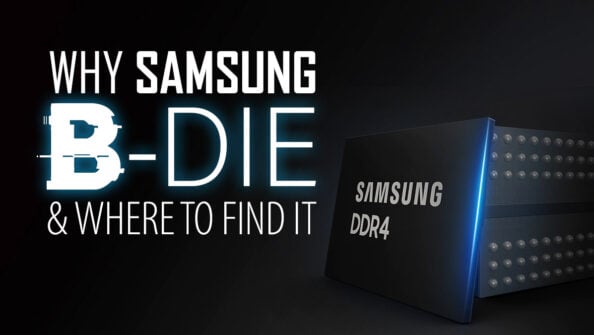
![How to Exit your BIOS [Get out of any BIOS to resume Boot] How to Exit your BIOS [Get out of any BIOS to resume Boot]](https://www.cgdirector.com/wp-content/uploads/media/2023/06/How-to-Exit-BIOS-Twitter-594x335.jpg)

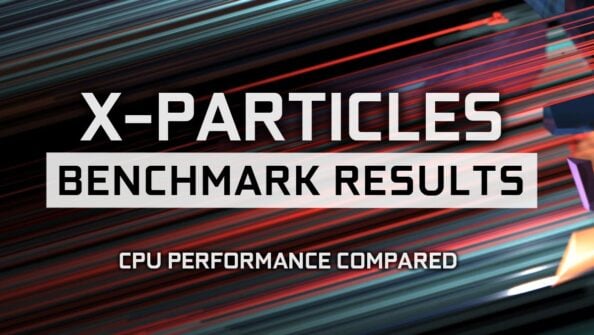

0 Comments