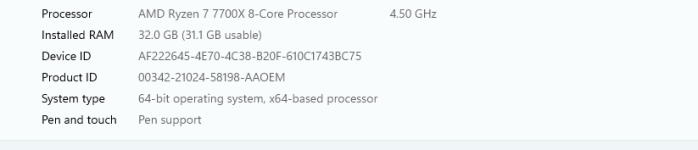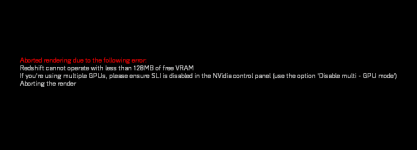B
blastercaster
Tech Intern
- Joined
- Mar 17, 2023
- Messages
- 3
- Reaction score
- 2
- Points
- 3
Please tell me that Im doing something wrong. Its brand new and I need it for a job.
I had it built for redshift especially. Thanks!
I had it built for redshift especially. Thanks!