TABLE OF CONTENTS
Curious about AIO Liquid Coolers? Want to know how to pick an appropriate AIO for your build, or just know whether or not an AIO is an appropriate choice at all?
Whatever your question about AIOs, I’ll do my best to address it in the article below, or even the comments section below that.
Let’s not waste any time, though, and start breaking things down immediately.
What Is Liquid Cooling?
Liquid cooling exists in contrast to “air cooling” as an alternative way to cool a CPU or even more components with a custom water loop setup.
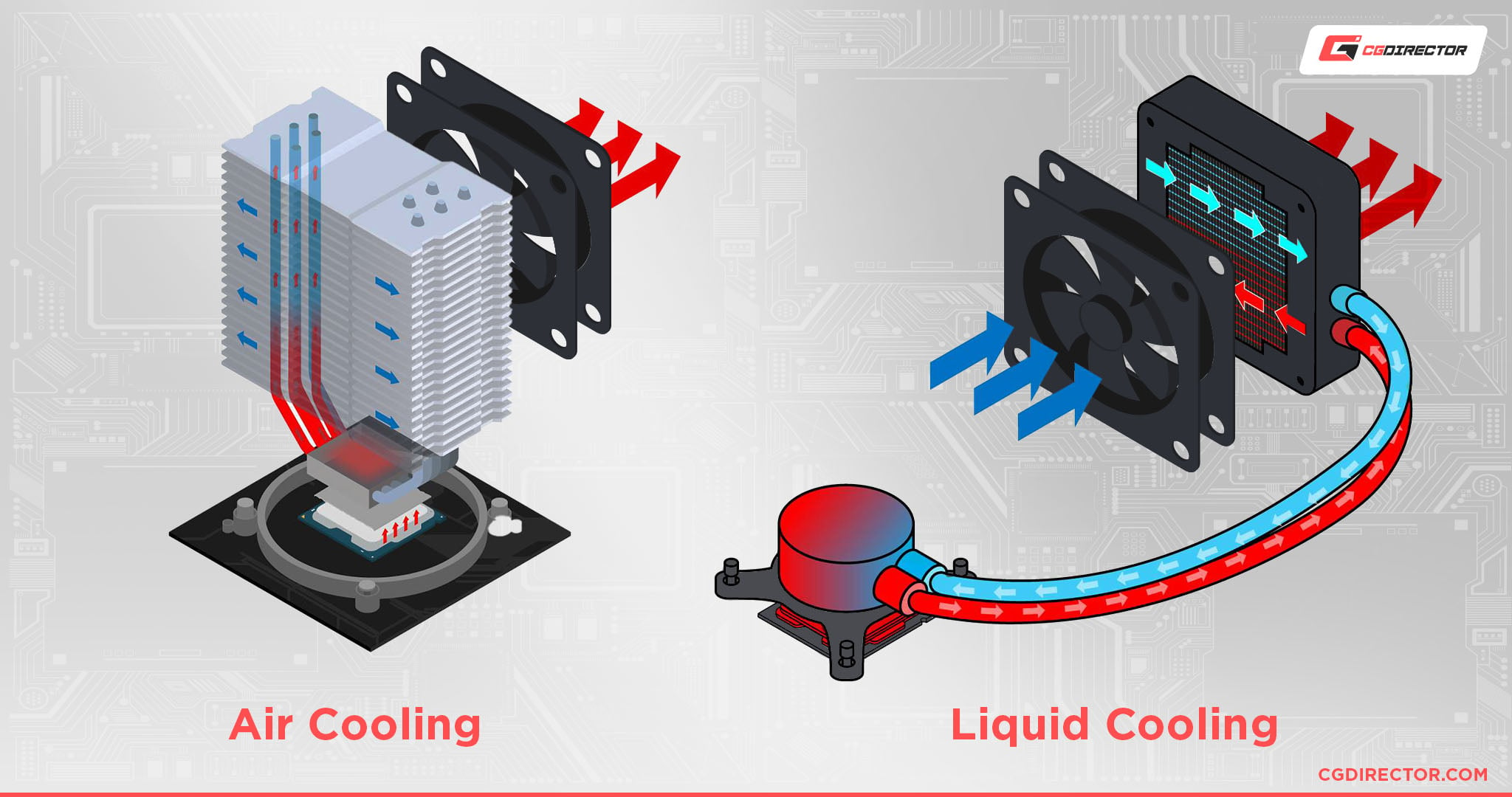
While technically liquid cooling is also a form of air cooling, since it requires a radiator and fan(s) to function, the main material doing thermal conduction is the liquid inside the loop, not just a metal heatsink/fan.
By continuously circulating hot liquid from the active CPU, cooling it with fans attached to the radiator, and circulating that cool liquid back to the CPU, liquid cooling can keep a PC cool while operating at lower noise levels for cooling performance compared to air cooling. Especially under sustained load.
Liquid cooling setups primarily come in two forms: AIOs (All-In-Ones) and custom loops.
Extravagant custom builds may go as far as completely submerging the PC in mineral oil (a faux aquarium cooling setup, you could call it) since it’s a non-conductive and technically non-flammable liquid.
What is an AIO? A Brief on All-In-One Liquid Coolers
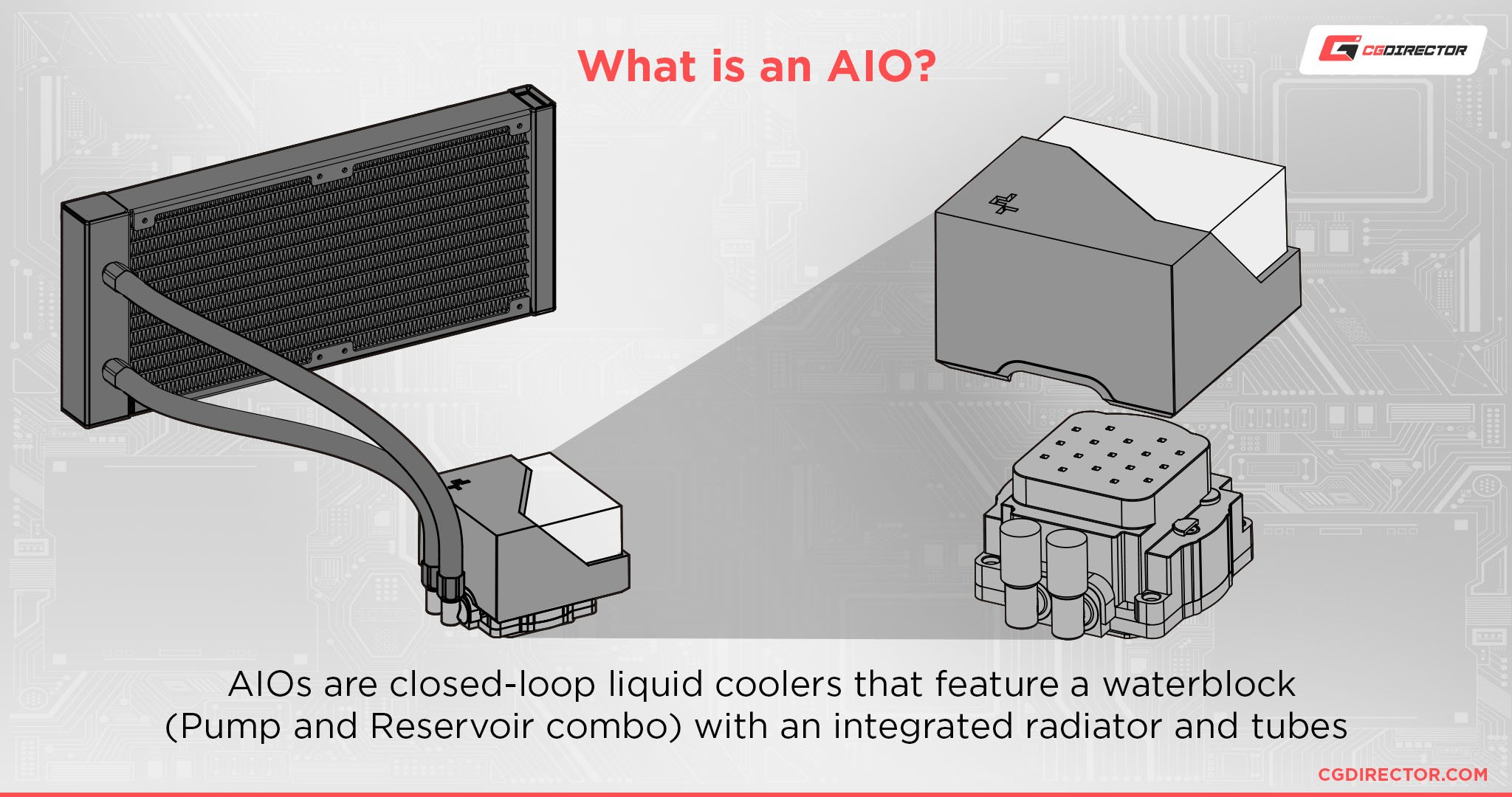
An AIO is an All-In-One Liquid Cooler.
They’re called “All-In-Ones” because the unit forms a closed loop through which the liquid circulates, carrying heat from the CPU and dissipating it at the radiator before coming right back and starting the cycle over again. You also don’t have to assemble any individual components to make it function. It’s ready-made, all in one. Unpack and use.
This is similar in overall functionality to traditional “open loop” liquid cooling, but much different in design.
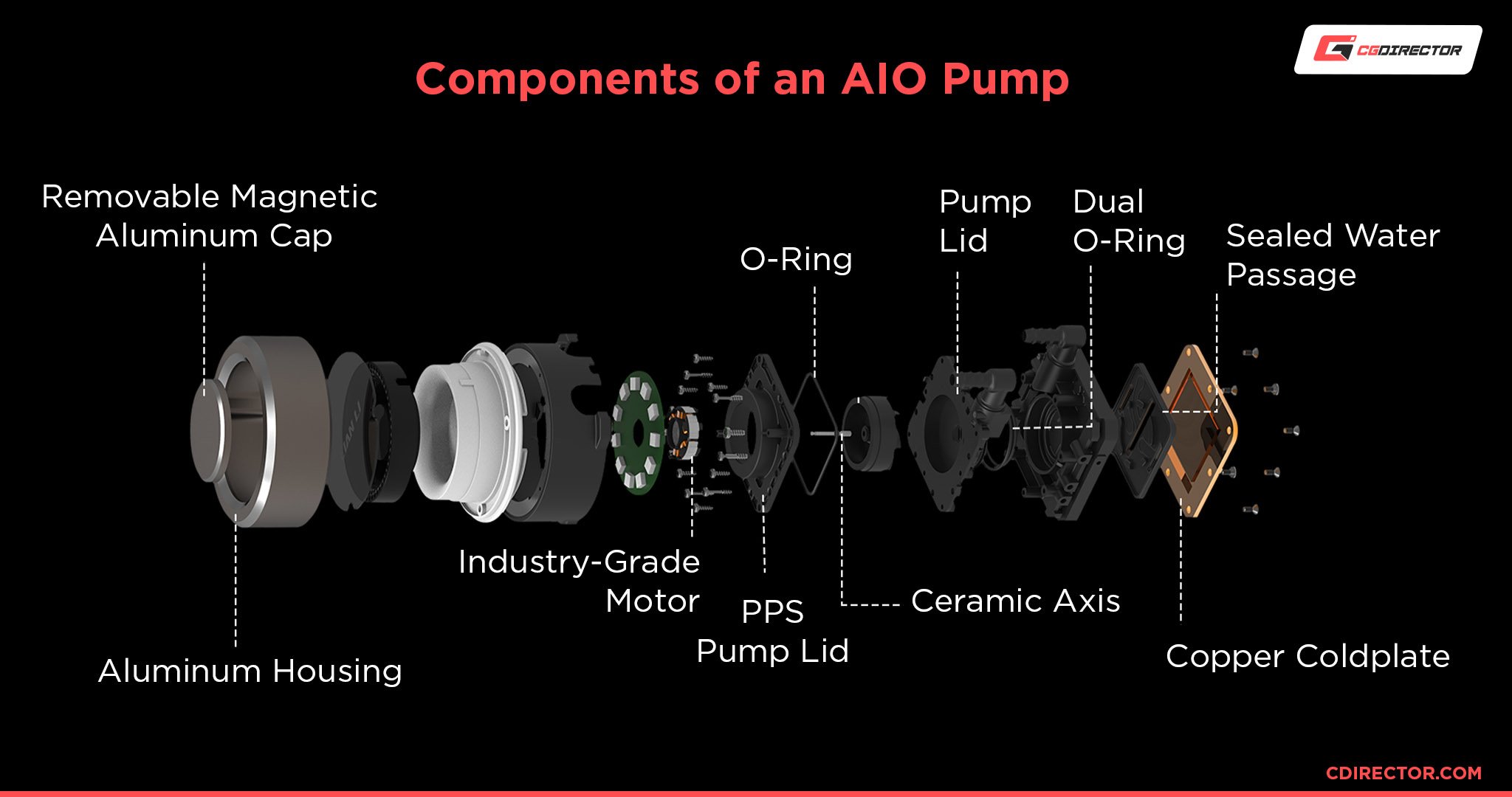
What is Open Loop Liquid Cooling?
An open loop (more commonly called a ‘custom loop’) liquid cooling setup also uses a radiator and tubing to exhaust and transfer heat, but unlike an AIO, does not come in a single piece.
Custom loop setups need to be built and assembled from a variety of parts working in unison, not pre-assembled for you in a convenient AIO form factor. Including adding the liquid – which can be a nerve-wracking process.
What Makes AIO Liquid Coolers More Popular Than Custom Loop
With the basic differences established, you won’t be surprised to know that AIO liquid coolers are far more popular than custom loop setups.
The lower temperatures and lower noise levels promised by liquid cooling don’t necessarily need an expensive custom setup to get up and running, and today’s high-end AIOs can provide some truly high-end cooling performance.
The biggest differentiation between custom loop (the original solution) and AIO cooling for most consumers starts with pricing.
Even if you’re perfectly willing to add custom loop difficulty to your build, custom loop PRICING can be a problem, especially if you’re hoping to add your GPU to your loop as well.
We’re talking $400 and up for many custom loop liquid cooling setups, whereas AIOs start around $70-$100 and achieve a similar class of thermal performance. Without any headaches in setting everything up.
How To Pick The Right AIO For Your PC Build
AIO Width and Fans
First, you’ll want to identify the width of your case’s fan slots. If you have 2 120 mm fan slots side-by-side, for example, you’ll want a 240mm AIO for your case.
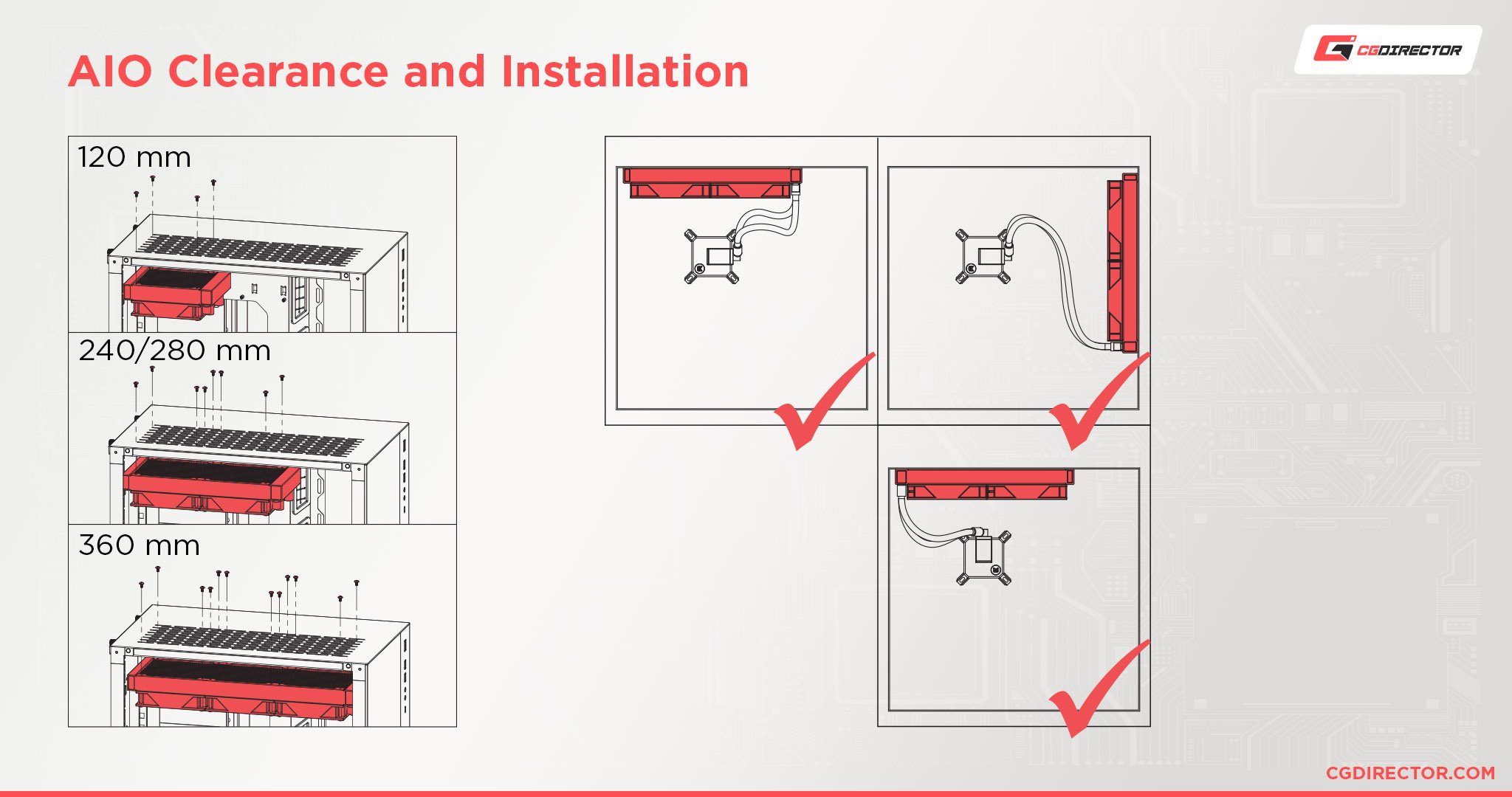
It’s important with any liquid cooling radiator to maximize the available fan and radiator size, since that means more space to dissipate heat and larger, quieter, more efficient fans.
AIO Lighting (or Lack Thereof)
Aesthetically, the main thing you’ll want to take into account about AIOs is what, if any, lighting they support.

Image Credit: ASUS
AIOs with RGB lighting may be favored by users who want to change the visual mood and scheme of their PC more frequently. However, AIOs without this feature may be favored for both saving money and having a slightly more contained, refined presentation of your PC build.
AIO Pricing and What To Expect
AIO pricing will largely depend on the size of the AIO in question and whether or not it supports RGB lighting.

Image Credit: MSI
Understanding this, AIOs can start as low as ~$50 for a basic 120 mm model while the top-performing larger AIOs are often $200+.
While AIOs are more expensive than air coolers in general, you can still get a fairly competent AIO without breaking the bank, as long as you shop within your budget and chassis specs.
A Note on AIOs vs Air Cooling For Quiet PCs
If you’re building a PC with a primary goal of making it quiet, you’ll definitely want to evaluate Air vs AIO for your specific chassis.
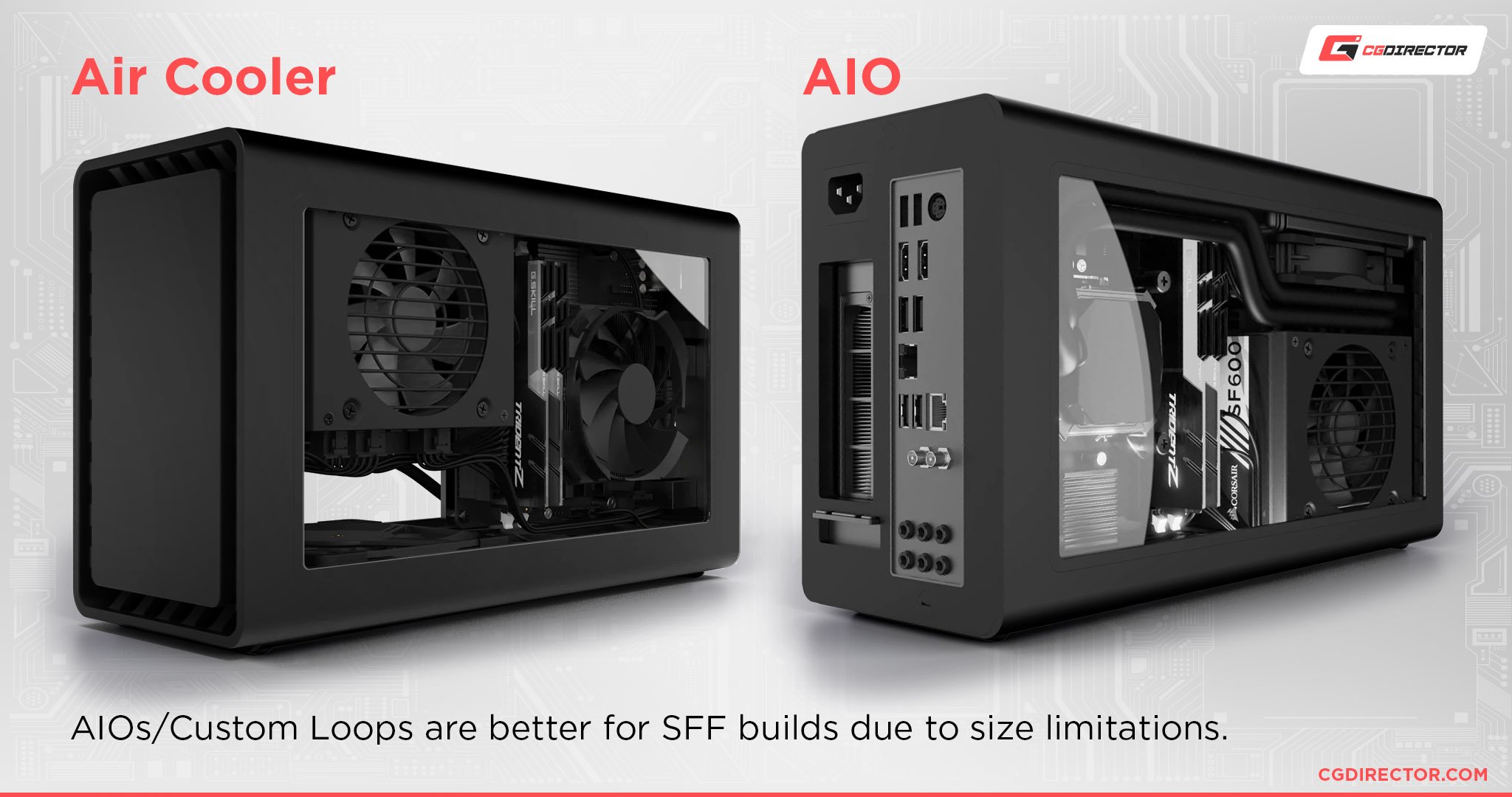
Source: Thor Zone
We’ve written an extensive guide comparing the two, so feel free to check it out here.
FAQ
Are AIOs Better Than Air Coolers?
Well, yes and no!
The top potential of an All-In-One Liquid cooler is certainly better than the top potential of an Air Cooler.
Using 3 140 mm fan slots for a 420 mm AIO will simply have more thermal mass with which to cool the CPU than any air cooler is going to muster.
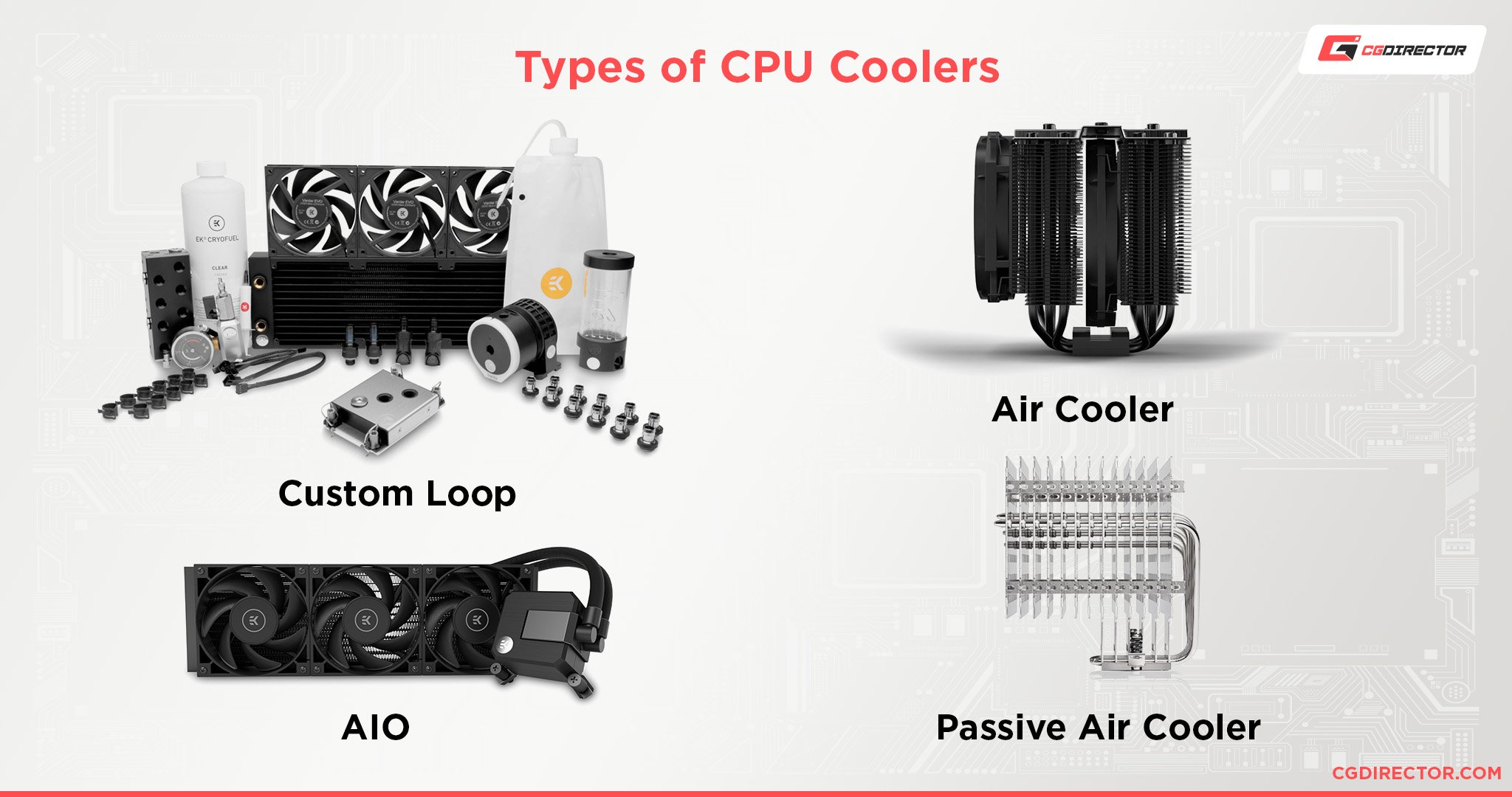
No matter how big you make the heatsink or how many fans you slap on it, air coolers do run into some cooling and noise limitations compared to AIOs on the high-end.
However, the pricing of an Air Cooler for its performance will generally be much better than an AIO. And while liquid coolers benefit from less noise for cooling performance, they’re still considerably more expensive than an air cooler for the raw cooling on offer. The balance you choose is ultimately up to you!
Should An AIO Be Intake Or Exhaust?
In general, you want your AIO to be mounted as your intake if at all possible. This will ensure the coolest air (and thus coolant liquid) is achieved within your loop, maximizing the effectiveness of your CPU cooling.
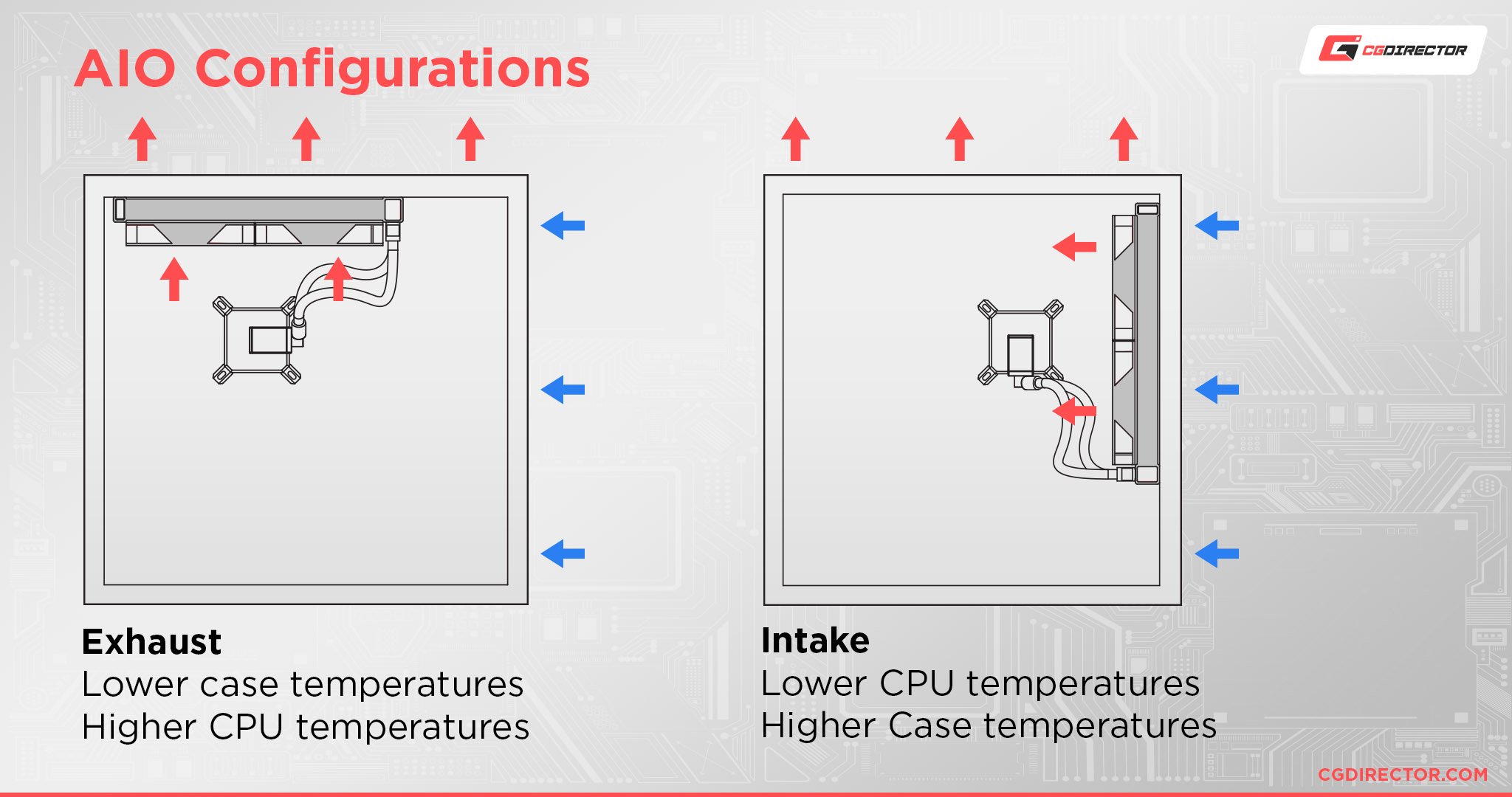
However, your other components and PC ambient case temperatures may end up being warmer as a result.
An AIO exhaust config is an option but will result in higher CPU temperatures as a result, which somewhat defeats the purpose of liquid cooling in the first place.
If it’s your only option it’ll still work and you can still work with compromises like that, especially with more than one fan slot, but overall I’d mount your AIO as an intake.
Are 120mm AIOs Worth It?
If you have a mini ITX case and can’t or don’t want to rely on a large air cooler, absolutely! 120 mm AIOs are great, especially for making use of top-mounted intake/exhaust fan slots in a SFF PC case.
However, another option worth considering in a confined setup like that would be a custom loop.
While your AIO limitations will still effectively be your custom loop radiator limitations, you can have more than 1 radiator in a custom loop and cool more than just the CPU within it.
Are AIOs Better Than Open Loop Liquid Coolers?
In terms of pricing and ease of installation/maintenance, yes! Absolutely.
But in terms of cooling performance and other factors…well, I’ve written an extended showdown between these two already, but the short version is that a custom loop can be quite worthwhile.
Budget and (available) ability depending, a custom loop liquid cooling setup paired with overclocking can be a great way to maximize the potential of your PC’s hardware.

If the idea of a custom loop intrigues you, especially for liquid cooling your GPU or further customizing the presentation of your PC build, consider the extended guide. Otherwise, stick around for a few final notes on AIOs before we wrap it up.
What Are Some Good AIO Brands?
Well, they’re pretty much the same as the best CPU cooler brands! But for AIOs in particular, I think EKWB, be Quiet!, Corsair, and Arctic are particularly exceptional providers.
I recommend EKWB and Arctic for raw performance, be Quiet! for quiet operation, and Corsair for good performance and strong RGB lighting implementation.
Over to You
And that’s all, at least for now!
I hope that this article helped give you the basics of All-In-One Liquid Coolers, and started you on the path to either finding out more about an AIO for you or going custom instead. I like introducing a little bit of chaos into affairs, especially if I can tempt more people into building unique PCs just for them.
Regardless of your liquid cooling intentions or your questions, feel free to sound off in the comments section below or our community Forums! At CGDirector we have an active community of hardware enthusiasts inside and outside of the team, and we always try to stay active with the community.
For now, I’m gonna sign off! Happy building, and if you decide to get an AIO or radiator, remember to maximize your fan slots and watch your tubing configuration.




![How to Get a CPU Cooler off of a CPU [Un-stick Glued-On Cooler] How to Get a CPU Cooler off of a CPU [Un-stick Glued-On Cooler]](https://www.cgdirector.com/wp-content/uploads/media/2024/03/How-to-get-CPU-Cooler-off-CPU-Twitter-copy-594x335.jpg)

0 Comments