TABLE OF CONTENTS
There are quite some factors to consider when building a new PC that is mainly targeted at After Effects use. Compositing & Motion Design are popular workloads within After Effects, that use a lot of resources.
In this article, I’ll show you what Hardware Components you’ll need for a top-performing After Effects PC & Workstation.
Let’s start out with identifying some of the typical workloads you might want to run when working in After Effects.
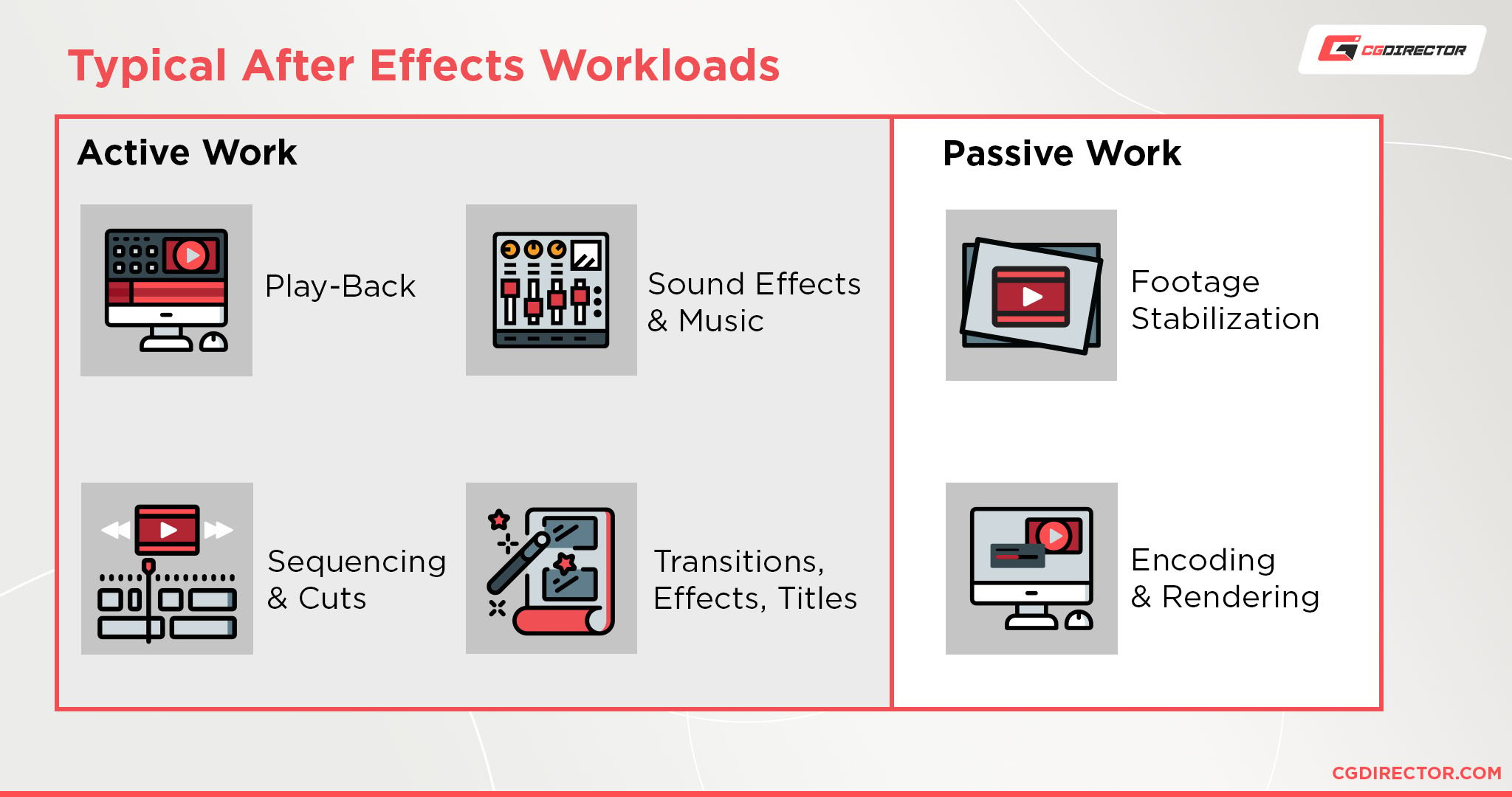
There are two main categories of workloads that we should take a closer look at:
- Active work: Active After Effects work is when you sit at your desk and are actively using your workstation. This might involve animating layers, editing your footage, creating masks, adding effects, scrolling the timeline, or navigating the User Interface through menus and buttons.
- Passive Work: Passive After Effects work is done when the Program executes tasks on its own without you having to interact with it. Such workloads include Rendering out your Projects and Effect Processing Tasks such as Footage Stabilization.
Let’s take a look at how the CPU handles the above tasks.
Best Processor (CPU) for After Effects
1. Actively Working in After Effects
If you are planning on actively working heavily with this Computer I recommend a maximum single Core-Clock CPU such as the Intel i9 12900K or AMD Ryzen 9 5900X.
The 12-Core AMD Ryzen 9 5900X clocks at 3,7 GHz base and has a 4,8 GHz single-core turbo-clock and the i9 12900K even boosts up to 5.2GHz but does draw a lot of power in comparison.
User Interface and frame updates in After Effects heavily benefit from high core clocks.
Take a look at these benchmarks by Pugetsystems, where it becomes clear very quickly how superior high-clocking CPUs are in After Effects CC.
| CPU Name | Cores | Ghz | After Effects Score | Price (MSRP) | Value |
|---|---|---|---|---|---|
| AMD Threadripper 3960X | 24 | 3.8 | 1087 | 1399 | |
| AMD Ryzen 7 5800X | 8 | 3.8 | 979 | 449 | |
| AMD Threadripper 3970X | 32 | 3.7 | 1119 | 1850 | |
| AMD Ryzen 5 5600X | 6 | 3.7 | 886 | 299 | |
| AMD Ryzen 9 5900X | 12 | 3.7 | 1084 | 549 | |
| AMD Ryzen 9 5950X | 16 | 3.4 | 1126 | 799 | |
| AMD Threadripper 3990X | 64 | 2.9 | 1061 | 3990 | |
| Intel Core i5 11600K | 6 | 879 | 260 | ||
| Intel Core i7 11700K | 8 | 947 | 399 | ||
| Intel Core i9 11900K | 8 | 980 | 539 | ||
| Intel Core i5 12600K | 10 | 998 | 320 | ||
| Intel Core i7 12700K | 12 | 1111 | 409 | ||
| Intel Core i9 12900K | 16 | 1254 | 669 | ||
| CPU Name | Cores | GHz | After Effects Score | Price (MSRP) | Value |
This is true for lots of other Creative Tasks such as 3D Modeling and Animation or Video Editing too, having high Core-Clocks will make your Computer or Laptop much more responsive and snappy.
For Active Work in After Effects, even a 6-Core CPU is faster than a 64-Core CPU. The reason is: CPUs with fewer cores tend to clock higher and boost higher.
2. Passive tasks or using the Machine mainly as a Render-Node
Now, what if you are using this Computer mainly to render out projects that you have already set up beforehand?
In this case, you will want to lean towards more Cores in your CPU than when also doing active work.
This means the more cores you have and the higher those cores are clocked, the better.
After Effects, unfortunately, is not great at using Multi-Threading even with the recently released Multi-Frame Rendering Features. Compared to CPU-Rendering in 3D Software, where performance scales almost linearly with every additional Core, After Effects is still playing catch-up.
You’ll make good use of additional Cores up to a point, after that you will see a Performance degradation because high core-count CPUs will have lower clocks. The sweet spot clearly lies on the Ryzen 9 5950X with 16 high-clocking Cores.
Yes, there are CPUs, such as the 3975WX, that score slightly higher, but at twice the price, reducing performance per dollar considerably.
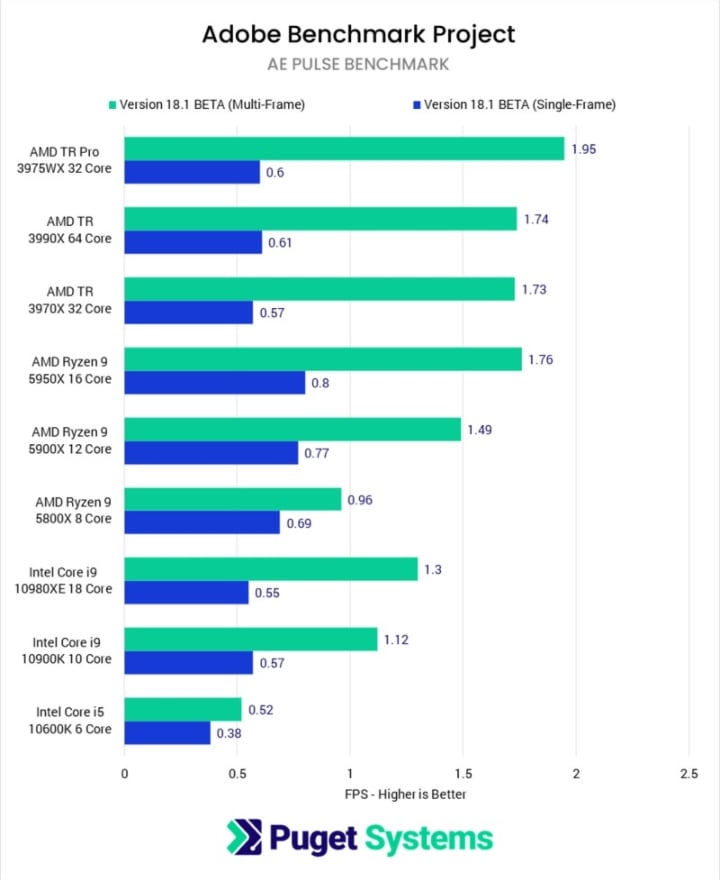
Image-Credit: Pugetsystems
My recommendations based on your budget:
- AMD Ryzen 9 5950X (16 Cores), AMD Ryzen 9 5900X, AMD Threadripper 3970X (32 cores), 3960X (24 Cores)
- Intel i9 12900K, Intel i7 12700K
After Effects used to make full use of all of your CPU’s Cores, but Adobe refactored the renderer a while back, making it much less powerful.
To still be able to make use of high-core-count CPUs though, check out the BGRenderer Plugin.
The overall best After Effects Performance Value currently is offered by AMD with its mid-range Ryzen CPUs such as the Ryzen 5 5600X.
How much Memory (RAM) do you need for After Effects?
You can never have enough RAM for After Effects. If you thought Chrome was RAM hungry, think again.
The amount of RAM you will need depends a lot on what type of projects you are working on, what other programs you have opened at the same time, and what kind of Plugins you are using.
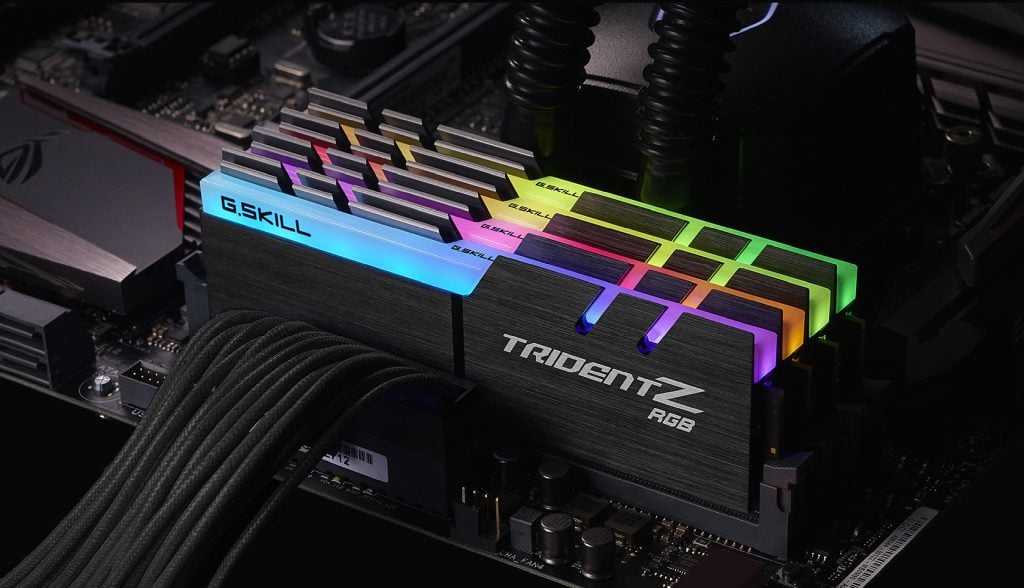
Image-Source: G.Skill
If you are using After Effects for lower-res projects that don’t go above 1280×720 and you work in 8Bit Color and your timeline isn’t too complex or long, you might get away with 16GB of RAM without noticing any slowdowns.
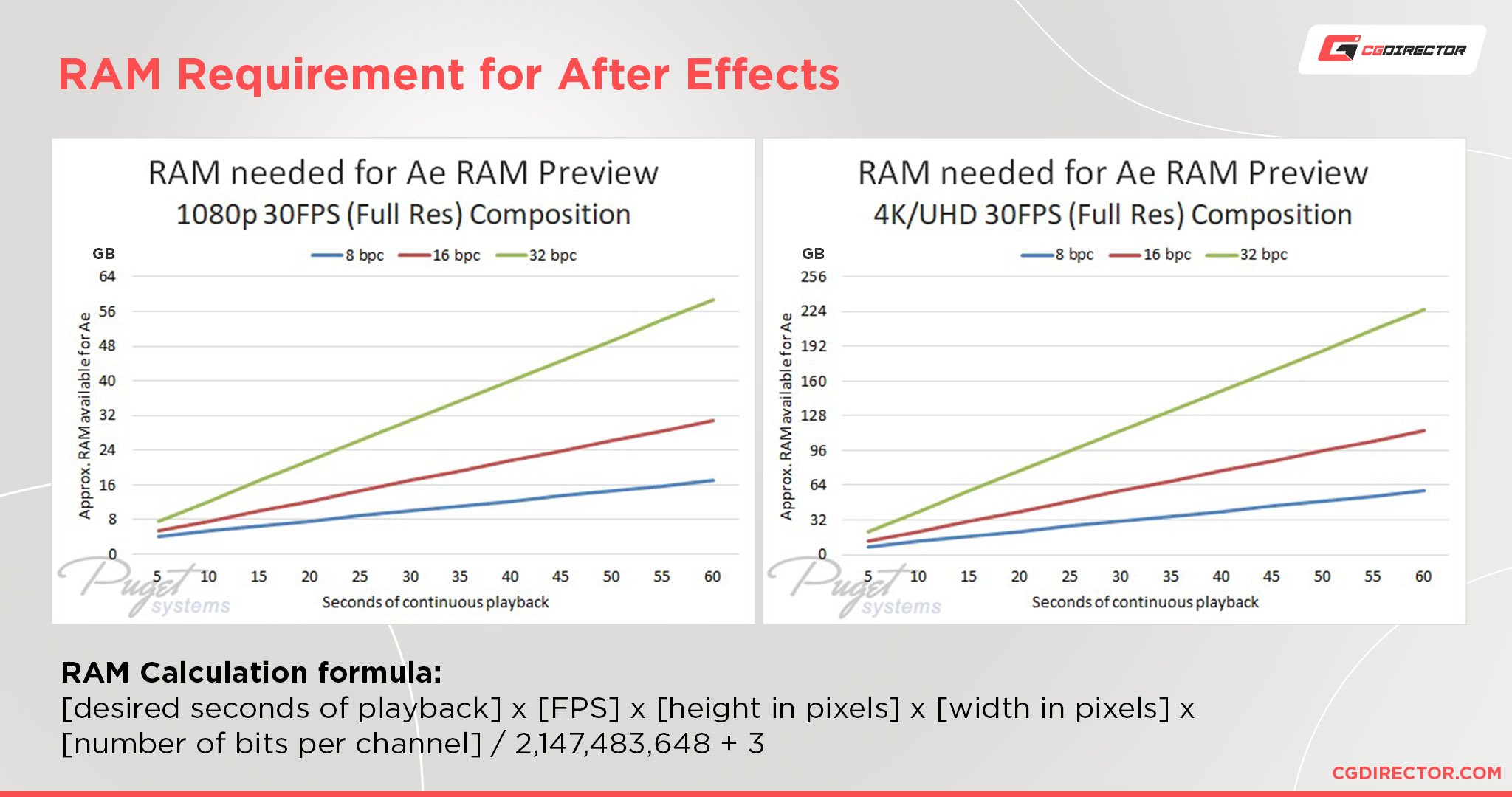
I wholeheartedly recommend at least 32GB of RAM for serious After Effects use though, better 64GB if your projects are in FullHD or above and you re working in 16 or 32Bit Color Depth. Especially if your Footage consists of multiLayer EXRs or similar heavy footage you’ll need at least 64GB of RAM if you don’t constantly want to hit the purge button.
After Effects will take it all, and be sure you limit the RAM usage of After Effects in your preferences, otherwise your System might crawl to a halt.
Best RAM specifications for After Effects
Be sure the RAM you chose is decently clocked, with 3200Mhz or 3600Mhz usually being the sweet spot of value. Look out for lower latency RAM such as CL14 or CL16 if your budget allows this.
Having at least two RAM modules makes sure they run in Dual Channel mode, giving you double the potential bandwidth for accessing your Memory. On HEDT Motherboards with chipsets such as x399, TRX40 or x299, you can double that bandwidth again (Quad Channel) if you have at least 4 RAM Modules hooked up.
Be sure to buy RAM Modules in Kits. The modules within a Kit are factory tested and guaranteed to run smoothly within that configuration of modules.
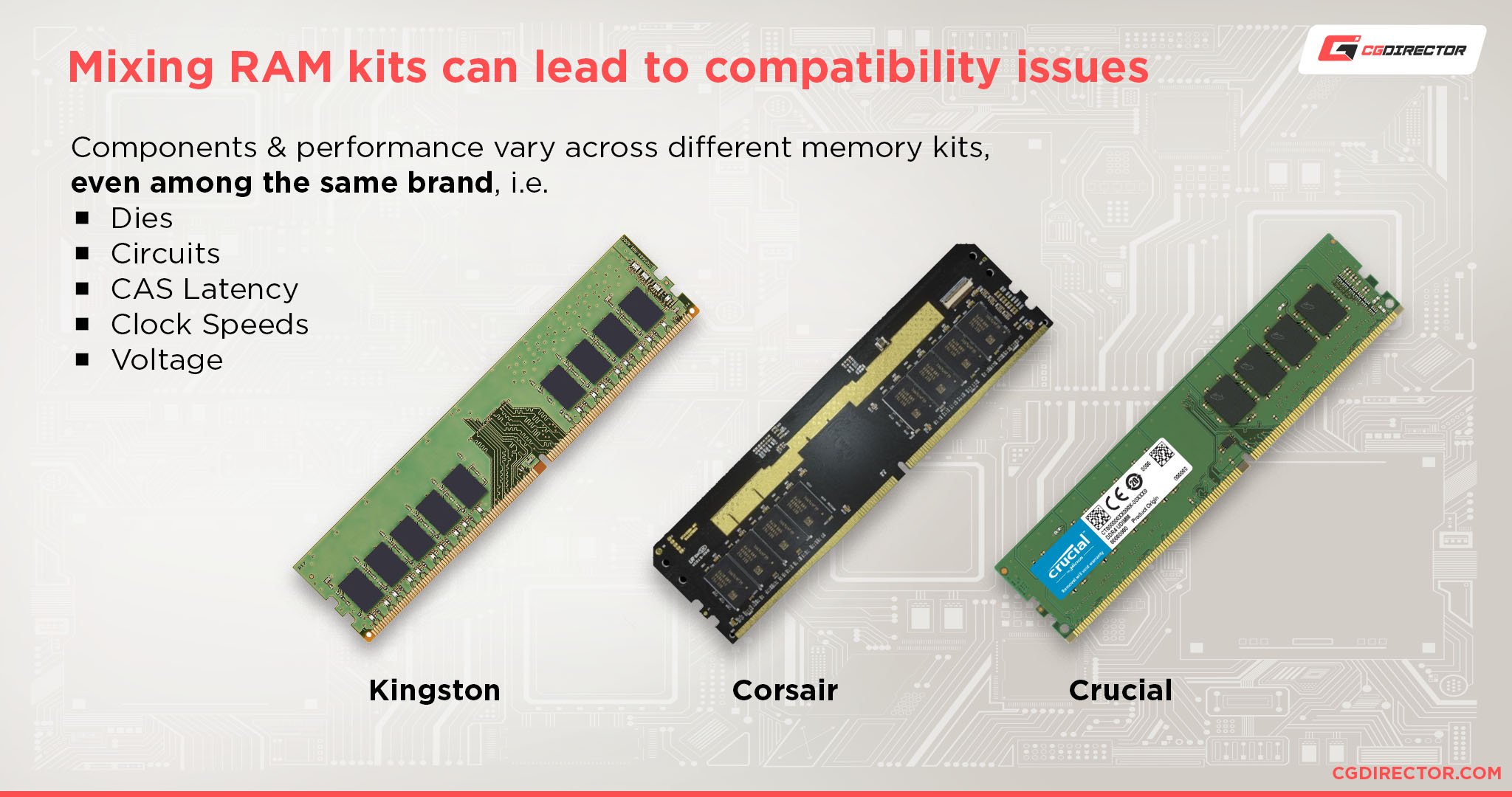
If you buy multiple kits or even modules from different manufacturers, the possibility of them not working together smoothly is much higher.
Best Graphics Card (GPU) for After Effects
Most After Effects workloads rely much more on CPU Performance than on GPU Performance.
It is only when using certain effects or plugins (Such as NeatVideo Denoise), that a strong GPU will show you noticeable speed-ups – Or if you are working on 3D-Projects and are using the After Effects Raytracing engine or Cineware.
The most important feature in a GPU for After Effects are the number of Compute Units / Stream Processors (on AMD Cards) or CUDA Cores (on Nvidia’s GPUs) since After Effects can make use of these in 3D viewport rendering, as well as in speeding up some effects-calculations that might be applied to your footage.
Great choices here are the Nvidia RTX 3060 Ti and RTX 3070 since these have a great price/performance ratio. If you have some cash left over, consider the Nvidia RTX 3080 for that extra bit of performance.
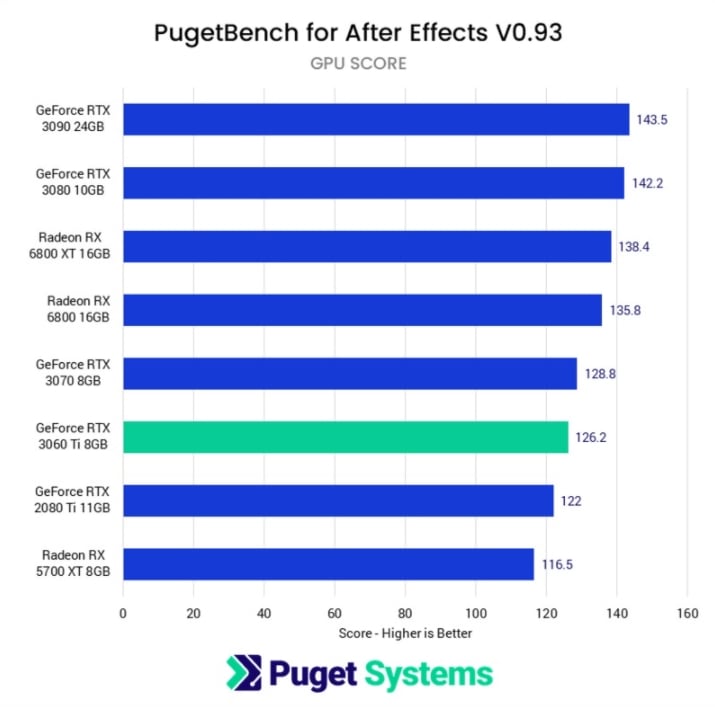
Best GPU for After Effects – Image-Credit: Pugetsystems
As you can see in the above Benchmark Rankings, the performance difference between a GPU for 350$ or one that costs 5 times that, is marginal.
If After Effects is the only Content Creation Tool you are using, and you know you won’t use the Raytracing Engine or specific Effects that make use of GPU-acceleration, then feel free to get a lower-tier GPU such as the Nvidia GTX 1660 Super or AMD Radeon RX 5700 XT.
Also, After Effects doesn’t natively make use of multiple GPUs, but if you use your PC for 3D-Animation workloads and do lots of GPU rendering in Octane or Redshift, having Multiple GPUs will greatly increase your performance.
Best Hard-Drive (HDD/SSD) for After Effects
Most work in After Effects involves footage, and if this footage is high-res and has a high bit-depth you’ll want to make sure to have fast storage. MultiLayer, 32Bit EXRs, or RED Files are just some examples of typical footage that you use in After Effects.
You’ll greatly benefit from having a high-end storage device to make previews and rendering as fast as possible.
NVMe M.2 SSD such as the Samsung 970 EVO PLUS or PRO have excellent performance and outperform any SATA SSD by far.
Highly recommended for Footage, Cache and Software Drives.
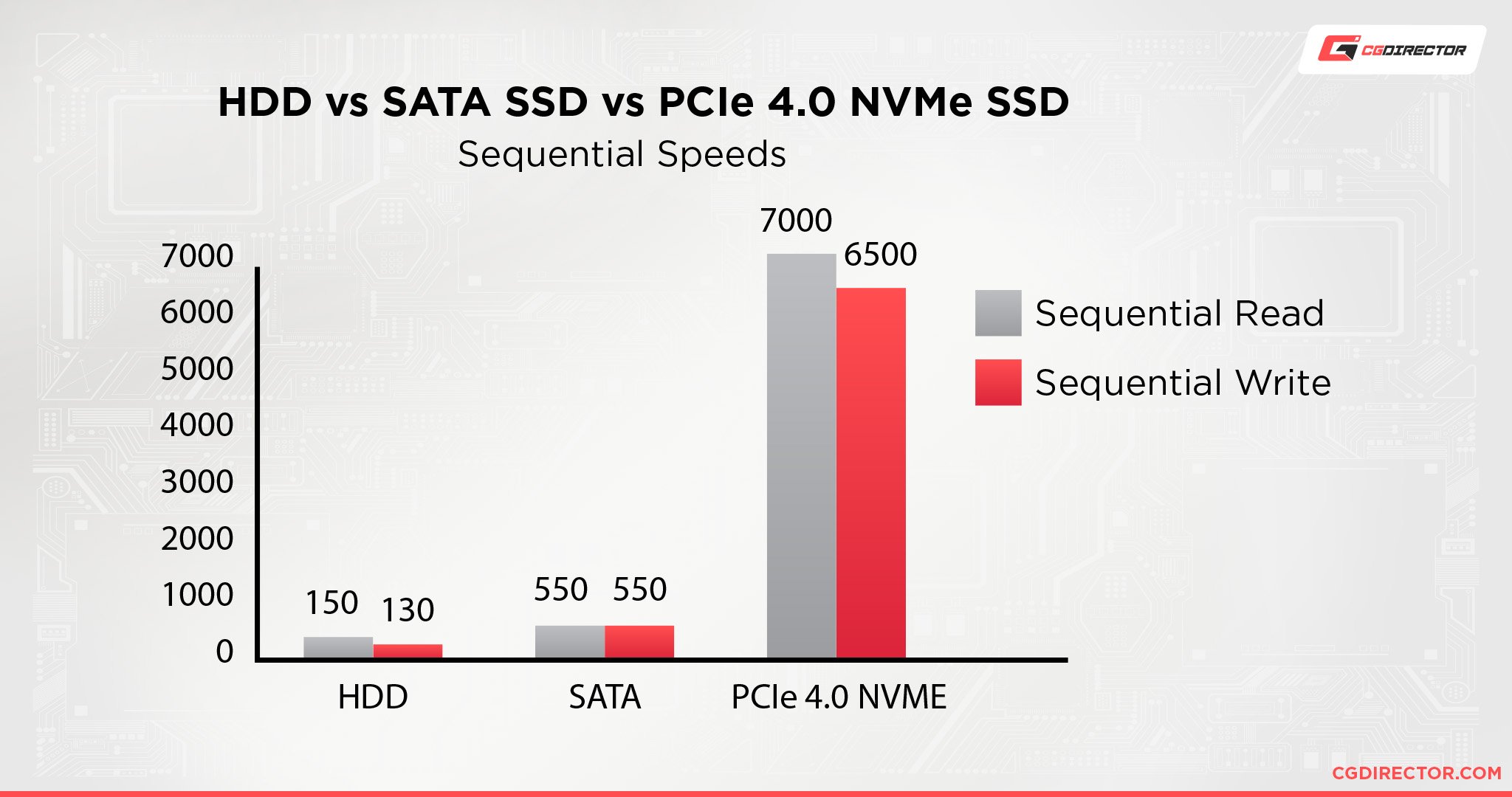
The above chart shows you how superior an NVMe SSD is to HDDs or traditional SATA SSDs. Of course, this is sequential performance, but random read / write and higher queue-depths too are faster on NVMe Drives.
If you’ve been in the Motion Design game for some time and your projects are on the complex side of things, you should consider getting at least 1 – 2 TB of fast Storage.
Our NVMe Guide will help you make the right choice in picking an NVMe SSD for After Effects.
Best Monitor for After Effects
There are quite some things to consider when buying a Monitor for After Effects. Panel technologies, Resolutions, Size, Color accuracy, just to name a few.
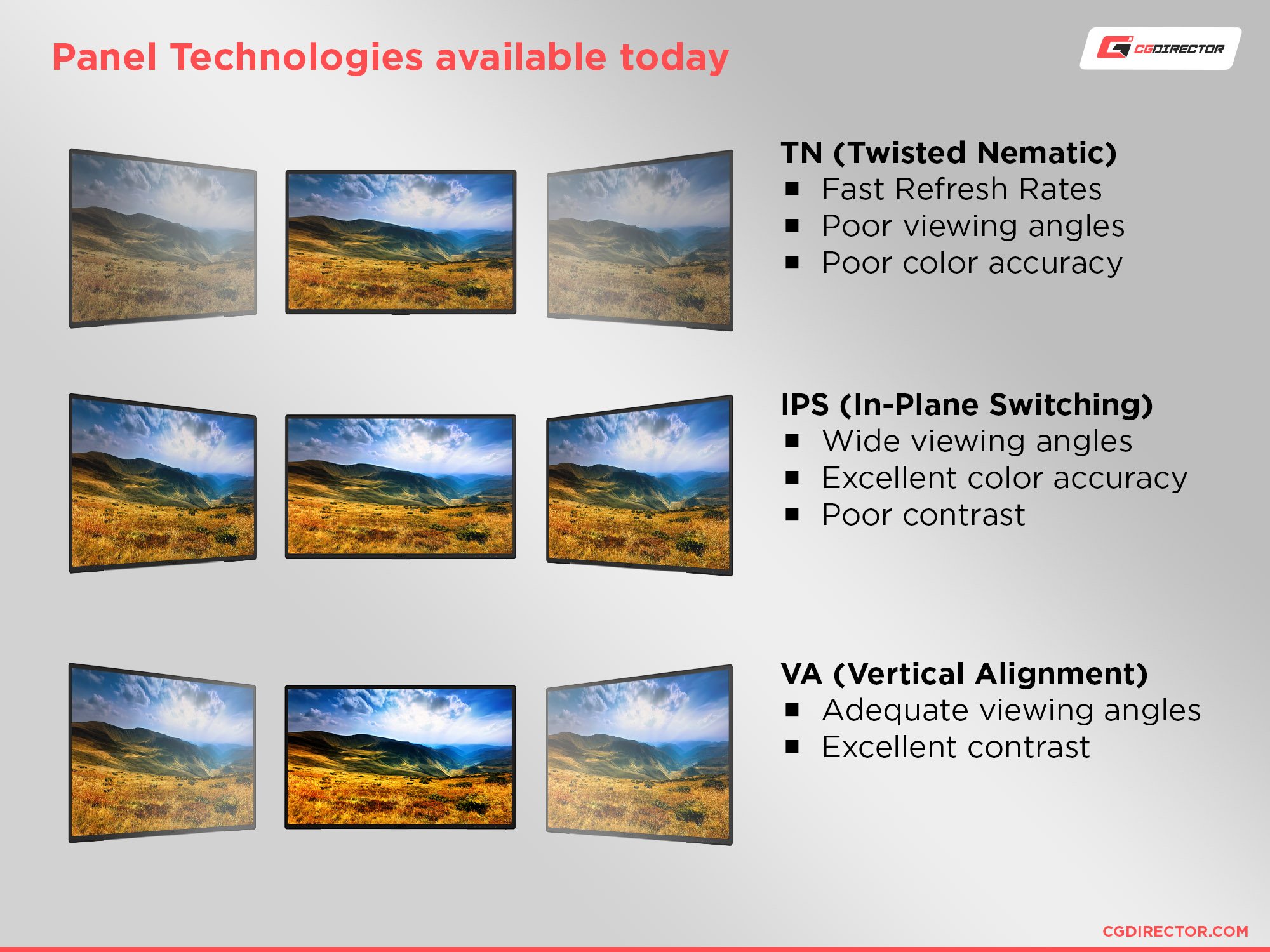
Because finding good Monitors is an entire topic in itself, I’ve written an in-depth Guide to finding the best Monitors for visually demanding work, here.
Monitors don’t impact After Effects’ performance per se, but the right choice will let you work more efficiently and accurately nonetheless. A good monitor will usually last you much longer than a typical PC, so do give our Monitor Guide above a read to make an informed buying decision.
After Effects Custom PC Recommendation
Head on over to our easy PC-Builder Tool, which will let you configure a Motion-Design & After Effects build in less than 4 clicks.
Here’s an excellent After Effects Build that is able to handle highly complex projects without any issues. Price-Point: 2800$:
Some Notes on this Build:
Since After Effects is badly optimized for CPU Multi-Core Usage, you’ll see better performance with CPUs that clock high vs CPUs that have lots of cores. The Intel AMD Ryzen 9 5950X which clocks at 346 / 4.9 GHz Turbo will give you a snappy active work experience as well as great rendering speed when exporting your compositions.
The beQuiet Dark Rock Pro 4 Air Cooler is among the best Air Coolers you can get and it will make sure the CPU stays below its thermal limits.
When using an overclockable CPU you should make sure the Motherboard supports this and has strong VRMs to deliver all the required power. The MSI Tomahawk X570 is an excellent choice for making sure your Motion Design PC-Build does not run into any Power-Limits.
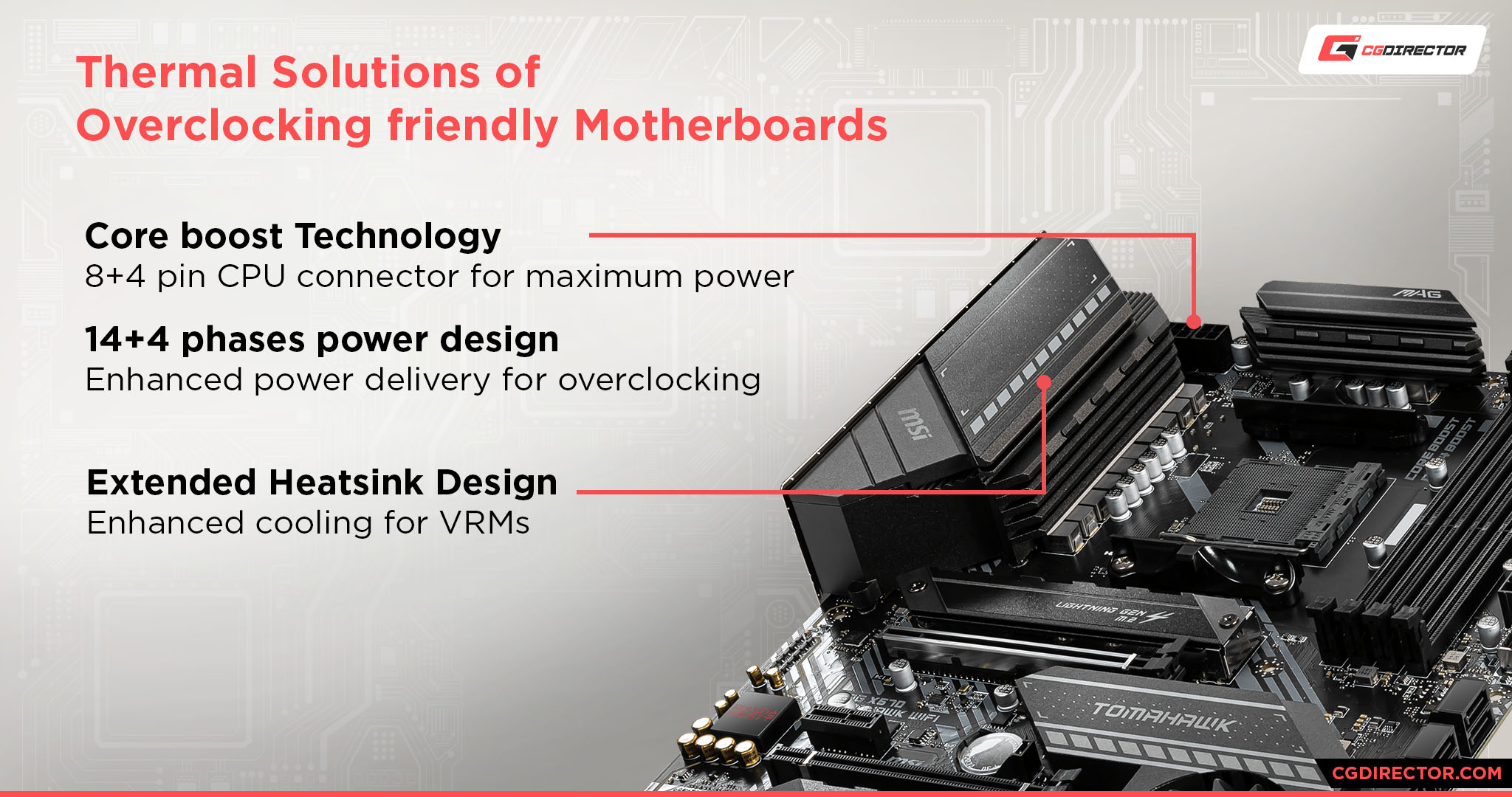
As we discussed above, the Graphics Card isn’t as important in a PC-Build for After Effects.
There are some Effects that are GPU accelerated, but the GPU will rarely be used intensely throughout your work. The Nvidia RTX 3080 I recommend in this Build, is right in the sweet spot of performance and value while sporting a good number of CUDA Cores for other workloads such as GPU Rendering in Redshift or Octane, if you have a need for that.
64GB of RAM should take care of even complex projects, but there certainly is the possibility of upgrading to 128GB of RAM if you can make use of it.
If you do need 128GB of RAM, be sure to go for high-capacity (32GB) modules though, as you only have 4 RAM slots available.
I added two 2TB Storage Drives to the Build configuration. One is a moderately performing SATA SSD, the Samsung 870 QVO (Comparison with EVO) for your OS and Applications, the other is an NVMe SSD with high performance for your Project Files and Footage.
If you don’t want to spend that amount on fast storage, consider getting a large HDD instead, for backing up your inactive projects to free up room on your fast drives for your active projects. On a side note: Redundant Backups / Archiving should be mandatory anyway!
That leaves us with the PSU and Case. For this kind of build, you’ll need about 750W. If you plan on upgrading or adding more GPUs in the future, you can also consider buying a PSU with more Wattage now.
I recommend getting a Modular Power Supply, as they reduce the clutter inside your case substantially, and that increases airflow.
The Case is a simple, white, professional, and compact ATX case that will easily fit all of your components. I’ve had great experiences with these minimalist NZXT Cases, but you might prefer a different brand or style. 🙂
FAQ
How much does After Effects Cost?
After Effects is part of Adobe’s Creative Cloud Subscription Package and the cheapest you can get it for is 20.99$, monthly.
What can you do with After Effects?
After Effects is made to be used in Motion Design, Compositing and Video Editing. Some popular sub-categories include 2D Character Animation, Tracking, Typography Animation and Footage Stabilization.
How much RAM for After Effects?
You can never have too much RAM for After Effects. 128GB of RAM is good, but you can easily fill even 256GB or more depending on the type of projects you’re working on.
You can absolutely start out with just 16GB, but may quickly notice that you’ll be more efficient with more.
How can you make the After Effects Preview Faster?
Some ways to speed up Rendering in After Effects:
- Upgrade your Hardware, CPU and GPU especially
- Optimize your Project’s bit depth, resolution and footage size
- Use GPU accelerated Effects
- Reduce performance-intensive Effects
- Utilize Multi-Frame Rendering
Is After Effects CPU or GPU intensive?
After Effects is considerably more CPU than GPU intensive. Although there are some Effects that are accelerated by certain types of GPUs, the CPU’s single Core Performance is the most important thing to look out for when building an After Effects PC.
Even after the recently released Multi-Frame Rendering Feature, the CPU’s Cores are still not utilized to their full potential and you see the best results with a high-clocking 12-16 Core CPU and ample (read: lots) of RAM.
Over to you
What kind of Computer for After Effects are you building? Let me know in the comments or ask us anything in our Experts Forum.
![Best Workstation Computer For After Effects [2024 Guide] Best Workstation Computer For After Effects [2024 Guide]](https://www.cgdirector.com/wp-content/uploads/media/2017/03/BestWorkstationForAfterEffects-Twitter_1200x675-1200x675.jpg)

![Should You Build a PC? [7 Great Reasons] Should You Build a PC? [7 Great Reasons]](https://www.cgdirector.com/wp-content/uploads/media/2023/11/Should-You-Build-a-PC-7-Reasons-For-Building-a-PC-Twitter-594x335.jpg)
![Is GIGABYTE a Good Brand? [2024 Update] Is GIGABYTE a Good Brand? [2024 Update]](https://www.cgdirector.com/wp-content/uploads/media/2023/07/Is-GIGABYTE-a-Good-Brand-Twitter-594x335.jpg)



261 Comments
9 April, 2023
Hi Alex,
Great article – I’ve been looking for info that covers pc specs for after effects and am glad that came across this. I’m thinking of upgreading my machine soon – I’m working in Ae a lot, sometimes on a very high, custom resolutions and am most interested in active work speed. I’m thinking of getting ProArt Z790-CREATOR WIFI–Intel Core i7 13700K,16 Cores, 3.6GHz/5.4GHz Turbo — CORSAIR CMK96GX5M2B5600C40 2x 48GB. Another option is Z790 Pro Art–Intel Core i9 13900K, 24 Cores, 3.0GHz, 5.8 GHz Turbo – 128 Gb ram. I have 2 concearns — 1) would i9 13900K (or KS) be better for active work given it’s 3.0GHz vs 3.6GHz of i7 13700K,
2) I came across some complaints of Z790 Pro art boards with 4 sticks of ram – saying that 4 sticks don’t work or are not stable and to go with 2. My goal is to to have 128 Gb if possible and I noticed that some builds on PugetBench After effects have listed this Board and 4x32GB ram so seems it is possible — do you have any thoughts/experiences with that?
28 January, 2023
Okay, so Intel is better for After Effects and Ryzen/AMD is better for Cinema 4D. What would be the best balance if I work in both?
30 January, 2023
It pretty much changes with each generational release, whichever company has the newest release, wins.
Currently, you can’t get more performance than the Intel 13900K (S), even though it comes at significantly higher power draw than the AMD competition.
The upcoming X3D variants of AMD’s CPUs might change this again, but I don’t think it will.
For Cinema 4D, it really depends on what you’re doing. If viewport snappieness is your main goal, the Intel 13900K takes the lead again. For multicore performance (CPU rendering) the 7950X and 13900K are about on par.
Long story short: Both are pretty much on par and you can’t make a bad decision by getting one brand over the other. It depends on your cooling solution, expected power draw, and whether you want to go DDR5 already or stick with D4.
Cheers,
Alex
Cheers,
Alex