TABLE OF CONTENTS
Acer, much like any other OEM, has a fairly diverse portfolio of laptops on offer. But, despite having a few gems, they’re not all worth mentioning — and, by proxy, worth your hard-earned money.

Shopping for a new laptop can definitely feel overwhelming, especially for those who aren’t all that tech-savvy.
There are so many different form factors, screens, resolutions, components, and a myriad of nuanced technicalities like different port certifications, keyboard characteristics, thermal and power constraints, and so on and so forth.
All of this — and we’ve just scratched the surface — can seem quite daunting, even for the most experienced among us. Fortunately, once you submerge yourself in the nitty-gritty (and conquer all of the necessary knowledge bit by bit), things start making a lot more sense.
During your laptop-searching journey, you are all but guaranteed to come across Acer and its offerings. This respectable company has been making laptops for quite a while and, without the intention of sounding too harsh, they’re all totally sufficient.
When you think of a premium ultrabook, you think of, say, a Dell XPS or a MacBook Air/Pro.
When you think of a top-notch gaming laptop, Razer’s Blades immediately come to mind — or, alternatively, an ASUS ROG model.
If you’re after a business or productivity-oriented laptop, companies like HP and Lenovo have you covered with a myriad of different options, most of which are more than worth your time and attention.
So what about Acer? Where does it stand in regards to the pantheon of laptop OEMs and, well, are its laptops even worth considering?
Are Acer Laptops Worth It?
That’s a very tough question to answer but, ultimately, we’d have to lean toward a pretty firm yes. Acer laptops rarely stand out from the crowd — for one reason or another.
They’re not the best built, they don’t have the best screens or keyboards or trackpads, and much of the same can be said for the rest of their features as well.
Where they do stand out, however, is overall value.
This doesn’t necessarily mean that Acer’s laptops are cheap, but they are, at times, a fair bit more affordable than their direct competitors.
Other than the Swift line (which, by the way, is truly stellar), there really aren’t many other Acer laptops worth recommending in 2023 — but more on that down below.
This Taiwanese company actually produces a wide range of products, including desktop PCs, All-in-Ones, Chromebooks, tablets, gaming monitors, projectors, smart devices, and even accessories. It doesn’t really excel at any one category, though, as harsh as it might sound.
It does have a few products that will blow you away with either their looks or their performance (or both), but, overall, Acer’s reputation hasn’t really changed much over the years — its products are essentially for the budget-minded.
That’s not necessarily always the case as Acer, too, has a couple of incredibly expensive laptops on offer, but the overall sentiment remains.
2023 has seen Acer employ a slightly different — and much more preferred — strategy: they’re streamlining their offerings, imbuing them with better internals and brighter, more color-accurate displays; they are, in doing so, trying to not only distance themselves from the pack but also improve overall brand awareness and public perception.
There’s a lot of work ahead of Acer, but this is nonetheless a good first step in the right direction.
With all of this in mind, we’ll be focusing on Acer’s 2023 offerings the most.
Acer Laptop Portfolio — Full Breakdown
Acer’s entire product stack is neatly segmented into seven different categories.
We’ve already covered its portfolio in a previous article, so here we’ll just focus on the most important bits and, subsequently, dive a bit deeper into the product lines that are truly worth exploring and, in turn, worth the investment.
Swift, Swift Go, Swift X, Swift Edge

Image Credit: Acer
The Swift line from Acer is basically its most premium and, by proxy, most noteworthy.
- Swift — The Swift 14 is kind of a weird laptop. On the one hand, it has some truly respectable internals (13th Gen H-series processor from Intel), a chassis that’s been CNC machined, and is very portable and beautiful to look at. A well-rounded package, if you will. On the other hand, it has just a 60Hz display that isn’t even OLED. It’s essentially a premium ultrabook for relatively undemanding business users and productivity workers. Nothing more, nothing less. It doesn’t come with as many premium features as one would expect given its price tag. Overall, it’s a hard laptop to recommend.
- Swift Go — The Go moniker sort of says it all: these laptops are for general productivity work and content consumption. They come in two different sizes (14″ and 16″), have beautiful 16:10 OLED displays (up to 120Hz) with full coverage of the DCI-P3 color gamut, Intel or AMD’s latest and greatest H/HS-series processors, and updated cooling modules. This, when paired with a stellar selection of ports and the latest wireless connectivity options, makes the Swift Go incredibly well-rounded.
- Swift X 14 / X 16 — These particular models, one could argue, are Acer’s most interesting. Two different sizes, both of which come with jaw-dropping OLED displays (120Hz, 2.8K/3.2K), latest 45W processors from Intel/AMD, an NVIDIA RTX 4050 GPU, and just the right selection of ports. There’s really nothing to complain about other than the astonishingly bland design and subpar build quality. That’s the one area where Acer cut corners to keep the price down which, frankly, may or may not be a dealbreaker depending on your personal preference. In any case, it’s a stellar option for creative professionals and anyone else who might need ample horsepower.
- Swift X — This line still hasn’t been updated for 2023 but, presumably, will get a refresh sooner rather than later. It comes in two distinct sizes (14″ and 16″), has a 16:10 display that covers 100% of the sRGB color gamut, alongside some pretty capable internals (Intel 12th Gen P/H-series processors, ARC A370M or RTX 3050/3050 Ti graphics). Overall, it’s a nice, well-rounded package that can deliver a very respectable level of performance.
- Swift Edge 16 — The Swift Edge 16 sports flashy, contemporary looks, a magnesium alloy chassis, a Ryzen 7000 series CPU, a 16″ 4K OLED display, and all the ports one could need: HDMI 2.1, a headphone jack, and a total of four USB ports (two type-A and two type-C). All in all, it’s a stellar option, especially for those in need of a large (yet thin and portable) laptop for their work or travels.

Image Credit: Acer
To learn more about these laptops, make sure to watch the following video:
Aspire — Solid But Mid-range
Acer also has a few solid mid-rangers that fall under the Aspire umbrella, namely the Aspire 3 AMD (7000 Ryzen), Aspire 5 Intel (13th Gen Intel and up to RTX 2050 graphics), Aspire 5 AMD (7000 Ryzen), and Aspire 5 Spin 14 (13th Gen Intel).

Image Credit: Acer
These are a fair bit more affordable when compared to the Swift line — i.e. they’re laptops that are supposed to sell for around a thousand dollars/euros.
They’re not particularly flashy (nor do they feature a kind of build quality that’ll blow your mind) but are nonetheless quite powerful.
For those who need a capable laptop — but aren’t exactly willing to splurge an exorbitant amount of money — they’re definitely a solid option. Then again, as already mentioned, at that price point, you’re kind of spoiled for choice.
Note: Some of these laptops have only now started to ship to retailers, so it might take a little while before they’re actually available for purchase.
TravelMate — Business Laptops for “Mobile Professionals”
Acer’s TravelMate line might also be worth a look if you’re after a durable, business-like laptop with ample security features, powerful internals, and an OLED display (depending on the SKUs).
Most of these come with integrated graphics cards, although there are a few dGPU options available depending on the model, with NVIDIA’s RTX 2050 being the most prominent upgrade.
These laptops are, essentially, geared toward large businesses and business users in general. They’re not exactly mind-blowingly powerful but are still fairly well-rounded.
They can also be spec’d out with up to 64GB of RAM, which is definitely worth mentioning as most other Acer laptops come with either 8GB or 16GB.
Gaming Laptops
Last but certainly not least, Acer has two distinct (and fairly popular) lines of gaming laptops: Nitro and Helios. The latter is competing directly with the ROGs and OMENs of the world and, in some cases, offers a bit more “bang for the buck.”
Nitro laptops are to Acer what TUF is to ASUS — mid-rangers with powerful internals and, at times, subpar build quality and iffy screens.
Alternatively, if you’re not a particularly demanding gamer (or content creator), last year’s Acer Swift X definitely stands out as a solid option.
To learn more about it, make sure to watch the following video:
Which Acer Laptop Should You Go For?
That really depends on your needs and overall preferences.
If you’re set on buying a laptop from Acer, we would suggest going with the Swift X 16 (or X 14 if you want a smaller chassis), the regular Swift 14 or, if you’re after the most well-rounded option (that won’t break the bank), the Swift Go 14 AMD.

Image Credit: Acer
That last one’s packing a 2.8K OLED display (16:10) that’s also 90Hz, alongside one of AMD’s latest and greatest Ryzen 7000 series processors.
In addition, it also features a stellar selection of ports: two USB-A, two USB-C (USB-4 spec), a full-size HDMI port (2.1), a headphone jack, and even a microSD card slot. That’s pretty much all one needs.
If you’re a gamer, then you’ll either have to go with a Nitro or, if you have more money to spend, a Helios. Both lines have been updated recently and are now a lot more streamlined nomenclature-wise: you have the Helios Predator 16 and 18, alongside the Nitro 16 and 17.
Gaming laptops have gotten a fair bit more expensive this year with the introduction of NVIDIA’s RTX 4000 series GPUs, so don’t expect either of these lines to be as (relatively) affordable as was the case in the past.
Certain Aspire models have also been updated with the latest and greatest processors which Intel and AMD have to offer, but they’re not exactly all that mind-blowing in regards to build quality and the many creature comforts which play a tremendous part in the overall user experience.
The Swift X 14 is, at the time of this writing, Acer’s most interesting — at least from a price-to-performance standpoint.
To learn more about it, make sure to watch the following video:
Conclusion — Are Acer Laptops Any Good?
They actually are!
They don’t really stand out in any one particular way, but they are fairly well-rounded and, as of late, surprisingly competitive from a price-to-performance standpoint; they should no longer be deemed as subpar or mediocre alternatives to what the Dells and Lenovos of the world have to offer.
Acer has stepped up big time, which means one really needs to view its offerings through a noticeably different lens.
Its 2023 line-up is truly stellar and, by the looks of it, worthy of a recommendation. Its older ones, on the other hand, are a bit of a mixed bag.
Some of them have subpar build quality. Other mushy keyboards. Others still have dreadful displays that are neither bright nor accurate enough for any kind of content consumption/creation.
And this, when juxtaposed with their alternatives, makes them ill-advised purchases.
FAQ
Let’s go over a few potential questions you might have regarding Acer and its entire portfolio of laptops:
Are Acer Laptops Any Good?
That’s sort of the best way of describing them — good but rarely great.
They’re not awe-inspiring in any which way nor can they really compete on even footing with the absolute best laptops on the market.
Acer’s top offerings are definitely a cut above, but they’re also on the pricier side. They’re not obscenely expensive, but at that price range, you have a lot more options to choose from.
If you can snag one at a discount then, by all means, take the plunge. If the model you’re interested in happens to be priced about the same as similar laptops from other OEMs, then the situation becomes a lot more complicated.
In that case, you really need to think twice (or thrice) in regard to which features you need most and whether any of Acer’s models fit the bill.
Is Acer a Reputable Brand?
It is, all things considered.
It’s not as popular or trustworthy as, say, ASUS or Lenovo, but it’s not in a bad position perception- and reputation-wise at all.
Acer isn’t as large a company as most other OEMs, which is why they don’t have as large a presence.
Still, this company has been around for quite a while and is known for delivering well-rounded yet affordable laptops. And, well, to attain such a solid mix some corners simply have to be cut.
Which Acer Laptop Should I Buy?
If you’re a content creator or creative professional, we suggest going with the Swift X 14 (or X 16, if you need a larger canvas to view your work on).
It’ll deliver the kind of performance you need for graphic design, working in Lightroom, editing 4K videos, and everything in between.

Image Credit: Acer
Its GPU (the RTX 4050), while by no means a powerhouse, is actually a lot more capable than its nomenclature would imply.
Alternatively, if you don’t need dedicated graphics, the Swift Go definitely stands out as a solid option — mainly due to its phenomenal display and top-notch processor (13th Gen H-series from Intel or, alternatively, Ryzen 7000 series from AMD).
Over to You
Have you ever used an Acer laptop and, if so, what was that experience like? Let us know in the comment section down below and, in case you need any help, head over to our forum and ask away!
![Is Acer a Good Laptop Brand? [2024 Update & Overview] Is Acer a Good Laptop Brand? [2024 Update & Overview]](https://www.cgdirector.com/wp-content/uploads/media/2023/06/Is-Acer-a-Good-Laptop-Brand-Twitter-1200x675.jpg)
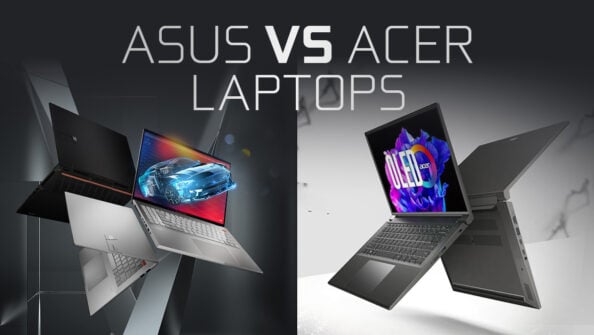

![Laptop Displays — Panel Types compared [IPS/OLED/TN] Laptop Displays — Panel Types compared [IPS/OLED/TN]](https://www.cgdirector.com/wp-content/uploads/media/2024/03/Laptop-Displays-—-Which-Panel-Technology-Should-You-Go-With-Twitter-594x335.jpg)


5 Comments
21 February, 2024
Don’t buy Acer laptop after 1 year the screen starts fading gets grainy , can’t see text letters . The letters fade in to the background not black type. POS
14 February, 2024
I have had several Acer laptops, in fact I still have one that is over 13 years old and works just fine, the only reason I stopped buying them was that they stopped appearing in my wish-list of features I was looking for in an upgrade. If they matched up with Lenovo in feature vs price, I would absolutely be torn between the two.
13 November, 2023
My friend told me that Acer uses very cheap quality of parts like Motherboard, Ram and other things. Also people face issues frequently with Acer service. Is it true?
13 November, 2023
Hi Anubhav! Acer is among the more budget-oriented manufacturers out there. That doesn’t, however, mean that all of its laptops are bad. Every manufacturer, or OEM, has a wide range of laptops to offer for all kinds of budgets and users. With that being said, given the current state of the market and the fact that companies like ASUS, HP, and Lenovo have a bunch of truly incredible laptops for around $600-$900, there’s really no reason to go with Acer.
14 August, 2023
They make good targets for target practice