TABLE OF CONTENTS
If you’re new to the 3D world, you might’ve heard the words “Normal Map” or any other assortment of wonderful maps with wacky names being thrown around.
In this article, I’m going to explain a very important subset of those maps that help give your 3D models more depth and all-around can make them look much better & more detailed.
What Are Normal Maps?
Normal maps are textures that can make a surface appear bumpy, reflecting light differently on parts of the object based on the angle of the surface, creating the illusion of depth.
They are typically used for bump mapping, a technique meant to create more realistic 3D models and higher quality details on those models without incurring the performance costs of using actual geometry.
Normal maps are created by gathering data from a 3D model—or simply a texture—and projecting it onto a 2D image.
See how you can almost intuitively understand the curvature and the general outline of the coin? That’s exactly what a normal map helps computers do.

Image-Credit: Dan’s Interactive Media Pages
The purple color is the “base” of the normal map. And all the other fancy colors are what tells your 3D program how to interpret the normal map. E.g. how light should reflect off of the surface, how bumpy it should look, etc.
And you can adjust all of this data to create the illusion of bumpiness and the perception of a three-dimensional surface.
That all sounds great, right? But what’s the catch?
Normal maps don’t add any actual geometry. And there are benefits and disadvantages that come with that.
Take a look at the silhouette of the sphere on the left vs the right. Take a look at the shadows as well.
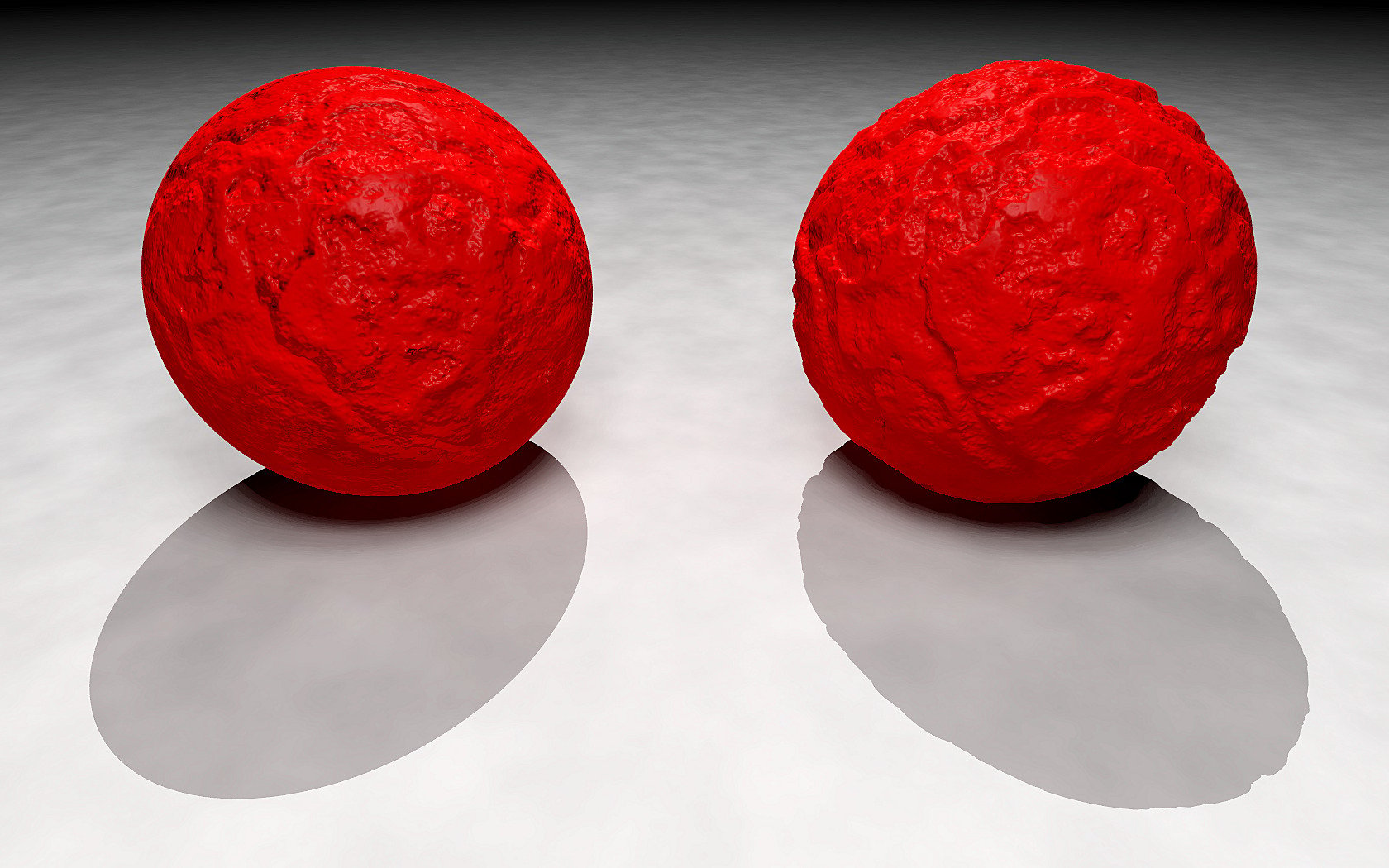
Image-Credit: Wikipedia
Normal maps add fake depth. It only makes it seem like the surface of the object has depth, so in a situation like the above picture, normal maps break down and are not a suitable way to add surface deformations. Or at the very least, the main surface deformations.
If you use normal maps in a subtle way, their fakeness is not noticeable and can add a lot to the 3D object.
But why use normal maps anyway if they don’t actually change geometry?
Because they’re cheap, performance-wise.
The more geometrically accurate sphere on the right needs to have extremely dense geometry (way more polygons) than the sphere on the left.
You need all of those polygons to show all those tiny, tiny details. It’ll just look like a blocky or low-poly mess otherwise.
But that comes with a pretty hefty performance cost compared to normal maps. Normal maps barely consume any resources.
So, like most things in art, normal maps are just a tool in your arsenal that you need to use your creative wits with to figure out if your 3D object needs it or not.
…But how do you even create normal maps?
How Do You Create Normal Maps?
There are many different ways of creating normal maps. And one of those ways is creating normal maps from textures instead of geometry.
These normal maps are generally a little less accurate and need more fiddling than with a normal map created with actual 3D data, but they’re still very useful.
I’ll cover what tools to use to create normal maps from textures in this article.
Though some of the programs mentioned in this article can also create normals from actual models as well.
Some of these normal map creators also require more manual input, and you need to tune and tweak parameters to get it just right.
But there are normal map generators that just require you to input your base texture and it’ll output you a normal map.
I’m going to cover both in this article.
Manual Normal Map Creation Method
GIMP

GIMP, or the “GNU Image Manipulation Program” is one of the chief competitors to Adobe Photoshop.
It’s possibly the best completely free program available on the market that is able to take on Photoshop’s image manipulation abilities. Even surpassing it in some aspects.
Not to mention it is also a very capable graphics design and drawing application as well.
As you’ve probably guessed, it can also create normal maps!
Here’s a blazing fast video showcasing just how easy it is to create normal maps in GIMP.
You might be asking if Adobe Photoshop can also do this, the good news is that it can!
The bad news is that that functionality is being deprecated in the next Photoshop version. So use it while you can!
Automatic Normal Map Generators
ShaderMap

Shadermap is a mapping application for texture artists, 3D modelers, game developers, and more.
It is used to create detailed textures for game characters and 3D environments and allows users to create and apply textures to 3D objects in a variety of ways.
You can create and visualize full PBR maps all within the application. You can even bake 3D models into texture maps! Not to mention painting and editing normals all in real-time.
Shadermap is very easy to use, it’s user-friendly and simple to navigate, and it’s a high-performance Swiss army knife of an application when it comes to the creation of texture maps.
It’s a great tool for artists who want to create detailed textures for any 3D object.
It has a free version with fewer features and 3 different commercial versions. But even the commercial versions are very fairly priced and well worth the full asking price.
You can take a look at their provided tutorials to quickly get started.
Materialize

Materialize is a relatively new application in the texture creation space.
Made by Bounding Box Software, Materialize is an open-source texture map creation tool that you can use to create everything from normal maps to height, metallic, AO, etc maps and even automate the creation of maps so that you can batch create maps for a lot of images at once.
It’s a relatively simple and intuitive program that allows you to create maps without much hassle.
Just load up an image, tweak some settings, and you’re off to the races.
It’s completely free and open-source, so there’s no reason not to download it and try it out.
Here’s a very nice video that’ll get you going with Materialize in 6 minutes.
xNormal
xNormal is one of the OG 3D model normal map generators.
It’s been around forever and is a great free tool that allows you to create texture maps from your 3D models.
And if you just want to create texture maps from images, it has that functionality as well.
Compared to some of the other applications on this list, it might seem a bit outdated with its clunky-looking interface, but it’s just as powerful if you put in the effort.
For something that is completely free, it is a very powerful tool
Here’s a good tutorial to get you started.
NormalMap Online
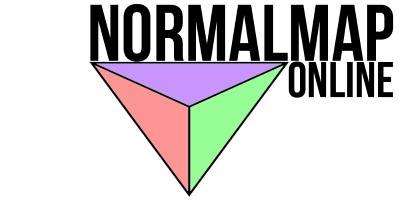
NormalMap Online is probably the best tool available if you need a normal map, and you need it now.
It’s a browser-based normal map generator and can create normal maps, displacement maps, specular maps, and occlusion maps from a texture.
It’s entirely free and runs on your browser, so you can use it anywhere, regardless of what kind of hardware/software you’re running.
The options you get with NormalMap Online are quite a bit more limited when compared to a fully-fledged texture map creation software, but for what it is, it’s a very handy tool that can come to the rescue in a pinch.
AwesomeBump
AwesomeBump is a wonderful little application that was created as a free alternative to CrazyBump.
It has more options than CrazyBump and allows for all of your average texture maps from normal maps to occlusion maps and more.
It also allows more unique maps like grunge map creation as well!
It’s a compact and speedy program that’ll get you any texture maps that you might want quickly without any hassle.
The UI and general usability of the application could use some work, but with a little fiddling around, you’ll be able to figure out how to use it in no time.
CrazyBump
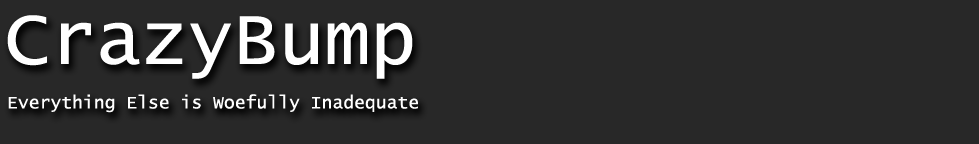
CrazyBump is another normal map generator.
It was pretty much the normal map creation application a while back for a lot of people.
It has since been outshined by a lot of other applications and free alternatives, but it’s still a very simple and competent program.
If you want some simple maps without a lot of fussing about, CrazyBump is great.
In Summary
There are a lot of normal map generators and ways to create different texture maps.
If one program doesn’t vibe with you, you can always try a different one to see if it’s got what you need.
And hopefully, we’ve covered enough different options here for you to find exactly what you want!
I generally use ShaderMap for most of my normal map and other texture map creation needs, but I’ve tried all the other applications here and they’re very competent as well.
Did that explain everything you need to know about normal map generators? Got any other unanswered questions about them? Ask us in the comments or our forum!


![Which Mac Is the Right Desktop Computer for You? [Update] Which Mac Is the Right Desktop Computer for You? [Update]](https://www.cgdirector.com/wp-content/uploads/media/2023/11/Which-Mac-Is-the-Right-Desktop-Computer-for-You-Twitter-594x335.jpg)
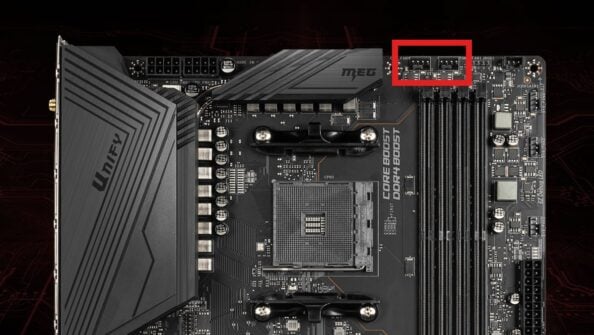
![How Many CPU Cores Do I need? [Workloads Explored] How Many CPU Cores Do I need? [Workloads Explored]](https://www.cgdirector.com/wp-content/uploads/media/2022/06/How-Many-CPU-Cores-Do-I-Need-Twitter-594x335.jpg)

1 comment
2 August, 2024
Ah! Such a pity that us Mac users (aye, even if we have fantastic Nvidia cards inside our laptops…) cannot use any of those tools — except, of course, for those which are web-based (namely, NormalMap Online).
Note that Photoshop (WIndows and Mac!) is supposed to also have a 3D Filter to create height/normal maps. It’s a bit tricky to set it up in contemporary versions, but it works.
Also, some of your links sadly don’t work any longer. Such is the tough life of tech bloggers! Tech moves on, websites go down, links disappear mysteriously…