TABLE OF CONTENTS
What is rendering? Is sketching rendering? Are you rendering when you add in shading? Is sending a 3D scene through a rendering program the only way to render? Does any of this even matter?
Well, hold on tight, ’cause I’ll be answering just those questions in this article!
What is “Rendering”?
Rendering, in digital art, refers to the act of “finalizing” something through the help of computer simulation or references.
Regardless of what exact medium we’re talking about. It is the act of bringing all the details together and creating the final “piece.”
That’s pretty much it. There really isn’t much more to it.
Though, we can obviously go into more detail about the specifics of what rendering entails for different mediums, so that’s exactly what I’ll explain below.
What is Rendering in 3D art?
In 3D, the meaning of rendering is generally the same as in 2D. However, in contrast to a human doing the rendering, it’s a machine doing the rendering for you.
Since the machine (e.g., a PC) is inherently unintelligent, to use a so-called render engine, you’ll first have to feed this render engine with enough abstract, mathematical information before it can do its thing – the “rendering” of your input, which is basically a translation of all information you’ve put in, into a final image.
Feeding information to the render engine sounds very complicated but is made simple through intuitive user interfaces, a 3D viewport, sliders, or buttons that are bundled into all kinds of 3D Software, as can be seen in the image below.
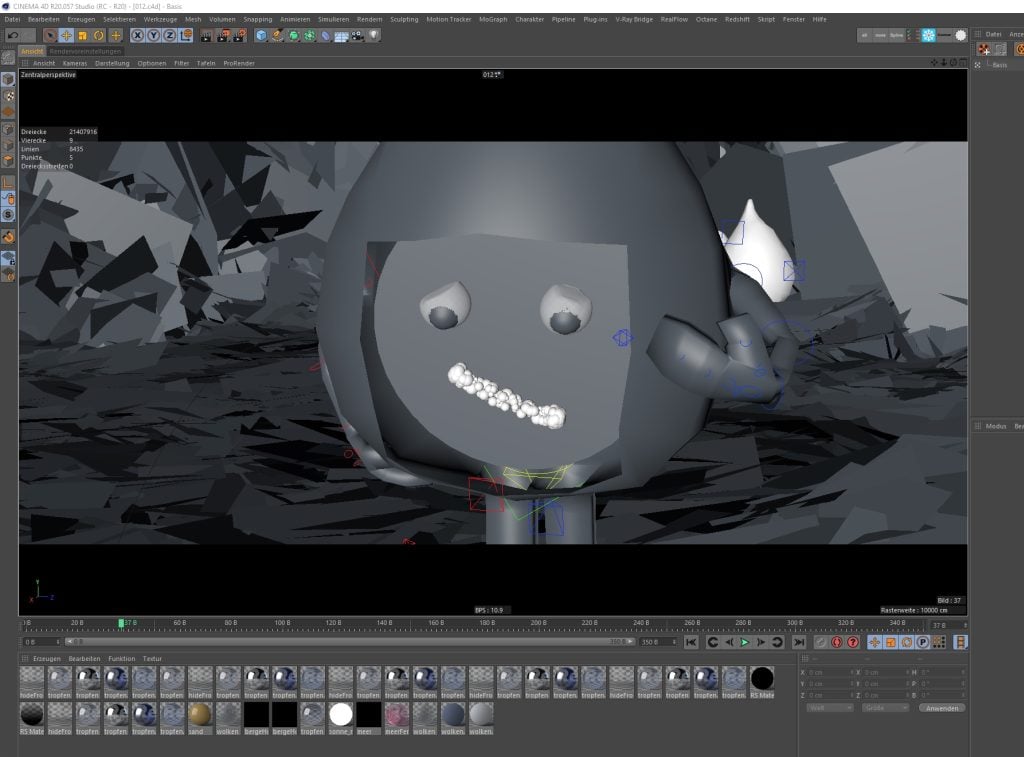
A typical User Interface and 3D Viewport inside a 3D Software – Cinema 4D
The translation / rendering process itself adheres to algorithms that have been pre-programmed by the render engines’ developers, and these algorithms are meant to interpret your input in a specific way.
Let’s make a quick example:
- Input: You model a 3D Scene inside a 3D Software, set a character pose, add lights, add materials, and set up some render properties
- Rendering Process: The Render Engine of your choice takes all the information you’ve set up in your scene and interprets/translates/renders it. The render engine you choose impacts how your 3D Scene is interpreted. Are you using, say, a photorealistic render engine? Then the output will look more photoreal. Are you using an NPR (Non-Photo-Realistic) render engine? Then the resulting image might look like a comic strip.
- Output: After the render engine is done rendering, an image is the result. For Animations, you’ll get an image-sequence (or video file) at the framerate you’ve set up (e.g. 25 FPS)

Source: The Science Behind Pixar
When it comes to the 3D workflow, rendering is generally situated around the latter end of things, but most likely isn’t the “final” step of completing a piece.
This is because things such as post-render compositing, processing, and video editing is an important step of most 3D pieces, and that is generally the last step of completing a 3D piece.
Here’s a step-by-step of a typical 3D workflow/pipeline:
- Idea, Concept
- Script
- Storyboard (Animation)
- Animatic (2D Animated Storyboard)
- Staging, Camera Setup
- Previsualization (3D Animated Preview)
- Modeling, Texturing, Lighting, Set Dressing
- Rigging, Animation, Physics Simulation
- 3D Rendering
- Compositing / Post Processing
- Rendering the Composited result
- Video Editing
- Rendering the Video Edit to a final output
So when someone says that they’re “rendering” something in reference to a 3D scene, what they mean is that they’ve fine-tuned all the textures, lighting, composition, etc., within the scene and are now letting the computer go through all of that information and calculate how to best show it as a video or image.
And, as can be seen in the 3D-Pipeline list above, there are many stages at which a 3D Artist might be “rendering”.
This doesn’t only have to be during the 3D creation process (or to be precise: The 3D scene data to 2D image plate translation process), but can also happen when processing 2D Image Sequence during compositing or video editing.
Anytime the Computer is fed information to visually interpret and translate data and spit out resulting visual data, you’re essentially “rendering” something.
What is Rendering in 2D art?
In 2D, whether digital or traditional, the act of “rendering” generally refers to when an artist finalizes their piece by adding shading to it—”shading” refers to the act of simulating the lighting within the scene being shown.
The word “rendering” is not as widespread in 2D digital art creation as it is when creating Art with 3D Software, but there are certain steps that can be defined as such.

Source: Daniel Büsken
With the general 2D art workflow of sketching, lining, coloring, and shading, shading is the “last” step of the process of finishing a piece—”last” is in quotation marks because certain artists have other processes beyond shading, such as adding post-processing effects or varnishing, or they can simply choose to render a piece somewhat to see how it might come out without fully rendering it.
So when someone says that they’re “rendering” something in reference to a drawing, what they mean is that they’re adding the final touches and shading the piece to what might be its final form.
FAQ
Do You Always Have to Render Your Art (3D and 2D)?
There’s no such thing as “always” when it comes to art.
The question is only ever, “Do you want to render your art?”
It’s perfectly fine to just make sketches. Or just color in with no shading. In the same way, it’s perfectly fine to just model or sculpt something in 3D without worrying about rendering it.
It all depends on what you want to do and what you want to accomplish.
Do NFTs Have to Be Rendered (3D and 2D)?
An NFT is a piece of digital media with a signed signature denoting its perceived uniqueness. This means that there aren’t any rules on what can or cannot be an NFT.
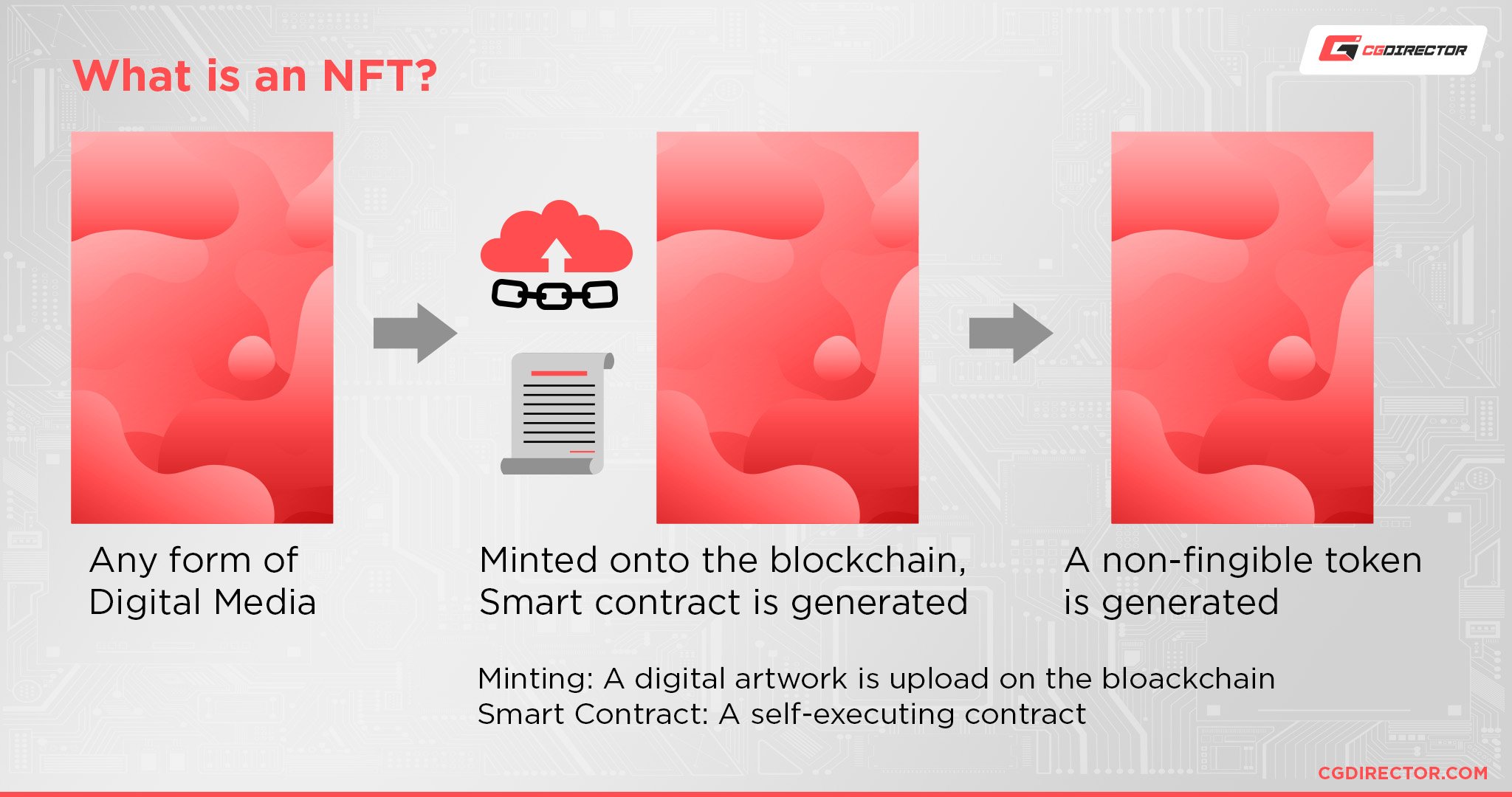
Source: Artynft
So practically any digital thing can be an NFT.
However, digital marketplaces that have NFTs for sale can impose certain restrictions on what can and cannot be an NFT within their market.
Because of this, these marketplaces might impose rules saying that NFTs have to be “rendered” or “finished” before being allowed to be sold and bought—so that the marketplace isn’t flooded with unfinished artworks.
Beyond that, no. NFTs don’t have to be rendered.
What Are the Best Software to Render Your Art In (3D)?
There is no one best software to render your 3D art in. It all depends on what your needs are and what you’re willing to put up with.
That’s a rabbit hole far too deep for this article, but thankfully for you, I’ve written an article that covers just this topic!
What Is the Difference Between Modeling and Rendering (3D)?
Modeling is the act of putting a 3D object or scene together.
Rendering is the act of sending those objects/scenes through a render engine in order to have them calculate lighting, hair, shaders, etc., to create a final image or video.
Is Photobashing Rendering (2D)?
Photobashing—the act of taking pieces from different photographs and drawings and incorporating them into your own drawing—is not rendering.
When you photobash, you generally try to take bits and pieces from artworks that mimic your style or artworks that don’t have a unique style that’s hard to incorporate into your own artwork. But even still, you generally don’t get perfect matches.
You still have to go over the pieces you got with your own brush to make it all blend into each other seamlessly. So you’ll still have to do a rendering step with photobashing.
Over to You
Have any other questions about digital art? Feel free to ask us in the comments or our forum!
![What Is “Rendering” in Digital Art? [2D/3D] What Is “Rendering” in Digital Art? [2D/3D]](https://www.cgdirector.com/wp-content/uploads/media/2022/09/What-Is-Rendering-in-Digital-Art-Twitter-1200x675.jpg)
![IOR / Index of Refraction List For Common Materials [For Use In 3D Materials / Rendering] IOR / Index of Refraction List For Common Materials [For Use In 3D Materials / Rendering]](https://www.cgdirector.com/wp-content/uploads/media/2022/06/IORIndex-of-Refraction-List-for-Common-Materials-Twitter-594x335.jpg)

![Best Laptops for 3D Modeling and Rendering [Updated Guide] Best Laptops for 3D Modeling and Rendering [Updated Guide]](https://www.cgdirector.com/wp-content/uploads/media/2021/07/Best-Laptop-for-3D-Modeling-and-Rendering-Twitter-594x335.jpg)


0 Comments