TABLE OF CONTENTS
Ever wondered how to tell an AIO pump is working properly? If so, you’ve come to the right place!
Today, we’ll discuss how to check this and what signs to look out for that could tell you it isn’t.
Let’s get into it!
A Brief on AIOs
So, AIOs are All-In-One Liquid CPU Coolers, at least in the context of this article.
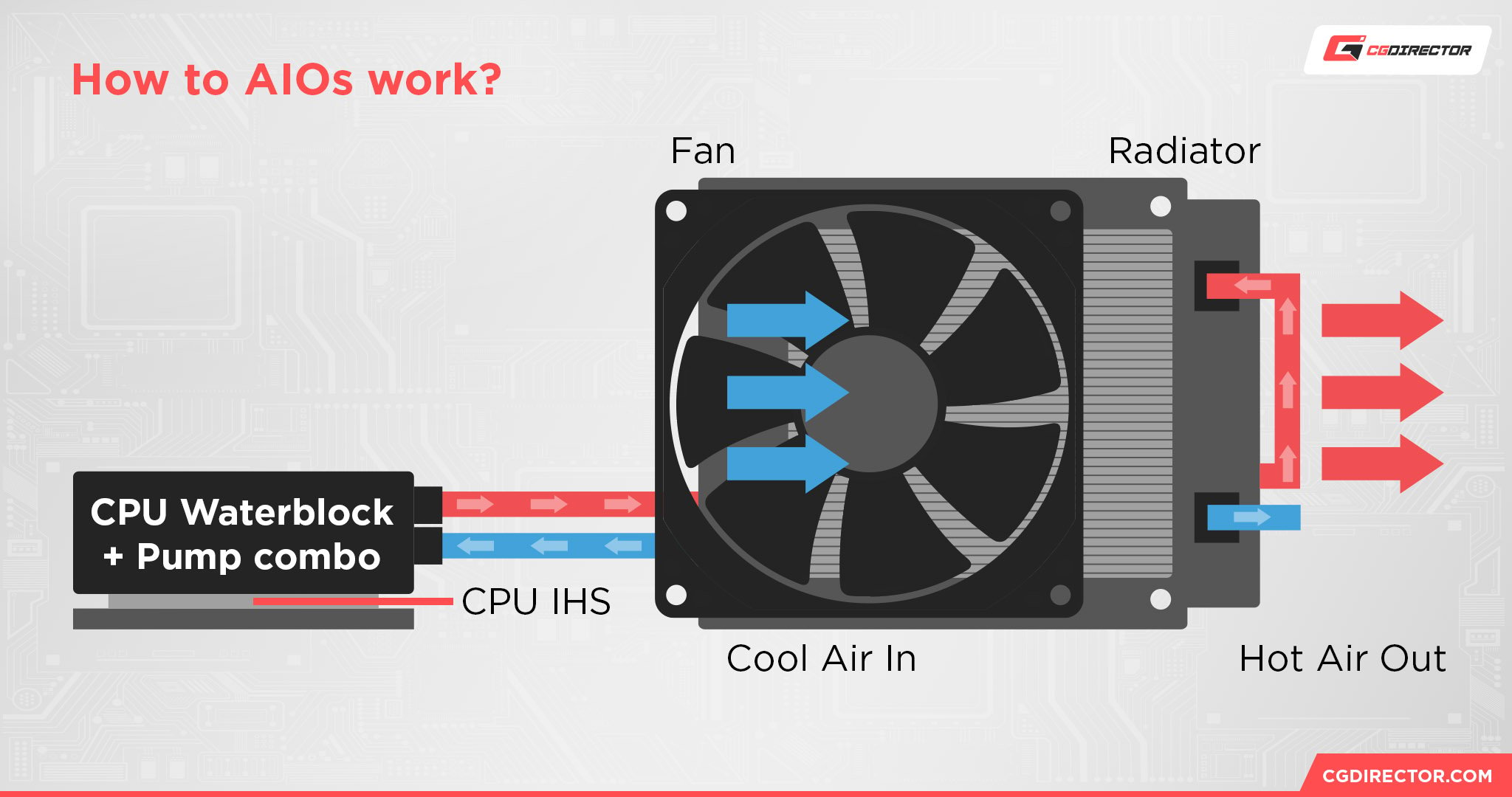
An AIO is also called a “closed loop” liquid cooler since their all-in-one construction means that you never have to open up this loop and add or drain liquid manually.
An AIO pump is meant to circulate the same liquid perpetually without any hitches or interruptions, so…how do you tell it’s doing its job properly?
AIO Pump: How To Tell It’s Working Properly
Listen For Pump Noise
If your pump is having issues, the most obvious sign will be loud and unusual noises being made by your pump.
Some degree of pump noise is to be expected, but if it’s making a particularly harsh or loud noise (especially sounding like buzzing or rattling), your pump may be beginning to fail.
Check Pump RPM In BIOS or Hardware Monitoring Software
Another potential sign of pump issues could be low readings or no AIO pump readings from your BIOS or hardware monitoring software.
Your Pump RPM should be getting reported to your system right alongside the rest of your readings, so if it isn’t present or is lower than the RPM you were advertised, that could be a sign of a serious pump performance issue.
Check Pump visually
Some AIOs have a window that lets you inspect the pump’s working order visually, such as the Alphacool Eisbaer AIO. It’s usually possible to see either the pump movement behind said window, or the liquid moving through the pump.

Image-Credit: Alphacool
Check AIO Pump for vibrations
AIO pumps rarely operate without any sort of noise or vibrations, and you can ensure the pump is (at least) doing something by holding a finger to it when it’s mounted to your CPU and running.
If you’re feeling a continuous and consistent vibration, that’s the pump going about its work.
Make Sure It’s Mounted Correctly
Even if you can’t identify any overt AIO pump issues, it’s probably best to make sure that it’s mounted correctly while you’re here.
If your PC was prebuilt or you built it without much experience, you may have accidentally mounted your AIO with the incorrect tube orientation.
I’ve embedded a shot below of what an improper AIO installation looks like.
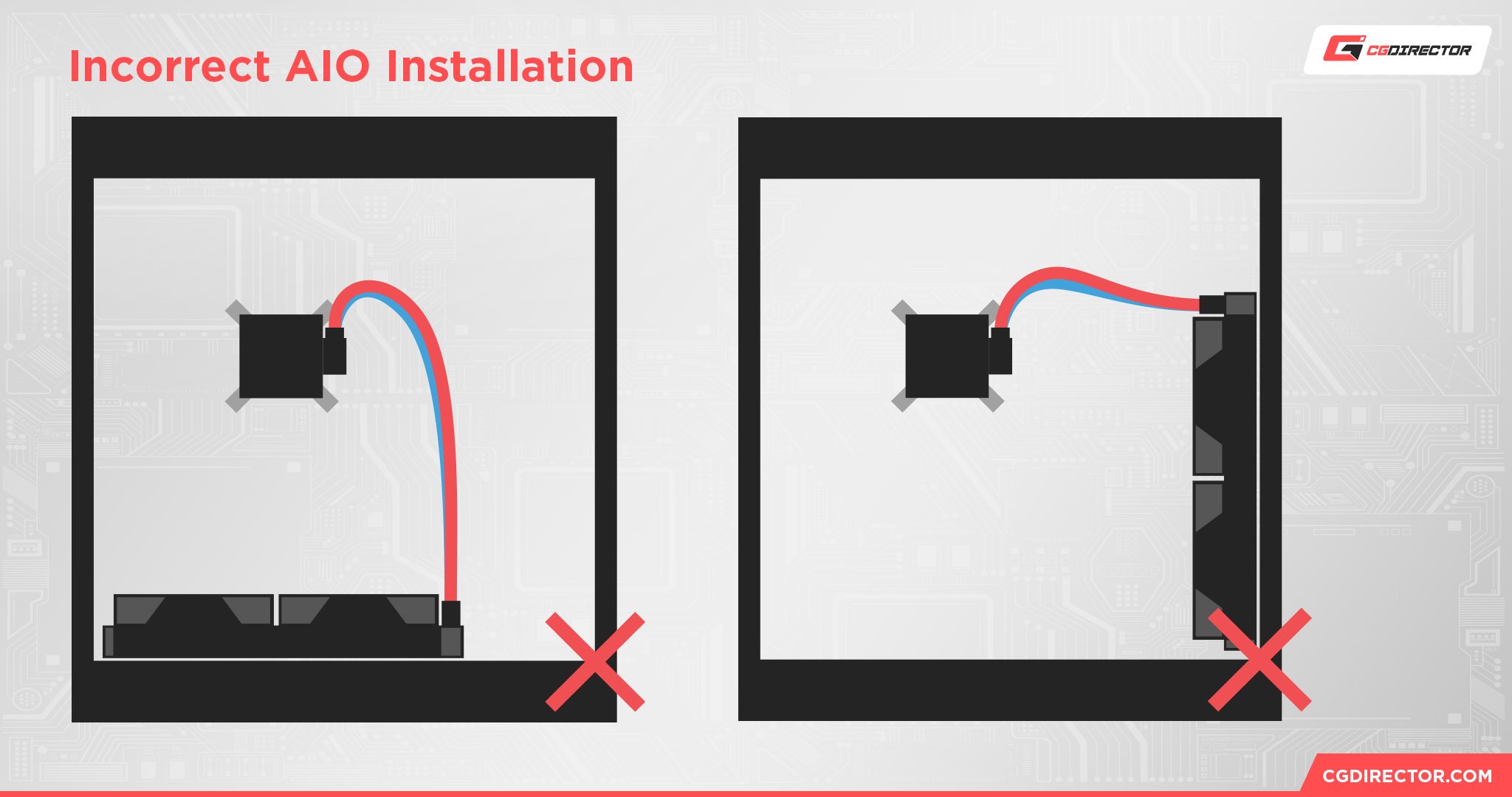
A correct AIO installation ensures that your pump is saved from being at the highest point in the loop, helping protect it from long-term damage that could bring you back to an article like this one.
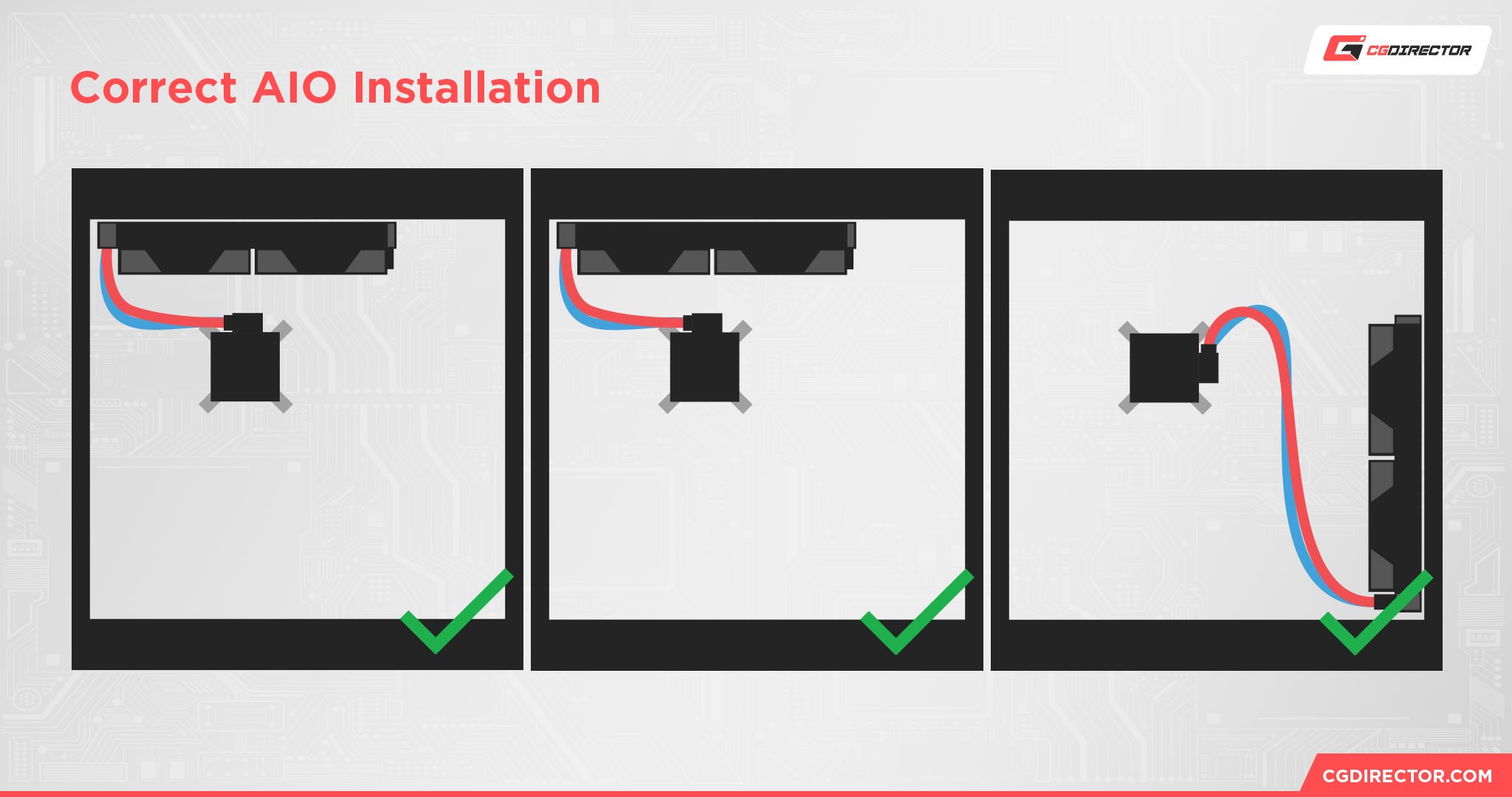
We’ve written an in-depth guide on how to mount your AIO’s radiator, here. Also check our general AIO setup guide here.
Check your CPU’s temperature
There are certain CPU temperature ceilings and CPU boosting behaviors you can expect for most AIO and CPU combinations. At the very least, if you’re using a higher-quality 240-360mm AIO that is running correctly, most mainstream CPUs should be cooled well enough to operate at specific temperatures and boost clocks.
If your CPU struggles to boost above its base clock without reaching critical temperatures, that is a very strong sign your AIO isn’t working properly or is too weak for your CPU.
Over to You
And that’s all!
I hope this article helped you determine whether or not your AIO pump is working properly.
Unfortunately, you’ll need a full AIO replacement if your pump is breaking or degrading (they’re called “all-in-ones” for many reasons), but as long as the rest of your PC is okay, the situation could definitely be worse.
It’s better for an AIO to have a pump failure than a leak, at least.
Have any other questions about AIOs or PC hardware? Please ask them in the comments section below, where myself or another member of the Team can help you.
You can also hit us or another member of our Expert Community up on the CGDirector Forum, which is much better for casual chatting or long-form discussions.
Until then or until next time, good luck troubleshooting your PC! Hopefully, your AIO will continue to run along unimpeded, and this isn’t how you found out its pump is dying.
![AIO Pump: How To Tell It’s Working Properly [Liquid CPU Cooling] AIO Pump: How To Tell It’s Working Properly [Liquid CPU Cooling]](https://www.cgdirector.com/wp-content/uploads/media/2023/11/AIO-Pump-How-To-Tell-Its-Working-Properly-Twitter-1200x675.jpg)

![How Much does A PC Motherboard cost? [Motherboard Pricing Tiers explained] How Much does A PC Motherboard cost? [Motherboard Pricing Tiers explained]](https://www.cgdirector.com/wp-content/uploads/media/2022/11/How-Motherboard-Size-Impacts-Pricing-Twitter-copy-594x335.jpg)



0 Comments