TABLE OF CONTENTS
Laptop displays are of the utmost importance. It is, after all, the canvas which we stare at and interface with for hours on end. It’s also where most OEMs tend to cut corners.
A laptop’s display, alongside its build quality, is the most telling sign as to whether it’s a top-tier model, or one aimed at those with more modest budgets.
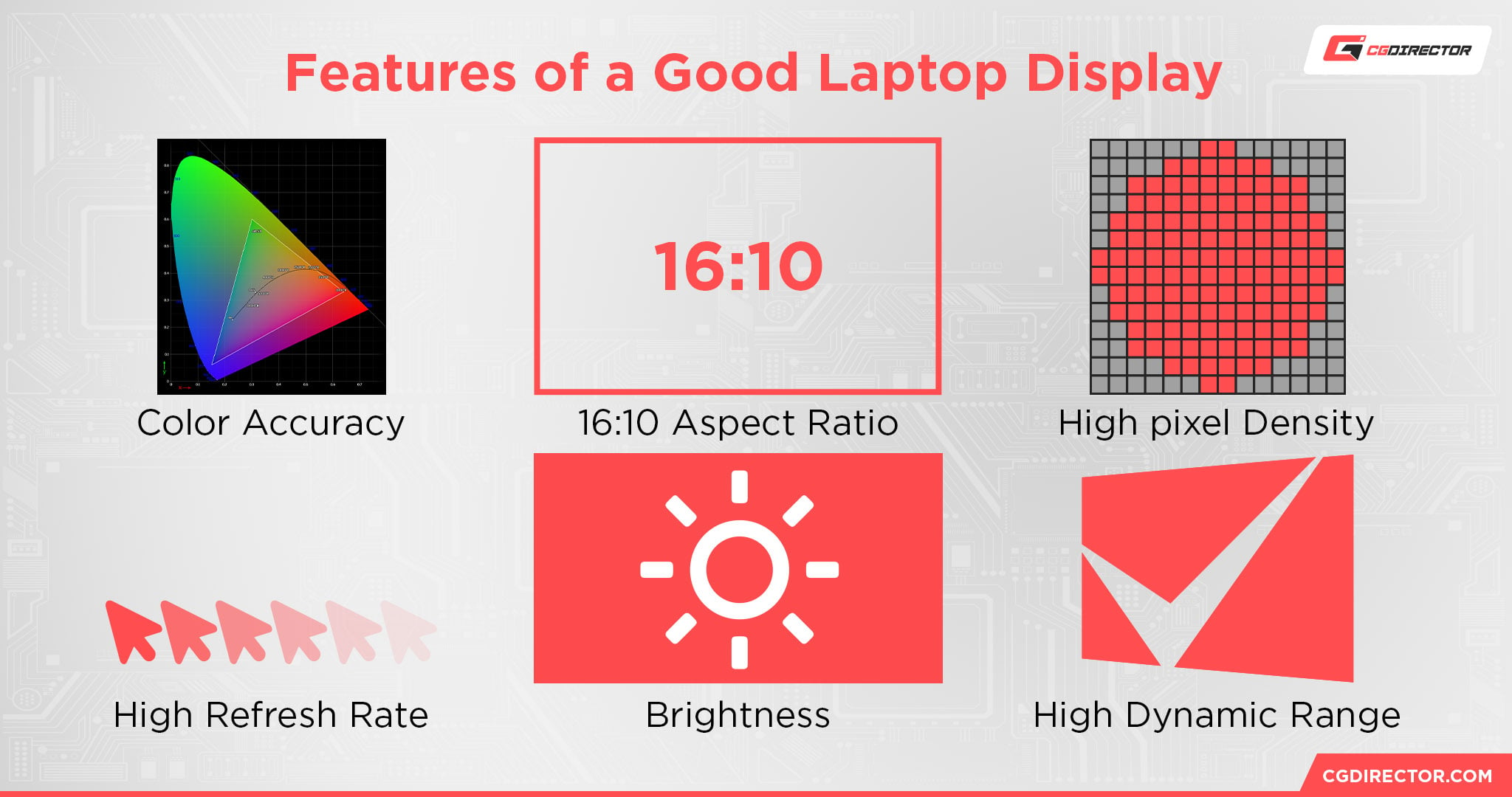
To make things even worse, there’s no surefire way of finding out just how good any particular laptop’s display is without first reading its spec sheet. With some OEMs and models, you really have to dig deep in order to find these vital bits of information.
And while screen brightness might not sound all that important to an undemanding user, it is, nonetheless, one of the most crucial elements which help define the overall user experience.
The tech world keeps on evolving at a rapid pace. There’s always something new right around the corner and, sadly, some of these advancements are not only superfluous but perhaps even illogical.
Some of them are gimmicks, whereas others can only be harnessed by a small group of individuals — users who have a wholly unique use-case.
Display brightness, however, affects everyone, no matter the profession or use-case.
Stuff like resolution, PPI, aspect ratio, refresh rate, color accuracy, and so on and so forth are all important in their own right, but they’re of very little use if the screen you’re looking at is dim, washed out, and insufficiently bright.
Why Is Screen Brightness So Important?
Because, when using a laptop, you really ought to be able to discern what’s on-screen at every given moment, no matter the lighting conditions.
You should be greeted with a bright, (sufficiently) color-accurate display each and every single time you decide to lift the lid and start working.
If you’re just typing out emails and browsing the web (inside an environment that isn’t super bright), then a relatively dim panel isn’t going to be that big of a dealbreaker, but it’ll still feel rather unimpressive and lifeless.
Every workflow and use-case, no matter its complexity, can harness the benefits of a brighter display, and that’s especially true for content creation and consumption where a higher nit count (the unit with which the brightness of a display is measured) makes a world of difference — amongst many other (incredibly important) specs and features.
How Bright Should a Laptop Display Be?
You should not buy a laptop whose display is dimmer than 350 nits. That’s really the sweet spot for the “average” user, although by no means is it searingly bright.
Most mid-tier/high-end laptops are somewhere in the 350-500 nit range, although it heavily varies depending on the make and model.
Budget laptops rarely hit the 300 nit mark, and while that, essentially, is enough for indoor use, it’ll still prove to be too limiting and dim in certain scenarios and use-cases.
Moreover, if you ever want to work outside (be it on a plane or at your local coffee shop), you’ll rue the day you bought a laptop with a measly 300 nits of maximum brightness.
Now, to be fair, our use-cases and needs differ. Some folks really couldn’t care less about the features and particularities of their laptop’s display so long as it functions.
Still, each and every single thing you might do on your portable computing device, be it general productivity work, content consumption or content creation, it’ll all look a lot better and be more immersive if a certain brightness threshold is met.
Budget laptops are still equipped with dim, washed out panels that are in the 230-280 nit range, and, needless to say, those should be avoided as if they were the plague.
A laptop that isn’t sufficiently bright will never deliver the kind of experience you’re after, no matter if it comes embellished with a myriad of different certifications and sought-after bells and whistles.
Moreover, laptops are supposed to last a while. Most folks end up keeping their laptops for three, four, or even five years, and the brighter their screen is the better and more fitting they’ll feel throughout that period of time.
Performance is obviously paramount and it, in many ways, needs to take center stage. Once that’s covered, however, you really need to mind the many creature comforts that always end up defining the overall user experience.
To learn more about this topic, make sure to watch the following video:
How Does Laptop Brightness Scale?
Laptop brightness is measured in nits. The higher the number, the brighter the screen, and that’s true for any kind of device, be it a laptop, a monitor, TV, phone, tablet, and so on and so forth.
The brightness levels of these devices vary wildly which, in all fairness, is only natural — they’re used in entirely different ways, after all.
Today’s best phones (the iPhones and Samsung Galaxies of the world) can reach well over 1500 nits of peak brightness, making them usable even in the harshest of daylight.
Tablets with IPS displays are nowhere near as bright; most models fall within the 400-650 range which, while by no means jaw-dropping, is wholly sufficient for most people.
Laptops, however, are a weird “breed” as they range from 220 (the absolute low end) to almost 2000 — those are the most expensive, mini-LED imbued models, and, needless to say, they’re a sight for sore eyes.
That being said, you don’t really need more than 400-500 nits of maximum brightness, unless you’re after a spectacular HDR experience.
That’s what makes laptops both incredibly intriguing and hard to “navigate” as they vary greatly in their specifications and quality.
Laptop Display Brightness — Glossy vs. Matte

Source: W2Best Tech
Another point worth keeping in mind is that, with glossy displays, a higher “nit count” is paramount.
That glossy finish — which some people simply adore — will be a lot more reflective than a matte one. This will result in a viewing experience that, in direct sunlight, will be objectively less enjoyable.
Having a higher nit count to offset that glossiness, therefore, is incredibly important.
If a glossy display is something you’re after, try to find a model that has at least 350 nits of maximum brightness when consuming SDR content.
That’ll be enough for indoor use and you’ll rarely, if ever, feel like you need more. A 400 nit count would be slightly more preferable, though.
Matte ones are a bit more forgiving when it comes to outdoor use — or use inside a high-lit environment — but the overall goal remains the same: 350 nits as the bare minimum, with 400 nits (and higher) being the vastly superior option.
Laptop Display Brightness — HDR Performance
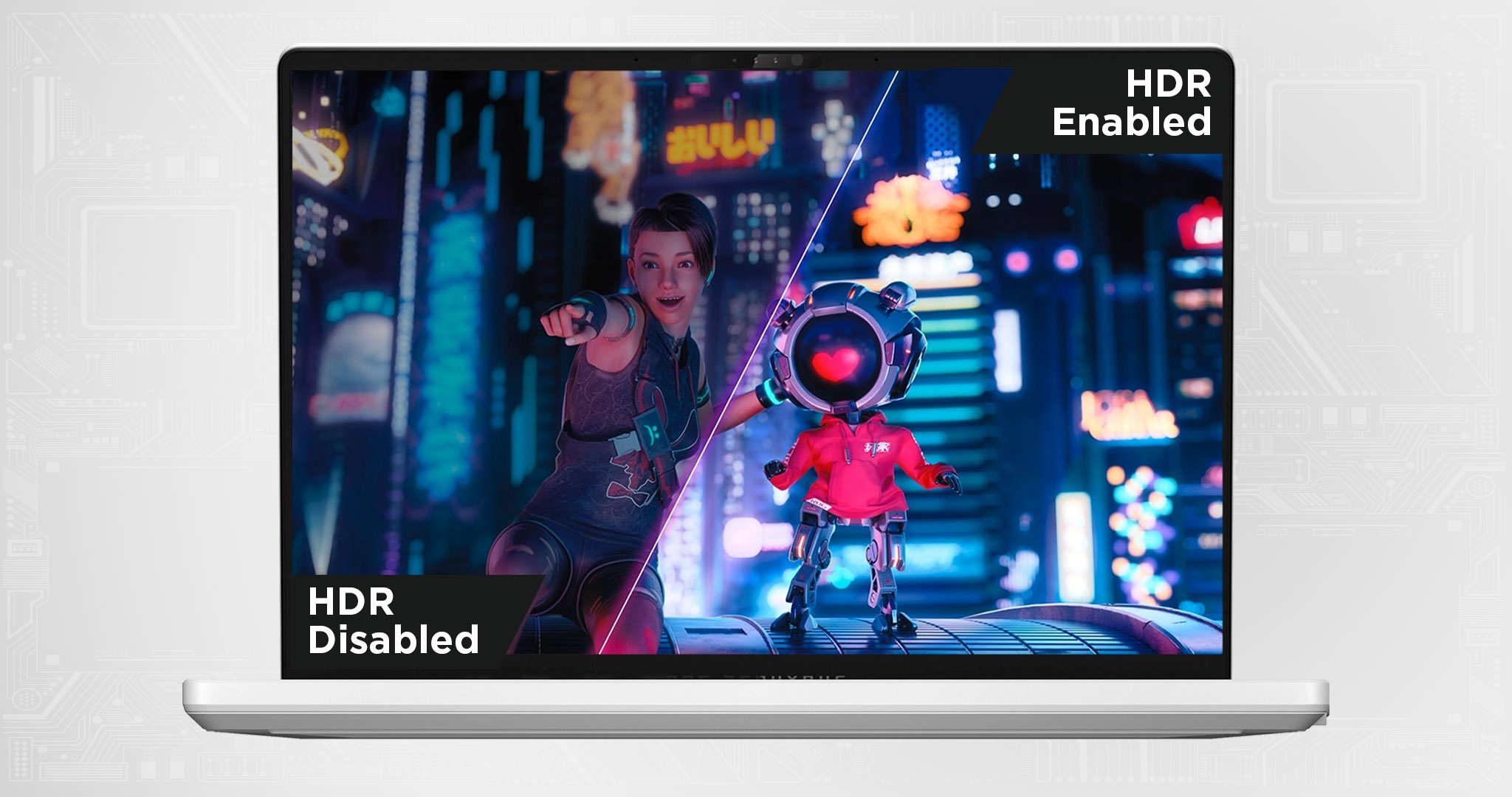
Image Credit: ROG ASUS
HDR performance is, amongst other things like color bit depth, tied to the peak maximum brightness of your laptop’s display — or any other display/monitor, for that matter.
To experience some semblance of true HDR, you’ll need a laptop that has an HDR600 certification — that’s the bare minimum.
This, in essence, means that it’ll be able to reach a peak of 600 nits when watching high dynamic range content; this maximum will not apply across the entire display, but rather only in the areas that need an increase in brightness (light sources, the sky, and such like).
This, in essence, will “sell” the feeling of HDR — the one so many people are wholly enamored with. That being said, HDR1000 (and higher) will obviously deliver a more impressive (and immersive) experience.
HDR400, on the other hand, is more of a gimmick than anything else. Those laptops, monitors, and TVs should generally be avoided if watching HDR content is your main concern.
Conclusion
As already mentioned, the maximum brightness of a laptop’s display in many ways affects the overall user experience. Unfortunately, this is the one area — or element — where OEMs tend to cut corners the most.
Higher-quality displays are always more expensive to source and implement, which is why most laptops (those that fall under the budget and mid-range categories) rarely go higher than 300 nits.
A bright, color-accurate display is a veritable game-changer, and if you plan on keeping your laptop for a longer period of time, it would be wise to go with a model that’ll tick as many proverbial boxes as possible.
Nits, also, do not scale linearly, so even though a difference of, say, a 100 nits might not seem all that monumental, it very much can be in certain scenarios and use-cases.
Then again, it’s worth pointing out that subjective perception plays a big part as well (not to mention personal preference). Some folks can easily discern the difference, whereas others cannot.
And so, needless to say, if you’re in the market for a brand new laptop, you’d be wise to read the fine print and do a bit of digging on its specifications before making any kind of purchasing decision.
As always, we suggest buying your laptop of choice from a reputable retailer like Amazon or Best Buy as they have the best and most lenient return policies.
That way, if you end up with a laptop whose display is insufficiently bright for your needs, you’ll easily be able to return it and get your money back.
FAQ
Let’s go over a few potential questions you might have regarding this particular topic and all that it entails:
How Bright Should a Laptop Screen Be?
If we had to give out a “one-size-fits-all” kind of answer, we would have to go with 350 nits. That’s the bare minimum and, in most cases and for most users, should be enough.
400 nits, however, is a fair bit better (or brighter, rather). You won’t need a higher nit count than that unless you tend to work outside or right next to a window — and even then you’ll probably find it to be sufficient.
If your laptop’s display is too bright, you can always simply lower the brightness and adjust everything to your liking.
Having too dim a screen, on the other hand, is a problem you won’t be able to solve as there’s no hack or method that can alleviate that issue post-purchase.
How Bright Should a Gaming Laptop Screen Be?
If you’re gaming on the laptop’s internal display, you ought to go with a laptop that can hit at least 300 nits — 350 or 400, if possible.
300 nits is by no means spectacular, but it’ll still suffice for most gamers.
The more the merrier, though. Gaming on 400 nits (as opposed to 300) will be a much more enjoyable experience.
Most mid-tier gaming laptops — to say nothing of entry-level ones — are often equipped with dreadful displays. Dim, washed out panels that can barely break the 250 nit mark.
These should be avoided at all costs. With higher-end models, however, this situation has gotten a lot better over the last couple of years, with most SKUs now coming with 400-600 nits of maximum brightness, alongside 16:10 aspect ratios and a refresh rate between 120-240Hz.
Buying any top-tier model from 2022 — be it from Razer, ASUS, or Lenovo — will deliver the kind of experience you’re after.
Is 300 Nits of Screen Brightness Enough?
It is, generally. It’s not going to blow you away and you will be disappointed once you start working near a powerful light source, but overall, it will suffice for most productivity tasks and such like.
If you plan on keeping your laptop for a longer period of time — to say nothing of doing some content creation or consumption — you really ought to aim for a model with a 350 nit panel or, if possible 400.
Those will deliver a much more enjoyable viewing experience and you won’t have anything overly egregious to complain about (brightness-wise) for as long as that laptop is in your possession.
Can I Increase the Brightness of My Laptop’s Display?
You cannot. There’s simply no way for you to increase the brightness of your laptop’s display post-purchase.
How Bright Are MacBook Displays?
That depends on the model. The older MacBook Air (M1 and prior Intel models) can reach a maximum of 400 nits.
The newer one (M2) pushes that up to 500 and, in doing so, matches the older 13” MacBook Pros (M1, M2, Intel).
Apple’s newest 14” and 16” MacBook Pros, on the other hand, all come with mini-LED displays which are much brighter than one would expect — around 500 nits for SDR content and a whopping 1600 for HDR.
Fortunately, there’s a nifty third-party tool that will allow you to “unlock” the remaining 1100 nits even when viewing standard dynamic range content (or SDR, for short).
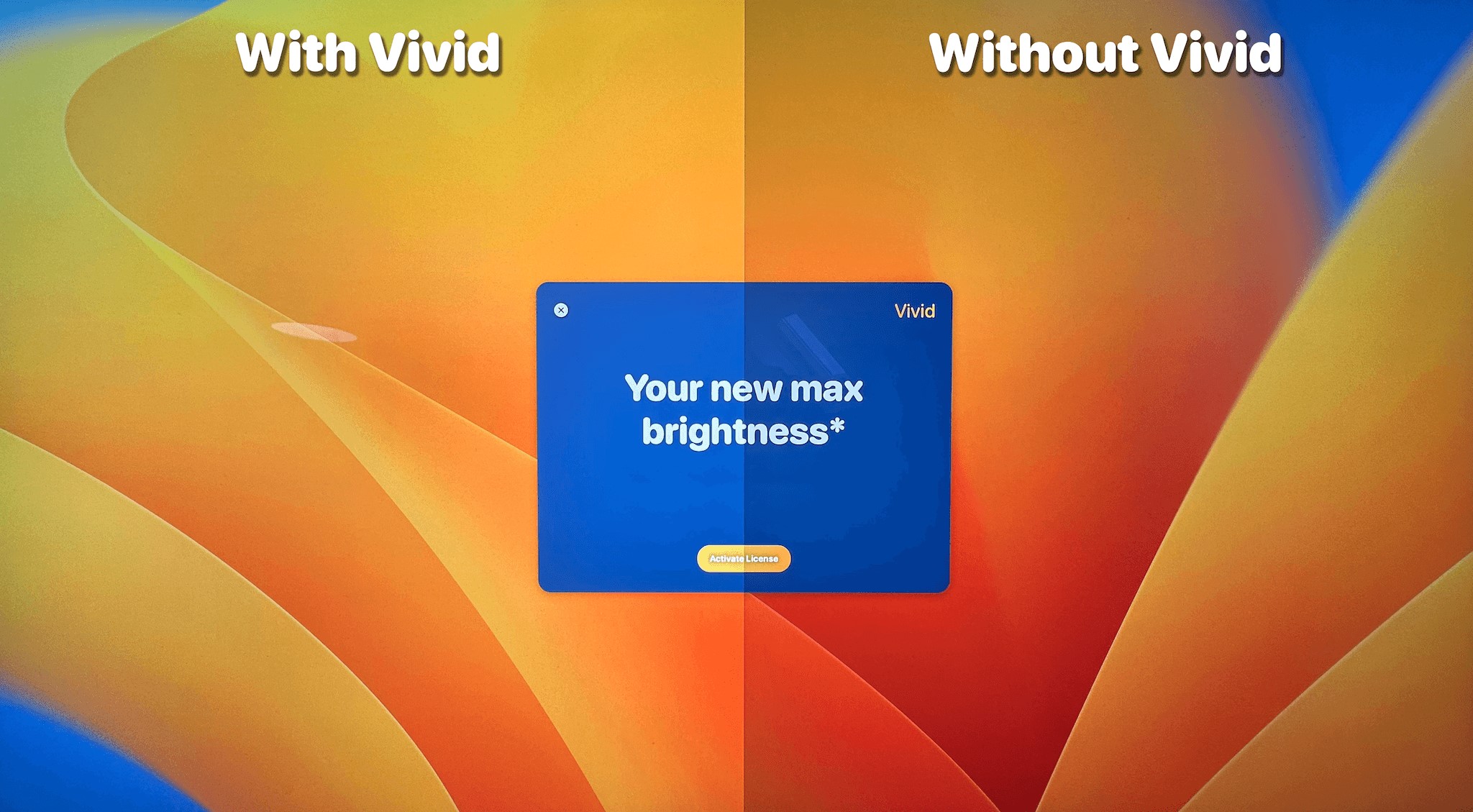
Image Credit: Vivid
All in all, their displays are some of the finest on the market (although they’re still lackluster in regards to response times and blooming, which makes them a bad choice for anyone looking to burn the midnight oil with some fast-paced games).
How Bright Are the Screens of Content Creator Laptops?
Most of them fall within the 400–600 nit range which is wholly sufficient for basically any kind of content creation.
They’re also incredibly color-accurate and, in some cases, feature a refresh rate of either 90Hz or 120Hz, which makes them a killer option for a myriad of different use-cases — even gaming!
Are Laptop OLED Displays Brighter Than IPS LCD Ones?
They are not. Still, most of them are surprisingly comparable. OLED-imbued laptops can often reach the 400 nit mark with ease (at the expense of battery life), with certain models even being HDR600 certified. This allows them to reach a maximum of 600 nits when viewing HDR content.
In other words: you don’t need to worry about their brightness levels as they’re more than sufficient for both content creation and consumption.
Over to You
What are your thoughts on this particular topic? Do you have any requirements when it comes to the brightness of your laptop’s display? What about its other characteristics and features — which ones do you value most? Refresh rate? Color accuracy? Aspect ratio?
Let us know in the comment section down below and, in case you need any help, head over to our forum and ask away!


![Laptop Displays — Panel Types compared [IPS/OLED/TN] Laptop Displays — Panel Types compared [IPS/OLED/TN]](https://www.cgdirector.com/wp-content/uploads/media/2024/03/Laptop-Displays-—-Which-Panel-Technology-Should-You-Go-With-Twitter-594x335.jpg)



0 Comments