TABLE OF CONTENTS
A common question amongst our readers is which processor type they should choose: Server or Desktop.
While it may seem intuitive to choose the option that provides the best bang-for-buck and build your system around the processor, it often pays to take a closer look.
“Server” and “Desktop” are not just categories of processors but make up separate platforms of which the processor is a part of.
We’ll be taking a quick detour through Computer Platforms to better explain the difference between Server and Desktop CPUs. You can also skip the detour and jump directly to the answer.
What type of Platforms are there?
There are four major platforms:
- Mainstream / Consumer, sometimes defined as Desktop
- Workstation or HEDT (High-End Desktop)
- Professional Workstation
- Server
There’s no official definition of what each of these platforms consist of, but generally, they’ll be split into broad tiers of form-factors, hardware performance, expandability & specialization, and intended use-case.
The different platforms compared
Desktop/Consumer/Mainstream

Typical Desktop PC Setup
The mainstream or consumer platforms are what you would use in a computer built for light workloads like graphic design, word-processing, browsing, and general everyday work and gaming.
Desktop platforms are also evolving to perform better in multi-threaded workloads, making them a cheaper alternative to workstation platforms. One good example is CPU rendering, where this platform is starting to gain popularity thanks to ever-increasing CPU core counts.
Workstation/HEDT
Workstation platforms are suited towards more demanding workloads which require strong multi-threaded performance and better connectivity. By providing many processing cores and access to more e.g. PCIe-Lanes, applications that are well-parallelized run great on this platform.
Workstation platforms fit into desktop form-factors, making them ideal for use on a desk at work or home, where you are actively working on the system.
Professional Workstation
The Professional workstation platform offers many features you would find in a high-end server platform – the key difference being that it fits into a desktop form-factor.
This platform is ideal for applications like rendering, simulations, or workloads that need access to even more PCIe-Lanes, ECC Memory, larger Memory Capacities, or CPU Security features than the Workstation/HEDT Platform can provide.
Server

The server platform is primarily made for reliability, flexibility, and scalability. They are deployed mainly as rack-mounted units in data centers, allowing a large amount of computing power to be packed into a small amount of space.
Server platforms are configured for multiple uses ranging from high-capacity storage to performance-intensive applications with many processing cores and memory.
They are also rated to run 24/7 for long periods without suffering from instability or system crashes and are not meant to be worked on directly.
Key Differences between platforms
What’s all this about platforms? You just wanted to know the differences between a Desktop and Server CPU!
Bear with me for just a little bit longer – we’ll get to that 🙂
CPUs are unavoidably tied to their platform. You can’t slap a desktop CPU into a server platform and you can’t install a server CPU into a desktop platform.
The differences between Server and Desktop CPUs lie in their platform! Let’s take a look at the key platform differences:
Form Factor
One visually apparent difference between the desktop and server platforms is their form factor. Both the server and desktop platforms have standards for measuring the space the system occupies.
For desktop platforms, the typical form factors are XL-ATX, E-ATX, ATX, M-ATX, and M-ITX in order of their size. ATX is the most popular option for desktop PC systems, with M-ATX and M-ITX following suit.
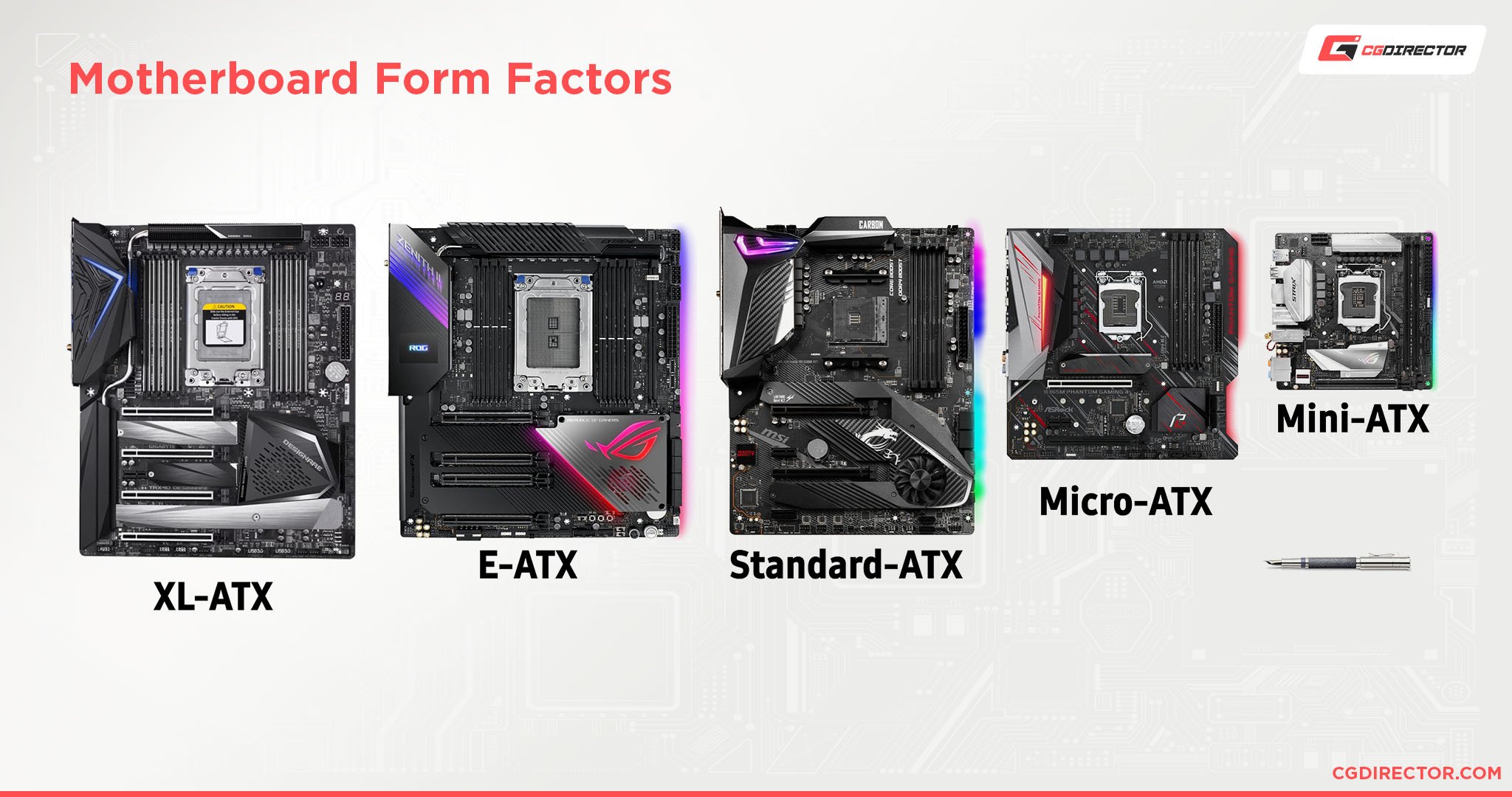
Motherboard Form Factors and Sizes Compared
The E-ATX form factor is often found in workstation and enthusiast systems. The larger size lets them pack additional features, such as more PCIe and RAM Slots, while still being within the constraints of a desktop case.
Desktop cases also come in different form factors. They are categorized into Full Tower, Mid Tower, Mini Tower, and Small Form Factor (SFF). Compatibility with hardware for a particular case depends on its size, with full tower cases supporting most from factors while SFF cases only supporting M-ITX.

PC Case Size Comparison Graphic
Most servers come in either the tower or rackmount configurations. The tower configuration is similar to the desktop platform and is a good choice if you are working with a small number of servers.

Dell Tower Rack PC
Rackmount servers are made to use with standard 19” server racks, allowing you to stack servers vertically and save space. Apart from servers, you can also purchase rackmount storage arrays and network switches to add additional functionality to your setup.

HPE ProLiant DL380p Gen8 Server
The size of rackmount components is determined in units of height ranging from 1U up to 6U for general servers. Most server racks are 42U in height which allows you to fit quite a lot of hardware in a small amount of space.
Although there are some Server Motherboards that abide by the general Desktop PC Form-Factors, many are custom made to fit more efficiently into the Server Case you’ll be buying from the company.
Memory
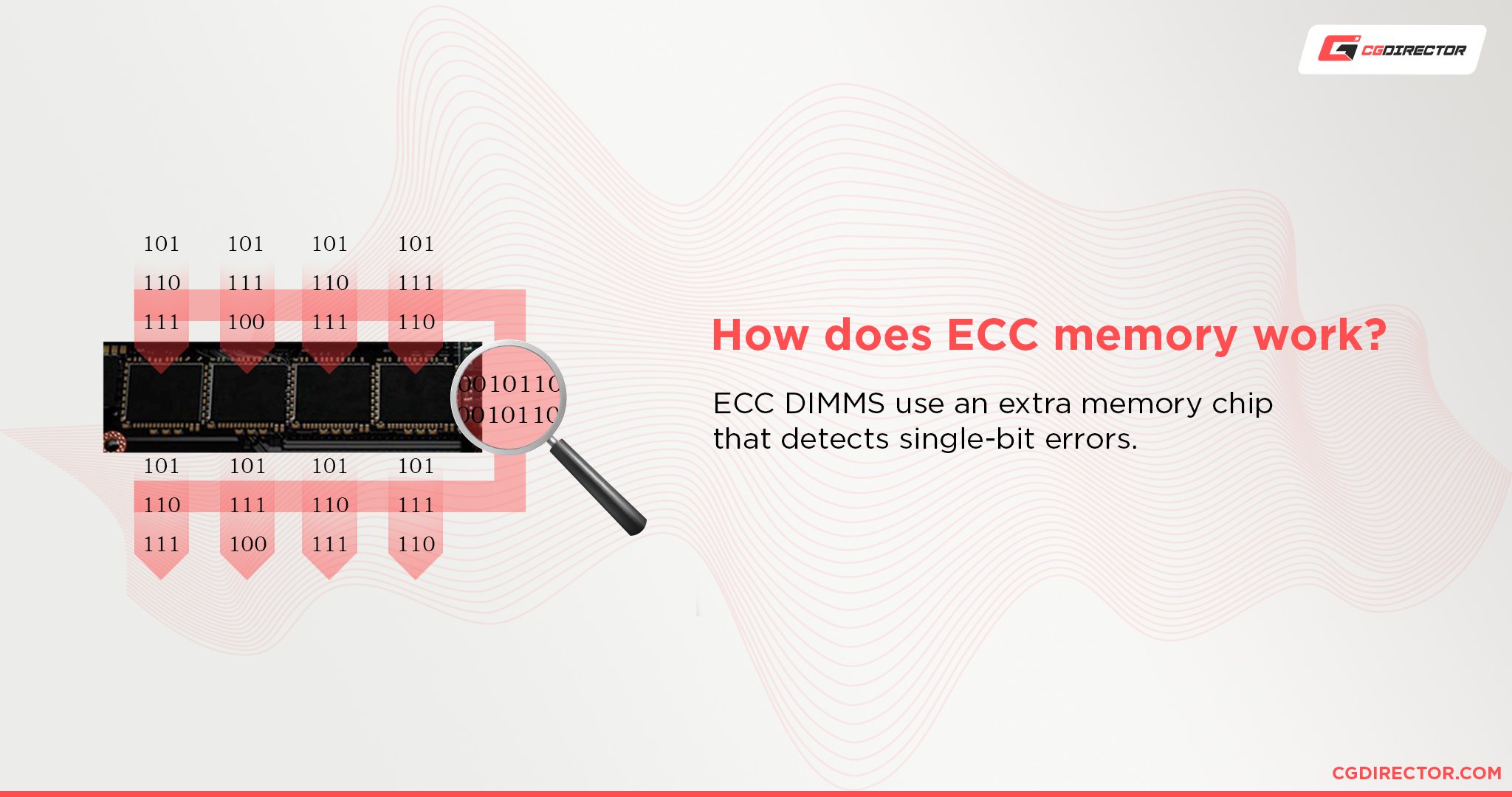
Server platforms support ECC or Error Correction Code memory across their entire suite of processors. ECC support on desktop platforms is limited to a professional workstation, workstation, and a select number of consumer platforms.
On consumer platforms like AMD’s Ryzen on B550 and X570 motherboards, ECC support does exist but is not validated for server or workstation use, and compatibility varies by motherboard manufacturers.
ECC ram corrects memory corruption due to random bit flips, preventing system crashes and data corruption. This is important when you cannot afford system failures when using the computer 24/7 for an extended period.
Servers and professional workstation processors also support capacities of RAM that range in terabytes. For reference, a typical consumer platform will support no more than 128GB of memory.
The number of RAM channels available also varies between platforms. Server and Pro workstations have eight channels, while workstation platforms have four and consumer two. More memory channels improve the net bandwidth between RAM and the processor.
| Platform | ECC Support | Memory Channels | Max Memory | |
|---|---|---|---|---|
| Desktop | Consumer/ Mainstream | No, some platforms have non-certified support | 2 | 128 GB |
| Workstation | Yes | 4 | 512 GB | |
| Professional Workstation | Yes | 8 | 2 TB | |
| Server | Server | Yes | 8 | 2TB+ |
Multi-Processor Support
A feature unique to the server platform is the support for multiple processors. Multiple processors in a single system not only increases your core count but also gives you access to more memory and PCIe lanes in a single system.
With a single system having multiple processors, you save a lot of space and cost that separate systems would have occupied. This is great for e.g. render farms that require many processing cores in a limited space.
Expansion & Connectivity
Server and pro workstation platforms offer a large number of PCIe lanes. These PCIe lanes are necessary for adding expansion cards like GPUs, NVMe SSDs, SATA SSDs, HDDs, or network cards. To learn more, you can refer to our article on how many PCIe lanes you need.
| Platform | Max PCIe Lanes | |
|---|---|---|
| Desktop | Consumer/ Mainstream | 20 |
| Workstation | 56 | |
| Professional Workstation | 128 | |
| Server | Server | 128+ |
Server platforms are highly versatile in their allocation of PCIe lanes. Do you need a large amount of NVMe drives? You have a server that does that, providing a full four lanes of PCIe connectivity per single drive.

Dell Poweredge r7525
Need a large amount of GPUs in a single system? You get that, too, with support for more GPUs than most desktop systems.

Nvidia Multi-GPU Server System
This just goes to show how versatile and easily configurable a server platform is. Servers are easily configurable with many GPUs, NVMe drives, or hard disks, all while keeping it compact.
Of course, servers aren’t optimized for quiet operation, so you won’t want to work directly on a server that sits under your desk. That’s why they are usually tucked away in a data center or separate room.
Professional workstations are also configurable, thanks to their abundance of x16 PCIe slots. However, they are not as versatile, mainly due to the space constraints of the desktop form factor, which may force you to use risers with expansion cards like GPUs to make the best use of the platform.
Consumer systems have a lower number of PCIe lanes, which will limit your expansion to one or two GPUs and a couple of NVMe drives. Some specialized systems support several GPUs via a single 1x riser link for applications like mining, though it will severely impact performance in non-mining workloads.
What do CPUs have to do with platforms?
That was quite some detour into platforms. So what do CPUs have to do with platforms?
Processors are bound to a specific platform and will be compatible with only said platform. Take AMD’s consumer/workstation Ryzen and Epyc series, for example. There exists no Ryzen processor for servers nor any Epyc CPUs for desktops.
The CPU from each series is made for their own platform. Even processors identical on paper (e.g. same core counts and clocks) will differ significantly when taking into consideration the platform they work with.
What type of CPUs are bound to which platform?
Here’s a quick overview of what type of CPUs are bound to which platform and their typical core counts:
| Platform | Manufacturer | Series | Core Range | |
|---|---|---|---|---|
| Desktop | Consumer/ Mainstream | AMD | Athlon | 2-4 |
| Ryzen | 4-16 | |||
| Intel | Pentium / Celeron | 2-4 | ||
| Core | 2-10 | |||
| Workstation | AMD | Threadripper | 8-64 | |
| Intel | Core X | 10-18 | ||
| Professional Workstation | AMD | Threadripper Pro | 12-64 | |
| Server | Server | AMD | Epyc | 8-64 |
| Intel | Xeon | 4-56 |
Desktop vs. Server CPUs
Key differences between Desktop CPUs and Server CPUs
As discussed above, processors within their platforms offer several features that help differentiate the two platforms. We will now focus on the actual differences between the processors.
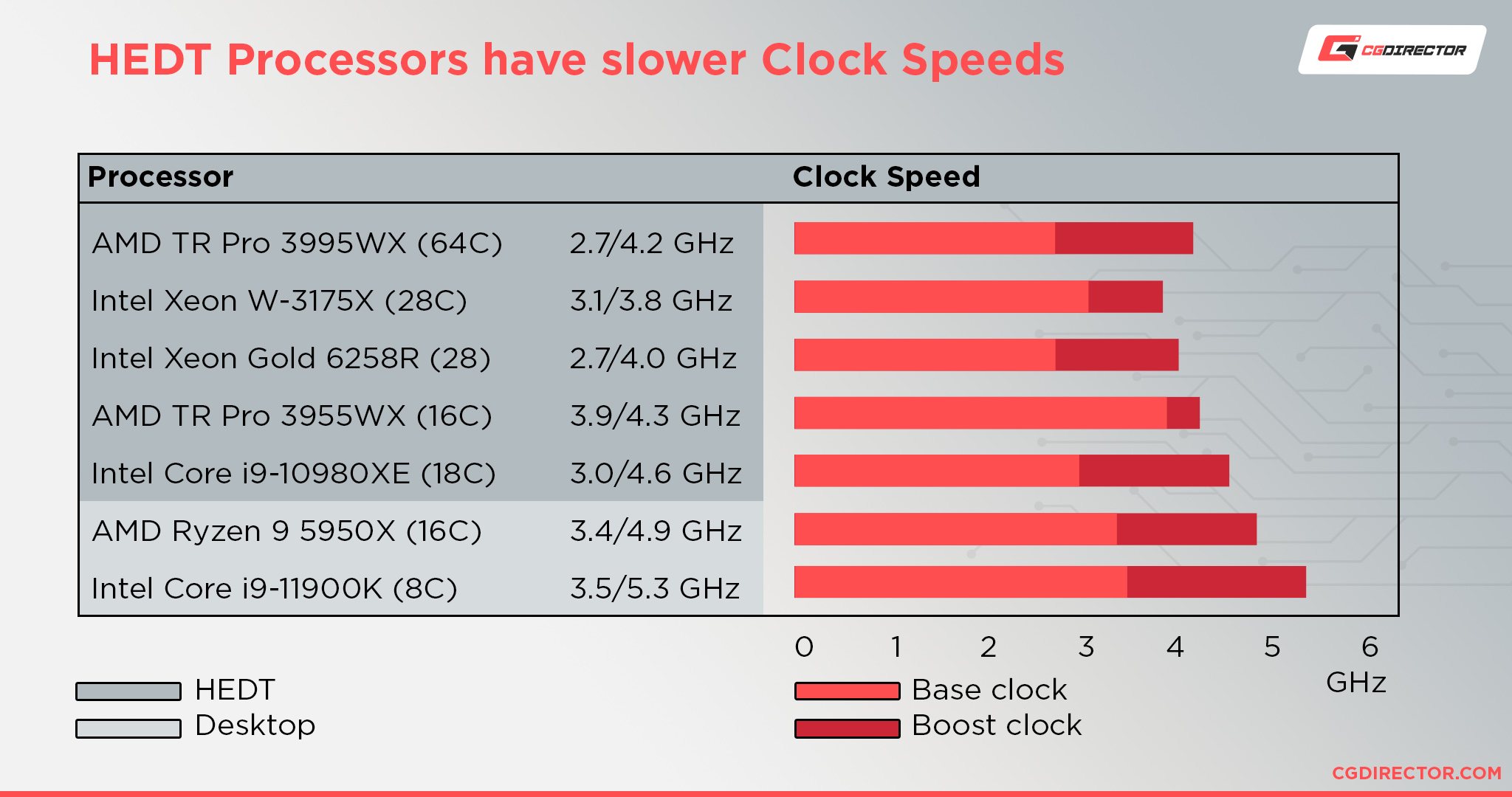
Core Clocks
Desktop / consumer processors feature higher clock speeds making them an excellent option for active and single-threaded workloads that cannot be parallelized easily, like graphic design and large parts of video editing or gaming.
Intel and AMD also allow manual overclocking on many of their desktop chips, which provides additional performance at the cost of an increased power draw and stability. The thermal output of a processor core scales exponentially with its clock speed.
Desktop platforms, having a single processor in a well-ventilated system with options for large air and liquid cooling solutions, allow manufacturers to set higher core clocks without worrying about overheating.
Server platforms run in constrained environments where the only cooling method is high flow rate air over a small heatsink. Add to that multiple, high core count processors, and you need lower clock speeds to maintain temperatures for a stable, long-duration operation.
Lower clock speeds also reduce the power draw, which may not seem to have any benefit for a single CPU. However, when you plan to run hundreds or even thousands of processors, it will have profound implications, even for a few watts per processor.
Server processors also need to run 24/7 on high load, which significantly degrades their lifetime if run at high temperatures. That is why even low core-count server processors run at lower clock speeds than comparable desktop chips.
Core Count
While desktop platforms match servers in the maximum number of cores in a single processor, server processors have the unique advantage of being able to use multi-processor configurations.
Intel’s Xeon Scalable is an excellent example of how easily you can pack a single sever with many processing cores. Intel offers these processors in nodes that easily fit into a 2U chassis offering up to 224 cores in a single server.
Pricing Difference
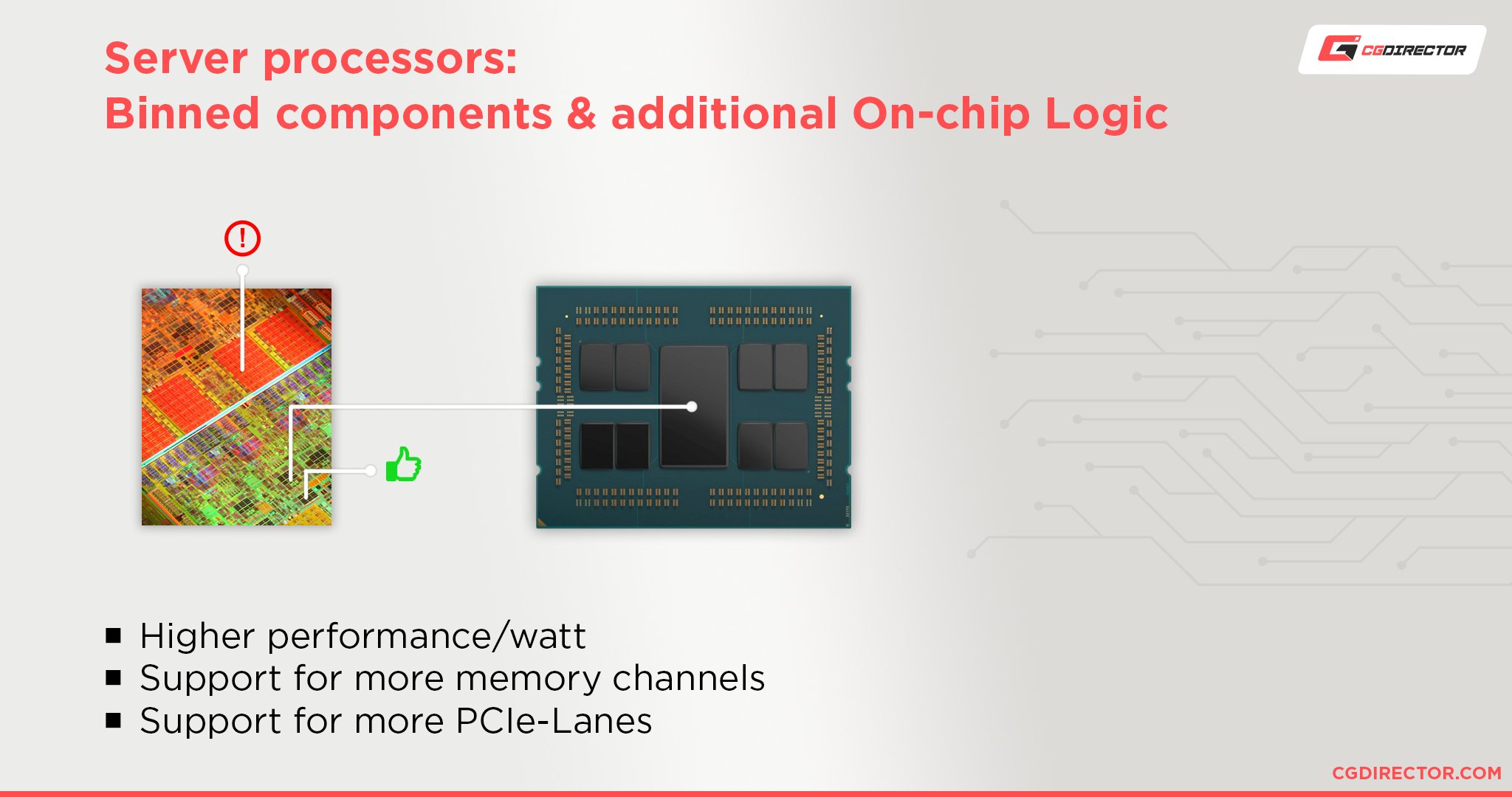
Desktop processor pricing is straightforward, with the pricing generally being proportional to the processor’s clock speed and core count.
Server CPUs usually consist of highly binned components, meaning they run more stable and draw less power, making them more expensive even when compared to desktop CPUs that seem to have the same specs on paper.
The CPU has to have on-chip logic to access all the platform features as well, so it should come as no surprise that server CPUs that have access to e.g. more memory channels or more PCIe-Lanes have increased pricing – all other factors the same.
The right CPU for you: Server or Desktop processors
When choosing between a server and a desktop processor, it’s not just the processor that matters but the platform.
Once you go with a particular platform, switching to another will be expensive due to the lack of compatibility across platforms.
Choose the desktop platform if you plan to work on your PC or workstation from a desk actively. Although servers come in the tower configuration, they are not meant to be run as a standalone unit and will offer much less performance (low clock-speeds, etc.).
Go with the server platform if you plan on leaving it unattended. Servers are easily mountable on equipment racks and allow you to expand with additional servers, storage arrays, or network switches without taking much space.
Remember that rack-mounted servers are very loud, so they are not suitable for a home or work environment.
For applications like render farms that need a large amount of computing power, you can use the desktop platform as render-nodes if you need only a few of them. For large-scale operations, the space and energy savings of the server platform make rack-mounted servers the better option.
Our List of Recommended Processors:
| Platform | Use case | Processor | |
|---|---|---|---|
| Server | Server | CPU Render Farm | AMD Epyc 7713P / 7713 |
| GPU Render Farm | AMD Epyc 7302 / Intel Xeon Silver 4214 | ||
| Storage/NAS | Intel Xeon Silver 4110 / AMD Epyc 7281 | ||
| Desktop | Consumer/Mainstream | Graphic Design, Gaming | AMD Ryzen 5 5600X |
| Video Editing, High-end Gaming, Modeling and Animation | Intel i9 10900K / AMD Ryzen 5950X / AMD Ryzen 5900X | ||
| CPU/GPU Rendering | Intel i9 11900K / AMD Ryzen 5950X | ||
| Workstation | Video Editing | AMD Threadripper 3960X | |
| CPU Rendering | AMD Threadripper 3990X | ||
| GPU Rendering | AMD Threadripper 3960X | ||
| Professional Workstation | CPU Rendering | AMD Threadripper 3995WX | |
| GPU Rendering | AMD Threadripper 3955WX |
FAQs
Rack server vs. Tower server: Which one is better?
Tower servers are more of an entry-level server for those looking to start with servers or in environments lacking server racks. Rack-mounted servers are the more mainstream option and are popular due to their ability to stack vertically in an equipment rack. These servers are also compatible with rack-mounted storage and network equipment.
Are server CPUs good for gaming?
Workloads like gaming and graphic design are highly optimized for single-threaded operation and greatly benefit from a high clocked processor. With server processors tuned towards stability and a lower power draw, they are not a good choice for gaming.
If you plan on hosting multiple VMs for gaming, then a server processor is a better choice due to their better support for virtualization.
Over to you
What kind of CPU are you thinking of buying? Let us know in the comments or ask us any questions you might have in our forum!
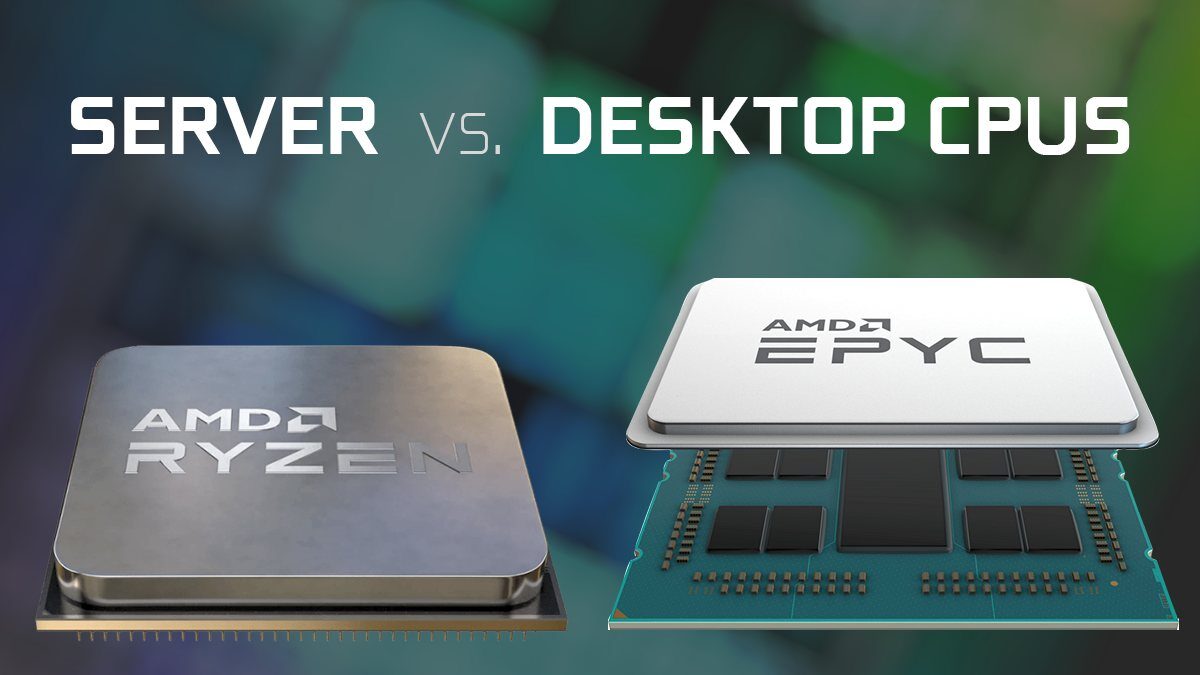
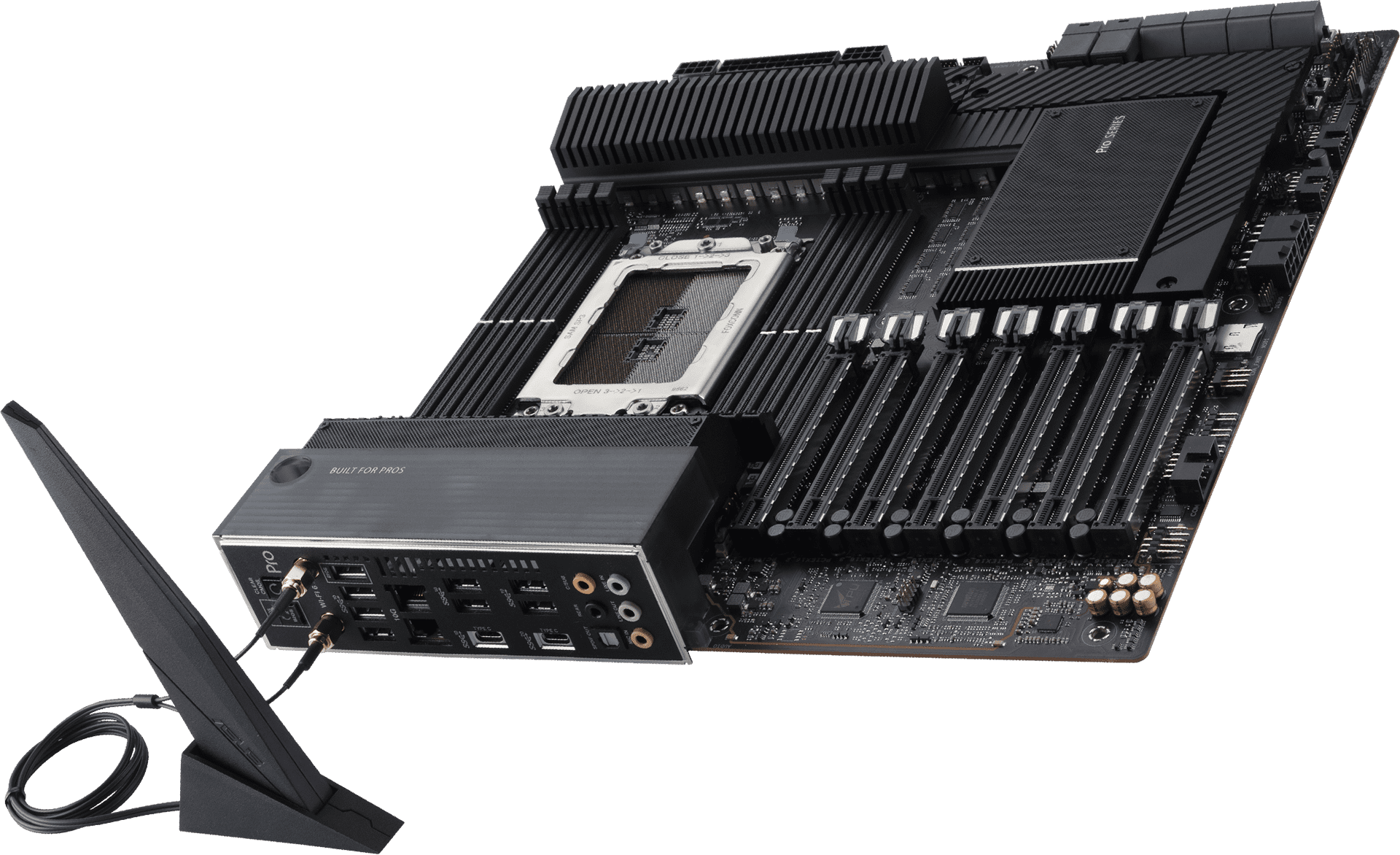
![How to Get a CPU Cooler off of a CPU [Un-stick Glued-On Cooler] How to Get a CPU Cooler off of a CPU [Un-stick Glued-On Cooler]](https://www.cgdirector.com/wp-content/uploads/media/2024/03/How-to-get-CPU-Cooler-off-CPU-Twitter-copy-594x335.jpg)
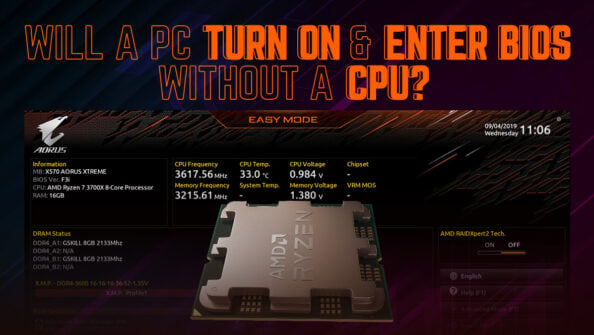
![“Best” PC Bottleneck Calculators [CPU/GPU]: Do they even work? “Best” PC Bottleneck Calculators [CPU/GPU]: Do they even work?](https://www.cgdirector.com/wp-content/uploads/media/2024/01/Best-PC-Bottleneck-Calculators-CPUGPU-Explained-Twitter-594x335.jpg)
![Best CPU for Video Encoding [2024 Update] Best CPU for Video Encoding [2024 Update]](https://www.cgdirector.com/wp-content/uploads/media/2022/02/Best-CPU-For-Video-Encoding-Twitter-594x335.jpg)

2 Comments
16 October, 2021
Great article Alex. I used to work in networking so classification is important to me (like network layering). Contrary to what a lot of people feel, having a clear, sensible category scheme is extremely useful.
This is the first time I read about a distinction between a consumer-grade workstation and a professional one. There is indeed a huge price (and spec) difference between the Threadripper and the Threadripper Pro. You list only the Threadripper Pro in the professional workstation platform, but I would guess that the new Xeon W-3375 would fit in that space too, and the price confirms it: TR Pro $5.4k, Xeon W-3375 $4.5k.
But shouldn’t there be a separate category for gaming desktops? After all, a top spec gaming rig is not a true workstation optimized for parallel processing but neither is it your run-of-the-mill $500 Dell mini tower. Or is it the case that the distinction is not conceptually significant, at the platform level, because, given motherboard designs for example, it’s easy to swap out components and convert a regular desktop into a gaming machine (not all obviously), whereas turning it into an HEDT would be a harder task?
18 October, 2021
Thanks Adrian,
I agree on the Xeons, will have to add them to the article.
As for a gaming desktop category: where would you place it? Basically gaming desktop are no different from the mainstream/consumer category – the only thing special might be some aesthetic-orientation (RGB, lights, glass panels etc). Performance, Form-Factor, though are the same. Yes, use-case might differ, but since Games and many consumer-grade Software has similar performance needs, this wouldn’t differ either.
Of course both games and consumer software has a huge span of performance-demand. If you just play Sims, you can get away with a 500$ Dell, but for modern games such as New World you’ll need a PC that easily rivals a HEDT Workstation.
Cheers,
Alex