TABLE OF CONTENTS
Fusion 360 is one of the leading computer-aided design programs for manufacturing, modeling, engineering, product and printed circuit board design, and everything in between.

Image Credit: Autodesk
It was released back in July of 2013 and had quickly risen to prominence because of its phenomenal featureset and, compared to some other options on the market, ease of use.
But because it covers such a wide gamut of professions and use-cases, one cannot help but wonder: what kind of computer do you need to fully harness its potential? Is it as demanding as it sounds?
CAD software is sort of finicky when it comes to system requirements. Most of them scale incredibly well with CPU performance but, depending on your workflow and the complexity of your projects, you might also need ample amounts of RAM and, in some cases, a pretty expensive graphics card.
So what about Fusion 360? Is it as demanding as some other options on the market?
Let’s take a closer look.
Fusion 360 Official System Requirements
The official system requirements for Fusion 360 are as follows:
- Operating System: macOS [Ventura, Monterey, or Big Sur] or Windows 11/Windows 10 (Version 1809 or newer)
- Processor: 64-bit CPU (Intel or AMD); 4 cores or greater; 1.7 Ghz or greater / Intel-based Mac devices or Apple Silicon ones (Fusion 360 still has to be emulated through Rosetta 2)
- RAM: 4GB as a minimum, with 8GB and 16GB being recommended
- Graphics Card: Dedicated graphics card with 1GB or more of VRAM / Integrated graphics cards with 6GB or more of RAM
- Storage: 8.5 GB
Recommended system requirements for complex modeling and processing:
If you plan on tackling more complex projects, Autodesk recommends the following:
- Processor: 3 GHz or greater with 6 or more cores
- RAM: 8GB as a minimum with 16GB being recommended
- Graphics Card: Dedicated GPU with 4 GB or more VRAM (DirectX 11)
Our Take On the Official Fusion 360 System Requirements
They’re about as vague as it gets — which, frankly, was to be expected.
With so many different systems and use-cases out there, Autodesk can only account for so much. Listed above are the system requirements necessary to run Fusion 360, but whether or not those components can deliver an enjoyable user experience is heavily up for debate.
It also depends on the complexity of your projects. Some folks just want to dabble in Fusion 360 or are just starting out. They don’t need the latest and greatest components money can buy.
Others, however, are seasoned veterans and the speed at which they can complete their projects is of the utmost importance as their livelihood, in one way or another, depends on it.
So what kind of hardware do you really need in order to run Fusion 360 and get stellar results/performance?
CPU (Processor) Requirements
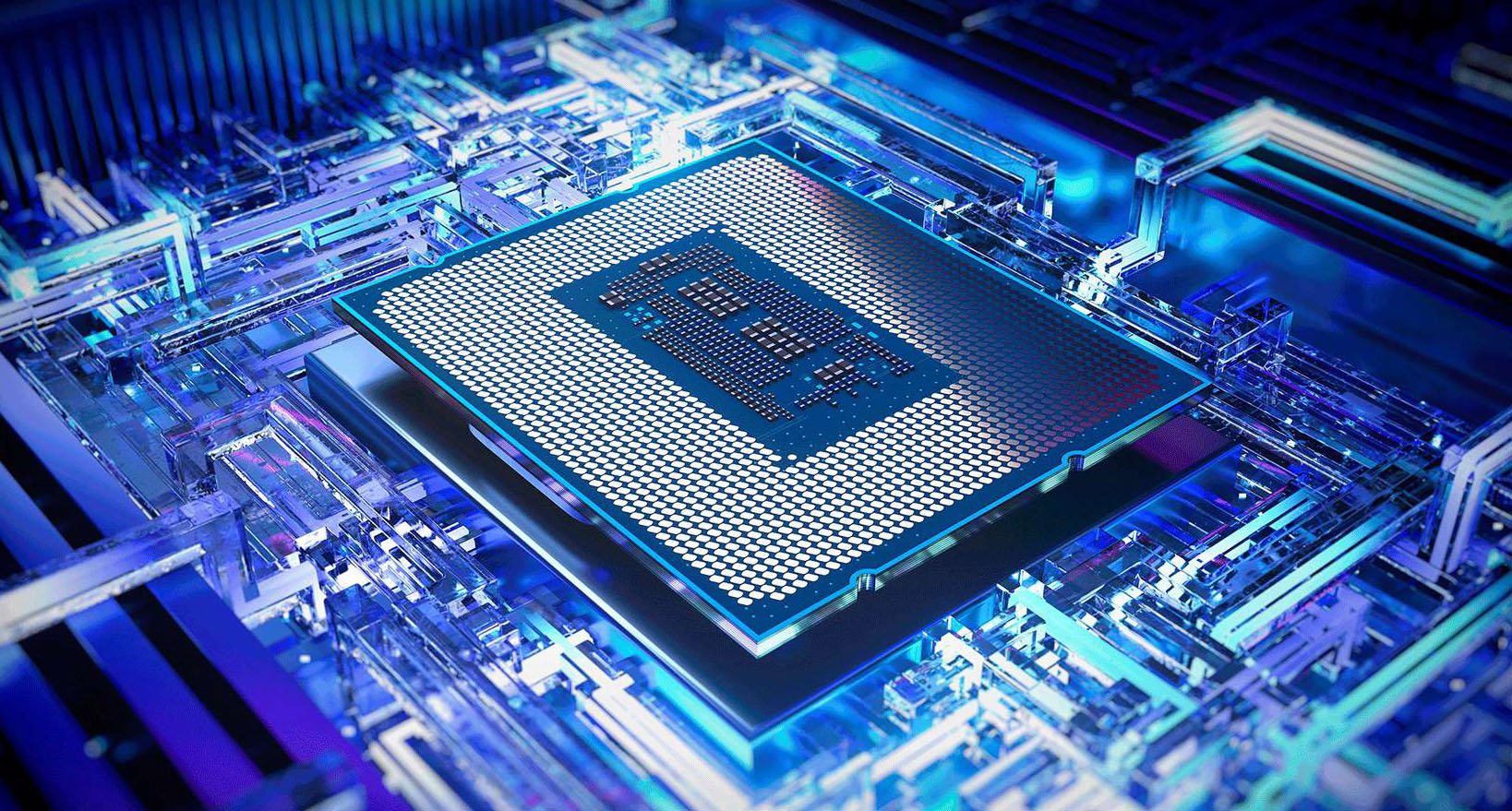
Image Credit: Intel
Fusion 360, as is the case with most other CAD software, scales primarily with the performance of your CPU.
Most of its operations are single-threaded, which means that buying a processor with high single-core performance (and high clock speeds) will result in the best possible experience.
Going with a six- or eight-core CPU (or higher) should be your target. Intel still has the lead when it comes to single-core performance, so one of its top-of-the-line Core i7 processors (like the Core i7-12700) would provide you the most “bang-for-the-buck.”
Single-core performance is “king” when it comes to modeling and general work in Fusion 360. Rendering, however, will tax your CPU to its absolute maximum, so having more cores and more threads will definitely come in clutch.
AMD Ryzen processors are also a very solid option, especially considering their price-to-performance ratio and recent IPC improvements.
GPU (Video Card) Requirements

Image Credit: ROG ASUS
Having a dedicated graphics card for Fusion 360 can come in clutch, but only if you’re working on moderately complex designs and drawings. As already mentioned, Fusion 360 scales primarily with your CPU, so the graphics card, at least in this case, is more of an afterthought.
You can, by all means, work in Fusion 360 on a system that has integrated graphics — they’ll more than suffice. Still, budget-friendly, entry-level GPUs are pretty affordable these days, so there’s really no reason why you shouldn’t buy one.
It’ll definitely help out with viewport performance, textures, reflections, shadows, and so on and so forth.
In other words: a dedicated graphics card will offer better overall performance, but only for demanding, layered projects. Working in Fusion 360 with an iGPU isn’t all that recommended, but it is possible.
RAM (Memory) Requirements

Image Credit: Gskill
We cannot suggest going with less than 16 GB of RAM (preferably running in dual channel). That should be considered as the bare minimum for any kind of creative workflow, be it CAD, design, video editing, 3D modeling, or what have you.
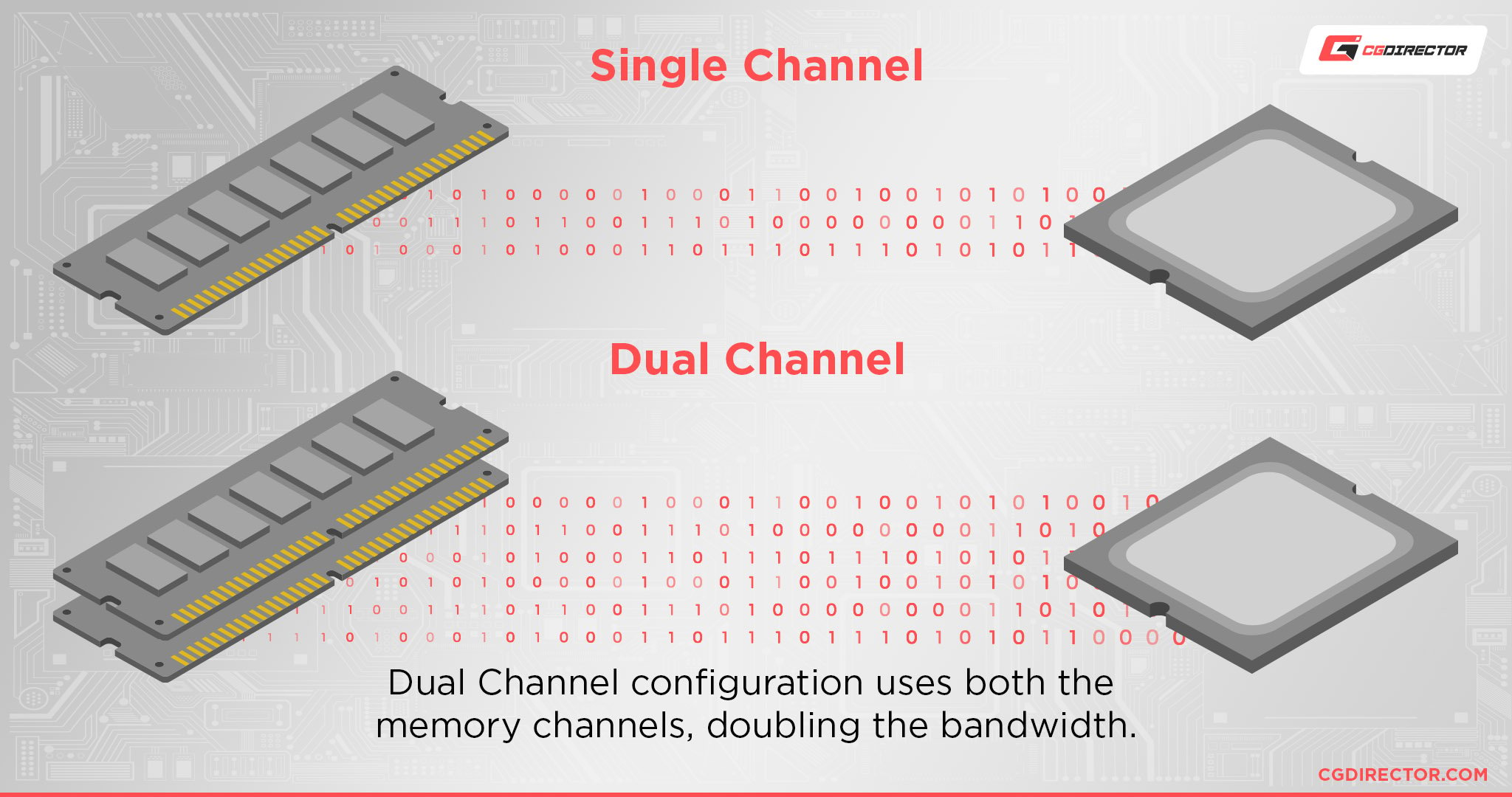
It gives you just enough headroom to multitask while also providing enough memory for your main program to run without issue.
If working in Fusion 360 is your main concern, 16GB will be enough. If, however, you plan on using multiple different applications — with differing system requirements — then going with 32GB might be a wise choice.
That way you’d futureproof your system and have stellar, slowdown-free performance no matter the complexity of your projects.
Our PC Build Recommendations for Fusion 360
Fusion 360, based on all metrics, is far from a resource hog. Then again, it also depends on what exactly you’re working on and just how layered and complex it is.
Some drawings/models won’t tax your system all that much. Others, however, will push your system to its limits (we’re primarily talking about professional use here).
Most people will jump in and out of Fusion 360, utilize many different programs, and harness as many software suites as their work demands them to.
And so, with all of that being said, here are three different PC builds — for three entirely different budgets — that will all run Fusion 360 and deliver the kind of experience you’re after:
Entry-level Fusion 360 PC Build at $700
Mid-range Fusion 360 PC Build at $1000
High-End Fusion 360 PC Build at $1500
How to Check Your Current Specs to See if You Can Run Fusion 360
There’s a very high likelihood that your existing PC can already run Fusion 360 quite well.
If you’re unsure of whether or not it meets the necessary requirements, give the following article a read.
It’ll guide you through the whole process and pinpoint any potential bottlenecks you might be facing.
How to Upgrade Your PC to Run Fusion 360 Faster
If you’re looking to upgrade your existing computer in order to run Fusion 360, we suggest you read our in-depth beginner’s guide.
It’ll guide you through the whole process one step at a time and highlight the most important aspects of upgrading one’s computer — be it for Fusion 360 or any other piece of software.
And, as always, in case you run into any kind of hurdle or issue, feel free to reach out on our forum!
Is Fusion 360 Optimized for Apple Silicon Devices?
Not yet, unfortunately. You can still use it on Apple Silicon devices, but it’ll have to run through the Rosetta 2 emulation layer which will incur a performance penalty. Still, it’s not as bad as it sounds — far from it, in fact.
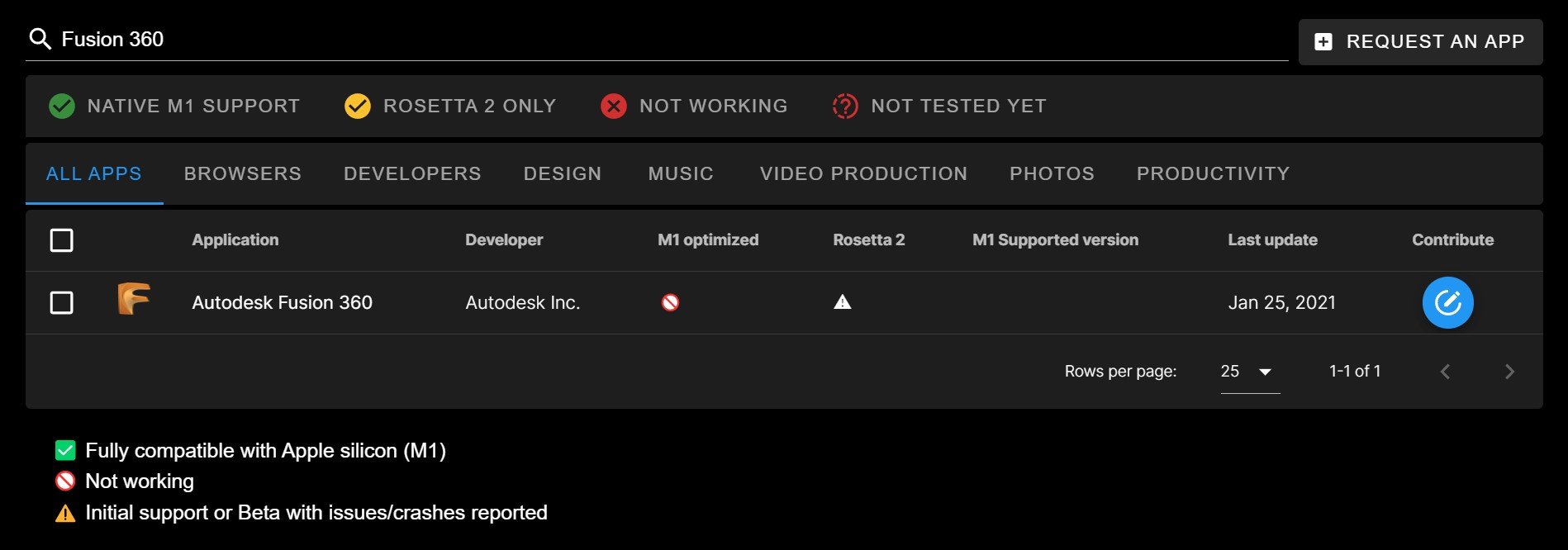
Source: isapplesiliconready
The good news, however, is that Autodesk is hard at work and plans on releasing a native version of Fusion 360 for M1- and M2-based devices in the next couple of months (Summer 2023).
In the meantime, you’ll have to make due with the emulated version. Not ideal, but, one could argue, it’s far from a dealbreaker.
FAQ
Let’s go over a few potential questions you might have regarding Fusion 360 and all that it entails:
How Much RAM Do You Need for Fusion 360?
8GB of RAM will be enough for small, relatively simple projects and drawings. If you want a bit of headroom — and, frankly, you should — going with 16GB of RAM running in dual channel would be the best option.
This is especially true if you have the tendency to multitask and want to have multiple different programs open at the same time.
16GB, in all fairness, should be considered the minimum for any kind of CAD work, regardless of its complexity.
If you’re a professional — or want to become one — don’t skimp out on the RAM and, if possible, go with 32GB.
Is Fusion 360 Better Than Solidworks?
It’s not better, but it is easier to use and master. There’s a sizable overlap when it comes to their features, but their learning curves differ quite a lot.
If you’re just starting out, we suggest going with Fusion 360, and then, over time, as your projects evolve and grow, mastering Solidworks will be a lot easier as you’ll already have a fair bit of experience.
Is Fusion 360 CPU or GPU Intensive?
Fusion 360 is only CPU intensive — it does not scale with the performance of your GPU at all. You should, therefore, invest in a powerful processor instead of spending an absurd amount of money on a dedicated graphics card.
Still, an entry-level model with, say, 4GB of VRAM could come in the clutch once your projects become more complex and you start using numerous different GPU-heavy effects.
Do I Need a Workstation GPU for Fusion 360?
Far from it! Fusion 360 is CPU reliant, which means that it can run on even integrated graphics, let alone budget-dedicated ones.
Buying a beefy graphics card — be it a workstation like an NVIDIA Quadro or an AMD PRO — would, in that sense, be a total waste of money.
Does Fusion 360 Require a Good PC?
Not at all. It does scale nicely with CPU performance but it is by no means as demanding as some other options on the market.
It’s pretty well optimized and can be fully harnessed on a very wide range of systems.
Is Fusion 360 Difficult to Learn?
It’s amongst the easiest programs to master of its kind.
That doesn’t mean it’s easy to learn or master in general, though. It is widely used in a myriad of different (professional) workflows and, as such, has quite a steep learning curve.
You can’t just open it up and create something out of the blue and, frankly, any slightly more complex endeavor will require quite a bit of expertise.
Is Fusion 360 Free?
Autodesk Fusion 360 can be downloaded for free as long as it’s for personal, non-commercial use.
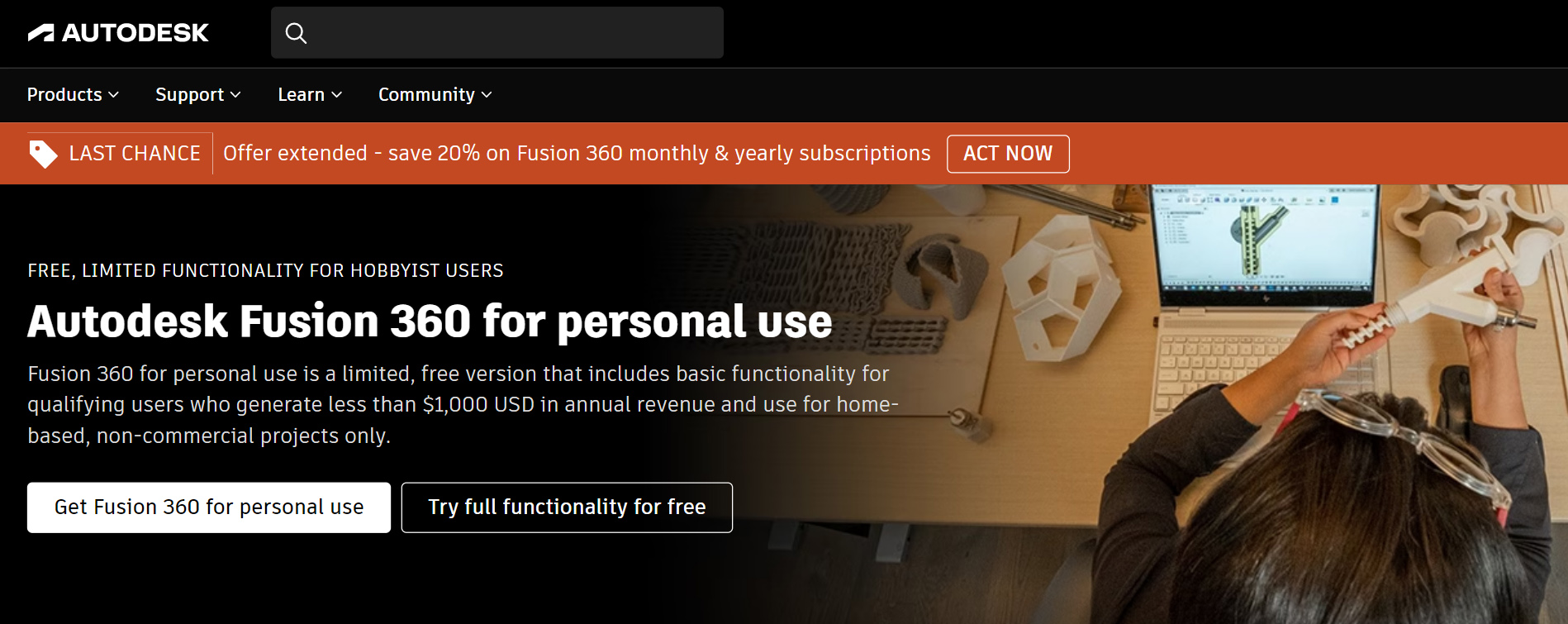
Source: Autodesk
This version doesn’t come with all features as the full, paid one, but it’s still surprisingly robust and capable.
And, as is so often the case, you can download a free 30-day trial and test out Fusion 360 to your heart’s content before splurging $545 for an annual license.
Is Fusion 360 Easier Than Solidworks?
It is, but it’s still relatively difficult to master and has a somewhat steep learning curve.
It’s not as complex or feature-rich as Solidworks, which does make it a bit more palatable, but it also depends on the complexity of your projects and whether or not you have any pre-existing knowledge.
In any case, if you’re just starting out, we suggest reading and watching as many online tutorials as you possibly can (YouTube is littered with them) and perhaps even enrolling in a course.
It’ll ease the whole process and provide you with a much firmer foundation on which you’ll then be able to build as time goes on.
Either way, both programs have their pros and cons much like they both have their use-cases — and deficiencies.
Can You Run Fusion 360 on Integrated Graphics (iGPU)?
You absolutely can! In fact, seeing how Fusion 360 scales primarily with your CPU, you don’t really need a beastly dedicated graphics card to make the most out of it.
Still, having at least 4GB of VRAM can come in handy if you start adding GPU-heavy effects and handling big assemblies and renders.
You can also disable all GPU-heavy effects like shadows, ambient occlusion, and others when modeling. That can yield a tremendous boost in performance if you’re running Fusion 360 on integrated graphics.
So it’s definitely possible, albeit only if you’re a beginner or aren’t dealing with highly demanding projects.
Over to You
Have you ever used Fusion 360 and, if so, on what kind of system? What was that experience like? Let us know in the comment section down below and, in case you need any help, head over to our forum and ask away!

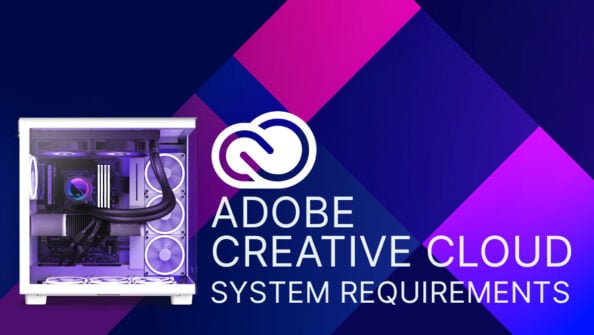
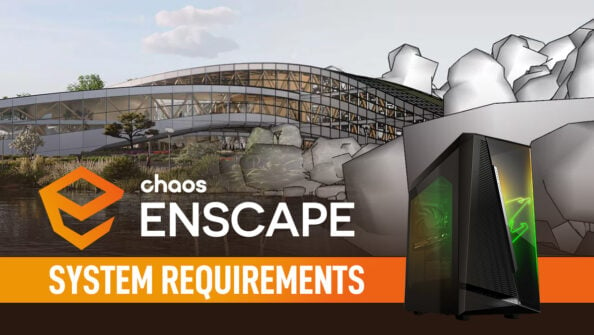
![Adobe Animate System Requirements and PC Recommendations [2024 Update] Adobe Animate System Requirements and PC Recommendations [2024 Update]](https://www.cgdirector.com/wp-content/uploads/media/2023/06/Adobe-Animate-System-Requirements-and-PC-Recommendations-Twitter-594x335.jpg)
![Do you need a Professional GPU for CAD Workloads? [AMD PRO, Nvidia Quadro, Intel ARC Pro] Do you need a Professional GPU for CAD Workloads? [AMD PRO, Nvidia Quadro, Intel ARC Pro]](https://www.cgdirector.com/wp-content/uploads/media/2023/06/Do-you-need-a-Professional-GPU-for-CAD-Workloads-Twitter-594x335.jpg)

0 Comments