Are laptops good enough for video editing and 3D rendering? What are the drawbacks of these heavy-duty workloads on a portable PC, and when would you be better-suited with a desktop for editing and rendering instead?
I’ll be answering these questions and many more below as we start ripping into the meat of this one, so let’s get into it!
And of course, you can always skip around as desired with the Table of Contents.
TABLE OF CONTENTS
What Video Editing and 3D Rendering PCs Need
Video Editing and 3D Rendering are two very big, very demanding workloads for any PC. They have somewhat similar hardware demands, too.
Video Editing and 3D Rendering PCs need the following:
- Plenty of RAM for storing active projects, footage, textures, meshes, and more within memory.
- Fast SSD storage for mitigating performance loss when the paging file is in use, and boosting save/transfer times.
- High, raw CPU power to push renders through. (Video Editing is more reliant on CPU power, generally-speaking.)
- High, raw GPU power to accelerate editing or renders. (3D Rendering software tends to get a lot more out of GPU acceleration than Video Editing software.)
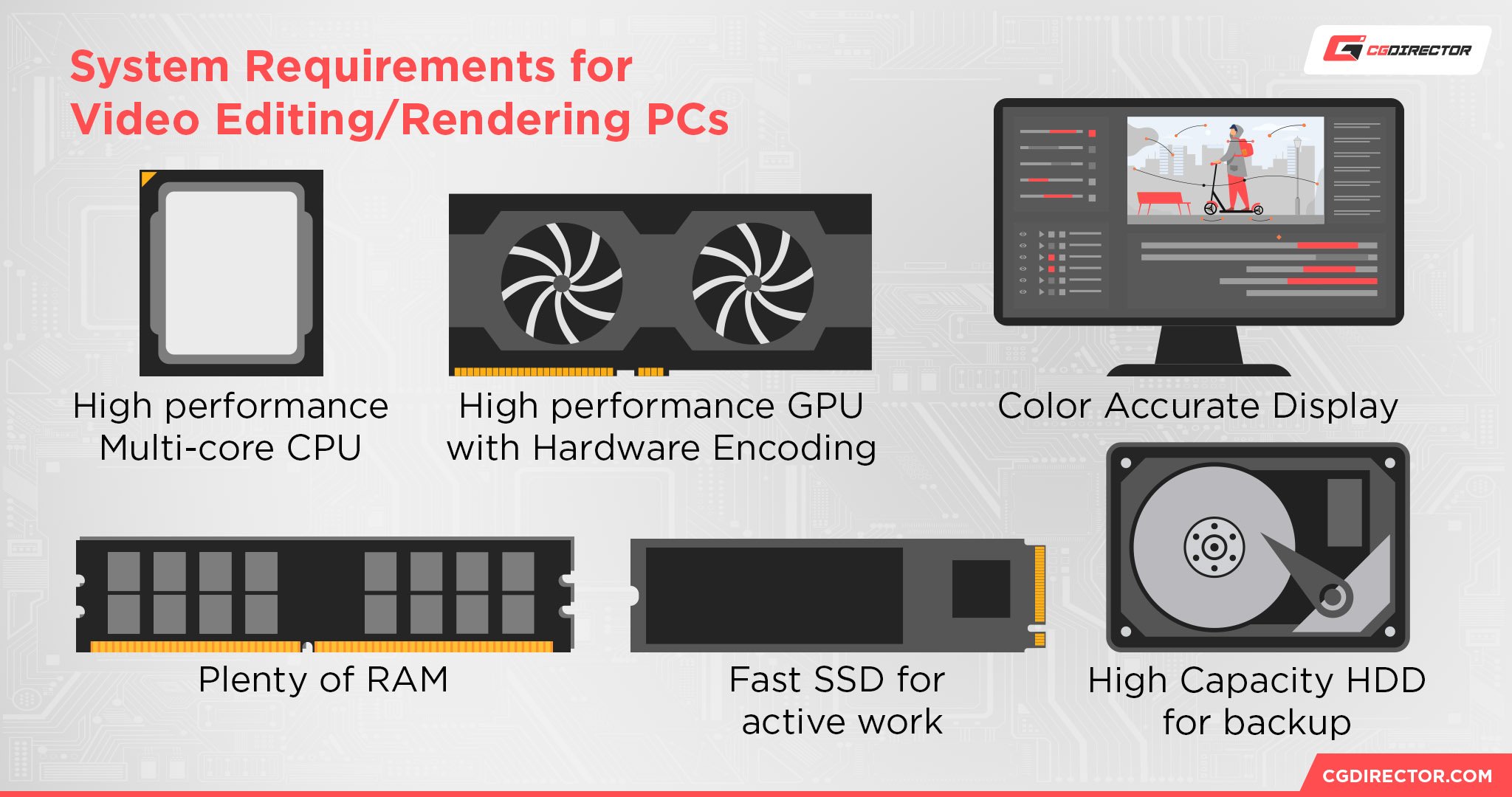
So, we’ve seemingly established an idea of what kind of hardware is needed for a good video editing and 3D rendering experience.
BUT, we have to make one thing clear: Video Editing and 3D Rendering is a very broad field, and many workloads within this field may need an entirely different range of hardware from what we’ve established above.
I’m talking in particular about CPU and GPU performance.
For one thing, 3D Rendering depends heavily on which render engine you’re looking to use as your main renderer. If you’re using something like Octane or Redshift, you need a powerful GPU in your Laptop, as such renderers are either extremely slow on CPU, or don’t run on CPU at all. If you use a renderer such as Corona, you’ll need a high-end multi-core CPU to get the best performance from it, as it’s a CPU-based renderer only.
And that’s just rendering. Chances are, when you’re into 3D, you don’t just use your Laptop for rendering out stuff, but actually want to model, texture, animate and sculpt your 3D Projects as well. And these workloads, again, need vastly different resources from rendering (high CPU single-core performance for starters).
Then, Video Editing: Again, this is a field consisting of many different workloads, ranging from footage decoding, stabilizing, archiving, to live editing, effects, transitions, SFX, Color grading, tracking, to playblasting, encoding and rendering, converting, DCPs, playback and more.
And, depending on your software of choice, your footage type and codec, for both your source files and your output, hardware requirements can diverge heavily.
So what even is the point of this article if “it depends” would have to be built into most of the answers here?
Well, thankfully, powerful Laptops and their accompanying hardware can cover a range of different workloads, and while a desktop PC will always (yes, always) be more powerful in a performance-per-dollar comparison, Laptops don’t have as extreme and specialized hardware to choose from on either side of the spectrum (single-core, multi-core, & CPU/GPU balancing spectrum) as desktops do.
So powerful Laptops will do many things well-enough in typical content-creation workloads, even if they’ll never be able to reach the performance of a targeted/specialized PC built for a very specific workload.
But let’s take a closer look and not get ahead of ourselves:
Are Laptops Good Enough For Video Editing and 3D Rendering?
Yes— at least in terms of raw processing power.
Laptop CPUs and GPUs have progressed in power alongside their desktop counterparts over the years, taking cutdowns to architecture and power in order to work inside laptop computers but remaining shockingly comparable all the while.
Modern laptops, especially high-end laptops, are quite powerful!
The problem is this isn’t solely a concern of raw CPU and GPU throughput.
We’d live in a much better world if that was all you had to worry about, but even desktop PCs with far more room to breathe need to outfit properly with cooling fans and such to have good airflow. Desktop CPUs and GPUs also have their own dedicated coolers.
Desktop PCs are better for sustained heavy-duty workloads in every conceivable way.
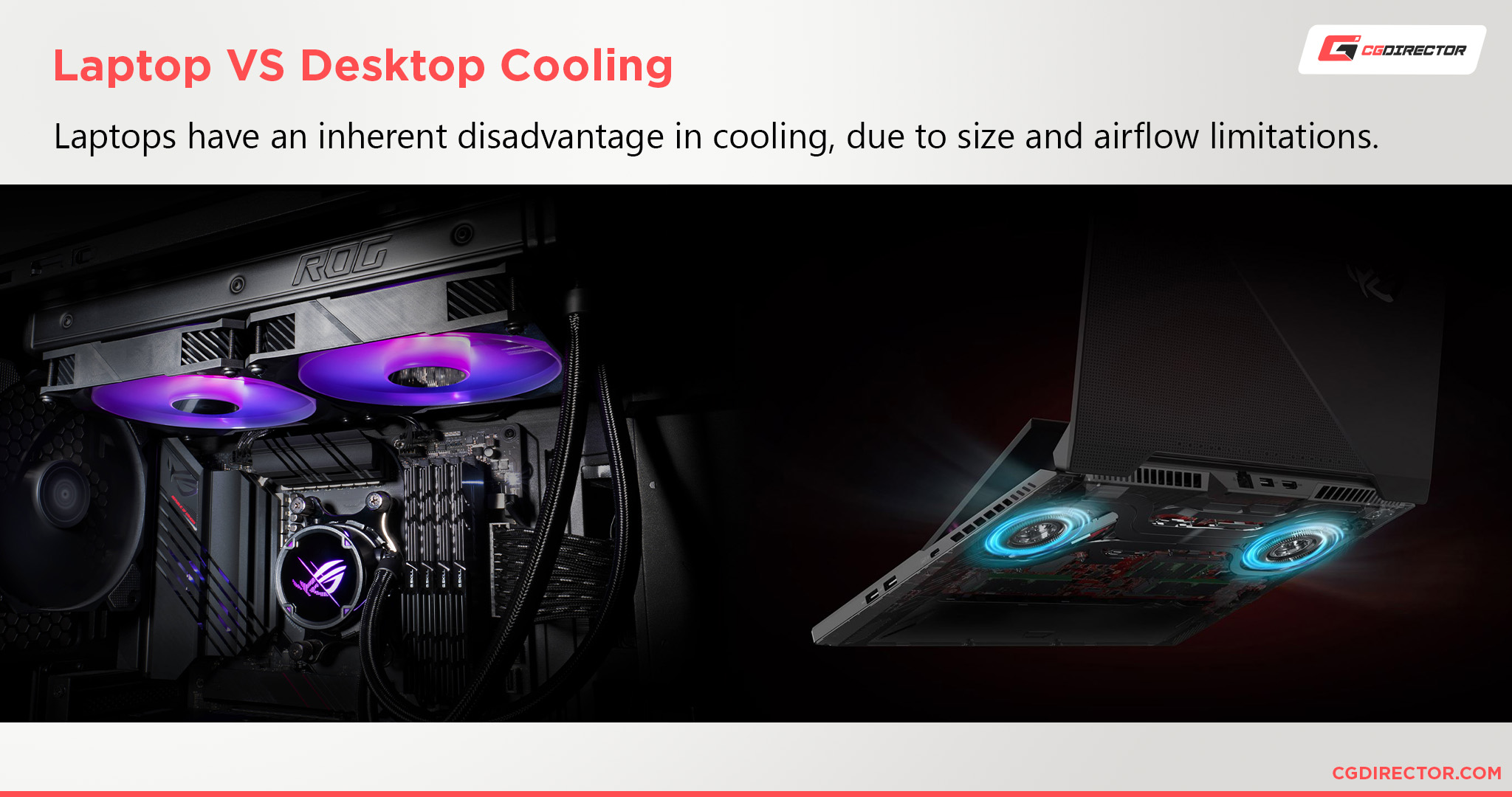
So, do the fundamental disadvantages of laptops make them not good enough for video editing and 3D rendering? Not necessarily!
These are just things you should be aware of because chances are you will be forced to work around them if you choose to get a laptop for this purpose.
I would highly recommend getting a laptop cooling pad and docking station if you plan on using a laptop as a workstation PC— these should help alleviate the downsides, especially a cooling pad.
Gauging performance can be as easy as looking at benchmarks of Laptop CPUs vs. Desktop CPUs, or Desktop GPUs vs. the Laptop GPU variant you’re looking to buy.
When To Get An Editing and Rendering Desktop Instead
You want a cost-effective Editing and Rendering PC
If you simply want the most cost-effective Editing and Rendering PC for your money, you should definitely be considering a desktop first.
A high-end laptop with the same performance as a given high-end desktop will always cost considerably more than the desktop.
You will have to pay for your peripherals and monitor for yourself on a desktop, but the power/pricing of full desktop CPUs and GPUs will still provide a much better bang for your buck.
I recently wrote an article discussing why desktop PCs are cheaper and faster than laptops in more detail, in case you want more details about why it works like this.
You want full PC upgradeability

It’s not a fair competition for laptops, but it’s hard to understate the value of being able to replace literally every component inside your PC.
Whether that means continually slapping it with appropriate upgrades or only replacing hardware when there’s a problem, it’s still a lot more freedom than you get with a laptop.
Plus, while laptops allow you to upgrade things like RAM and storage (sometimes), desktop PCs enable you to push your RAM and storage to much farther extremes. You certainly aren’t running 5 SSDs in a laptop.
You don’t actually need a laptop
As nice as laptops are, there are many sacrifices involved with using a laptop, especially for sustained heavy-duty workloads.
As a lifelong tech guy, I’ve talked many people out of getting laptops with the following questions:
- How often do you run intensive tasks on your computer?
- How often do you run these intensive tasks on the go?
Unless a laptop computer is literally required due to lifestyle reasons (ie, college student), most of your heavy-duty computing is already done at home or at the office.
Doing it on a laptop instead of a desktop in these spaces is a suboptimal approach, and trying to do something as extreme as video editing on a laptop battery charge would be pretty suboptimal, too.
You want a full-time Editing and/or Rendering Machine
Have you ever just wanted to torture a computer? It’s okay, you didn’t just load onto the wrong page. It’s just a sensible question to ask, because video editing and 3D rendering workloads can border on torture testing your hardware.
100% CPU utilization will heat up and slow down a PC quickly, regardless of how much raw power and cooling it has to throw around.
If you anticipate that you’ll be dedicating your PC to full-time or near full-time rendering duties, a desktop is definitely a better all-around choice due to its cooling.
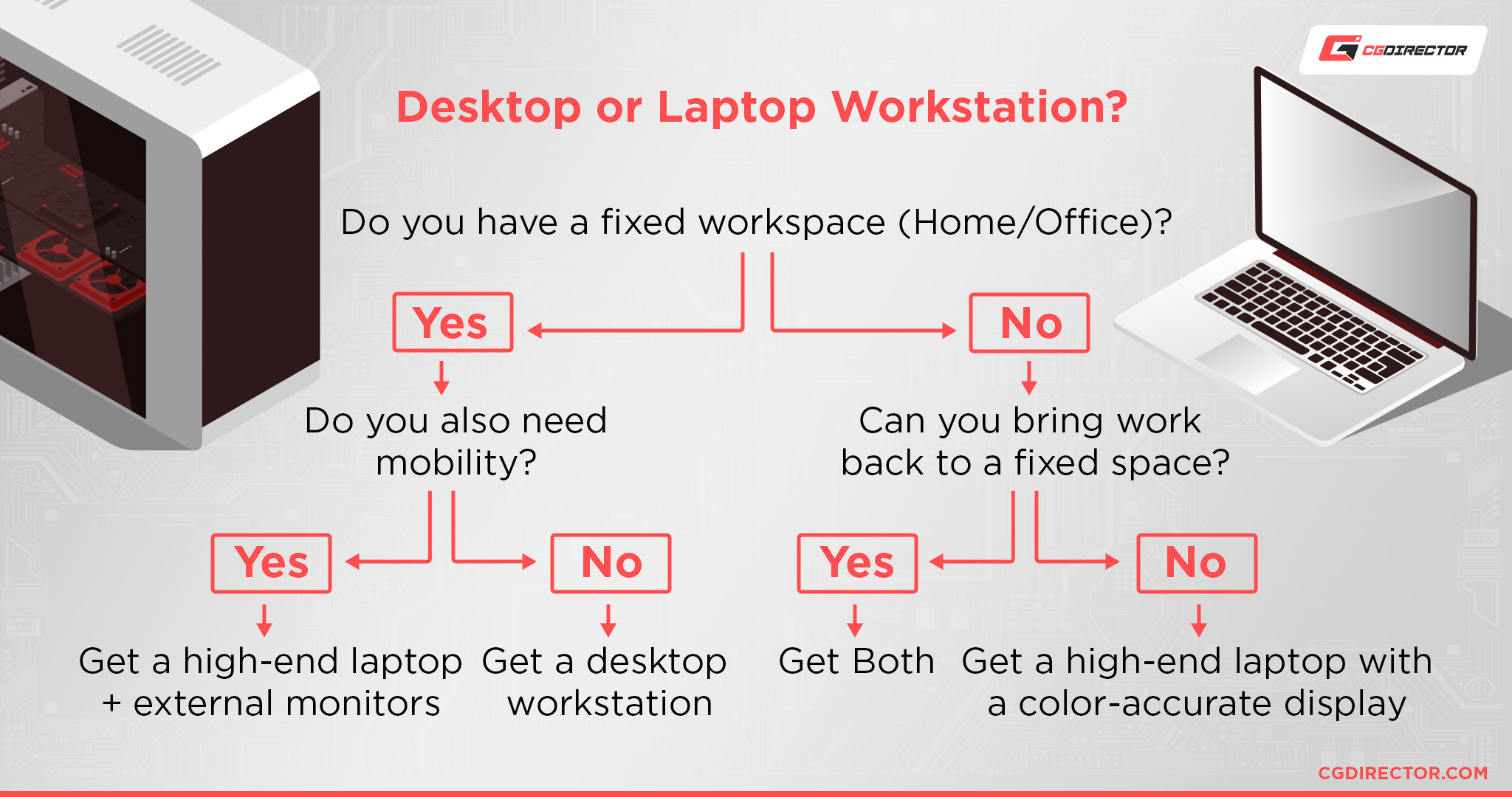
Laptops don’t do quite as well with extended torture workloads and require cooling pads or settings tweaks to prevent overheating in heavy workloads like this.
FAQ
Can you edit videos on a cheap laptop?
Yes, but it’s not recommended.
Insufficient RAM and storage will slow down your editing performance, while your actual render speeds are going to be slowed by being on a low-end laptop CPU/GPU instead of something higher-end.
Is a gaming laptop good for 3D rendering?
A gaming laptop certainly has the graphical specs required for 3D rendering. However, other components— like CPU, RAM and storage— may not be up to snuff.
Additionally, the high temperatures of a sustained 3D render load make most laptops a less ideal choice, as discussed earlier in the article.
Is 16GB RAM enough for 4K video editing?
Yes, though it may be strained depending on your background applications and the quality of your 4K media files.
Alex has written a more in-depth breakdown on How Much RAM You Need For Video Editing elsewhere on CGDirector, should you want to learn more about RAM usage in video editing.
Over to You
And that’s all, for now.
If this article helped you decide between a PC and a laptop for your workstation needs, consider trying the CGDirector PC Builder/Laptop Picker tool! Our tool will automatically give you a recommended PC build or laptop for your needs depending on your budget.
I hope this article thoroughly addressed whether or not laptops are good enough for video editing and 3D rendering!
Ultimately it does end up boiling to a question of desktop vs laptop (like many laptop pieces do), but there are enough ways to make a laptop workstation function that I’m not willing to dismiss them just yet.
I think laptops are good enough, you just might need to fight them a little bit for the best results.
But what do you think? Feel free to sound off in the comments section below if you have any thoughts or questions about laptops or PC hardware in general.
You can also consider the CGDirector Forum if you want to engage in longer-form discussions with other Enthusiasts and Experts.
Until then or until next time, happy rendering and editing! And if you’ll be doing it on a laptop, trust me: get a cooling pad. You can also consider a thermal paste replacement if you want to enhance your laptop’s existing cooling.

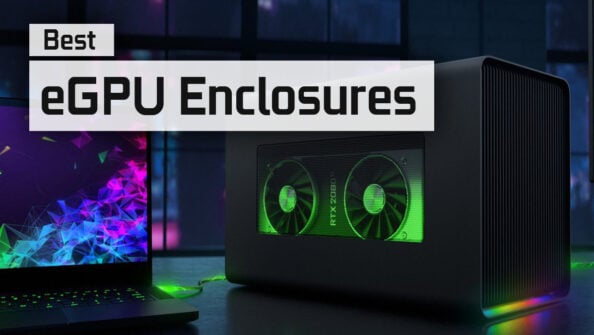
![Best Laptops for 3D Modeling and Rendering [Updated Guide] Best Laptops for 3D Modeling and Rendering [Updated Guide]](https://www.cgdirector.com/wp-content/uploads/media/2021/07/Best-Laptop-for-3D-Modeling-and-Rendering-Twitter-594x335.jpg)

![Laptop Displays — Panel Types compared [IPS/OLED/TN] Laptop Displays — Panel Types compared [IPS/OLED/TN]](https://www.cgdirector.com/wp-content/uploads/media/2024/03/Laptop-Displays-—-Which-Panel-Technology-Should-You-Go-With-Twitter-594x335.jpg)

0 Comments